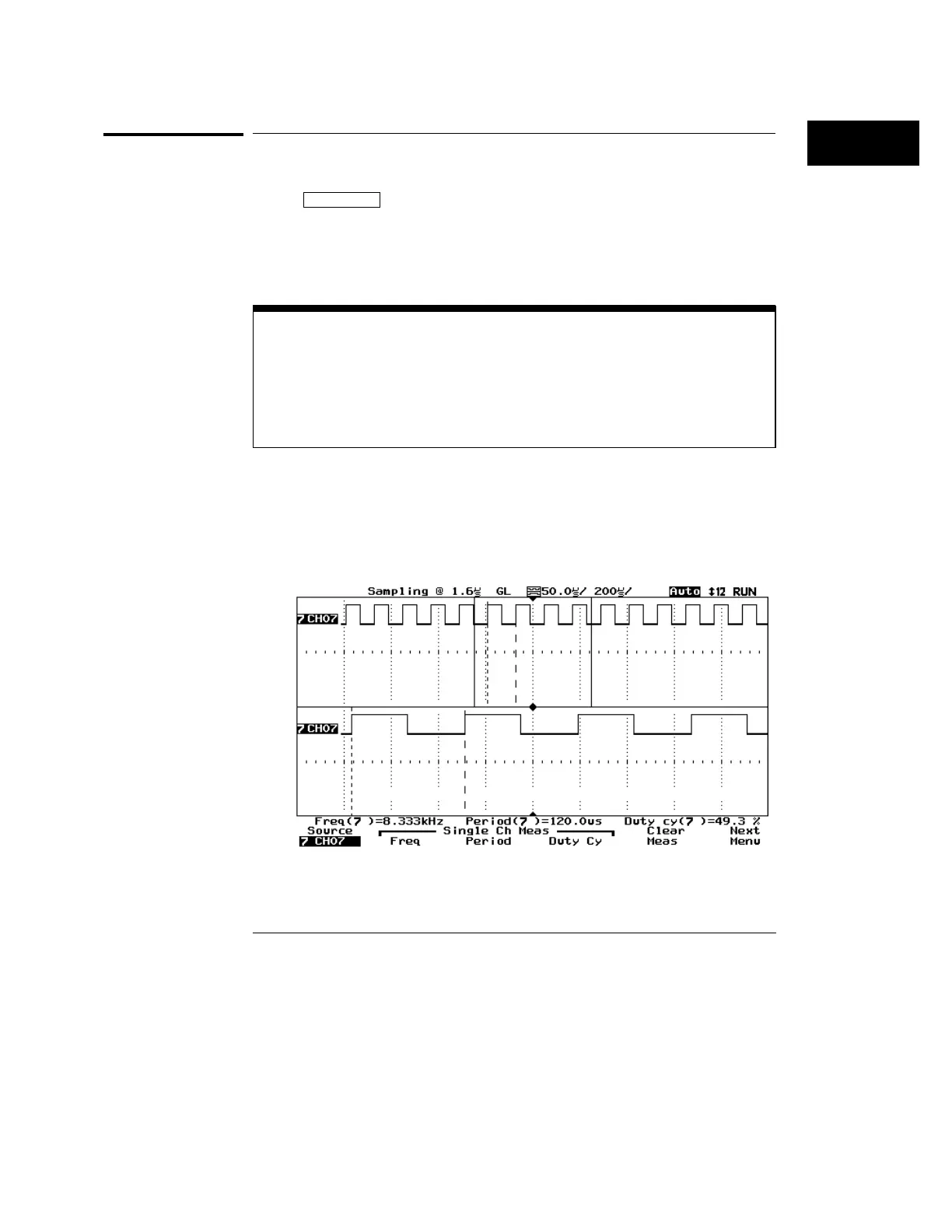To use Auto Glitch Detect
1
Press
Display
.
Make sure the
Auto Glitch Detect Enable
softkey is highlighted. The
Auto Glitch Detect feature is enabled upon powerup, and puts the logic
analyzer in glitch detect mode for all time base speeds slower than 1
µ
s/div.
Preferred Mode of Operation
The preferred mode of HP 54620A/C operation is Auto Glitch Detect enabled.
However, there might be a situation that requires the use of the instrument’s full
8K memory to capture the waveform of interest. This can be accomplished by
selecting Auto Glitch Detect Disable mode. In this mode you will have no
indication that the waveform might be undersampled.
When Auto Glitch Detect is disabled, aliasing can occur, which produces
misleading information for data reconstruction. See “Glitch Detection” in
chapter 4.
The following display shows no aliasing with Auto Glitch Detect enabled; the
waveform appears as expected when expanded.
Waveform Display with Auto Glitch Detect Enabled
Figure 11
Making Analyzer Measurements
To use Auto Glitch Detect
57
