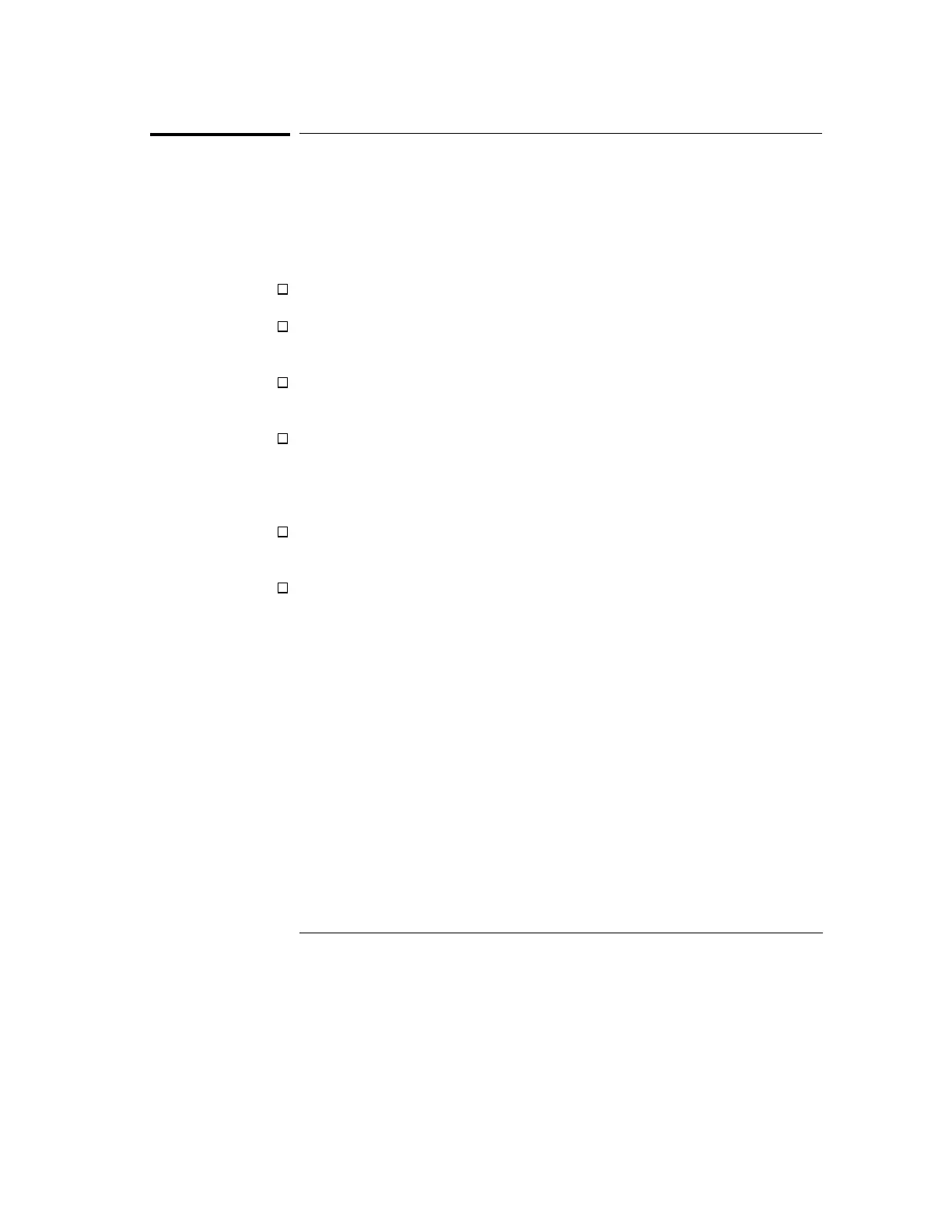To check optional accessories
•
Verify that you received the optional accessories you ordered.
See figure 3. If anything is missing, contact your nearest Hewlett-Packard
Sales Office. If the shipment was damaged, contact the carrier, then contact
the nearest Hewlett-Packard Sales Office.
Option 101—Front panel dust cover and accessory pouch.
Option 103—HP 54654A Operator’s self-paced Training Kit, including
case, manual, and circuit board with battery.
Option 104—HP 5041-9409 Carrying Case (useful for protecting the
instrument in shipment or when checked as airline baggage).
Option 106—HP 34801A BenchLink software for Microsoft Windows
(provides an interface to the instrument from any Windows-compatible
PC, allowing the user to save and restore setups and capture
measurements for further review).
Option 001—RS-03 Magnetic Shielding for CRT (HP 54620A only)
(not shown in figure 3).
Option 1CM—Rackmount kit (allows mounting the HP 54620A/C in an
EIA-standard rack). This kit is not shown in figure 3.
Getting Started
To check optional accessories
24
