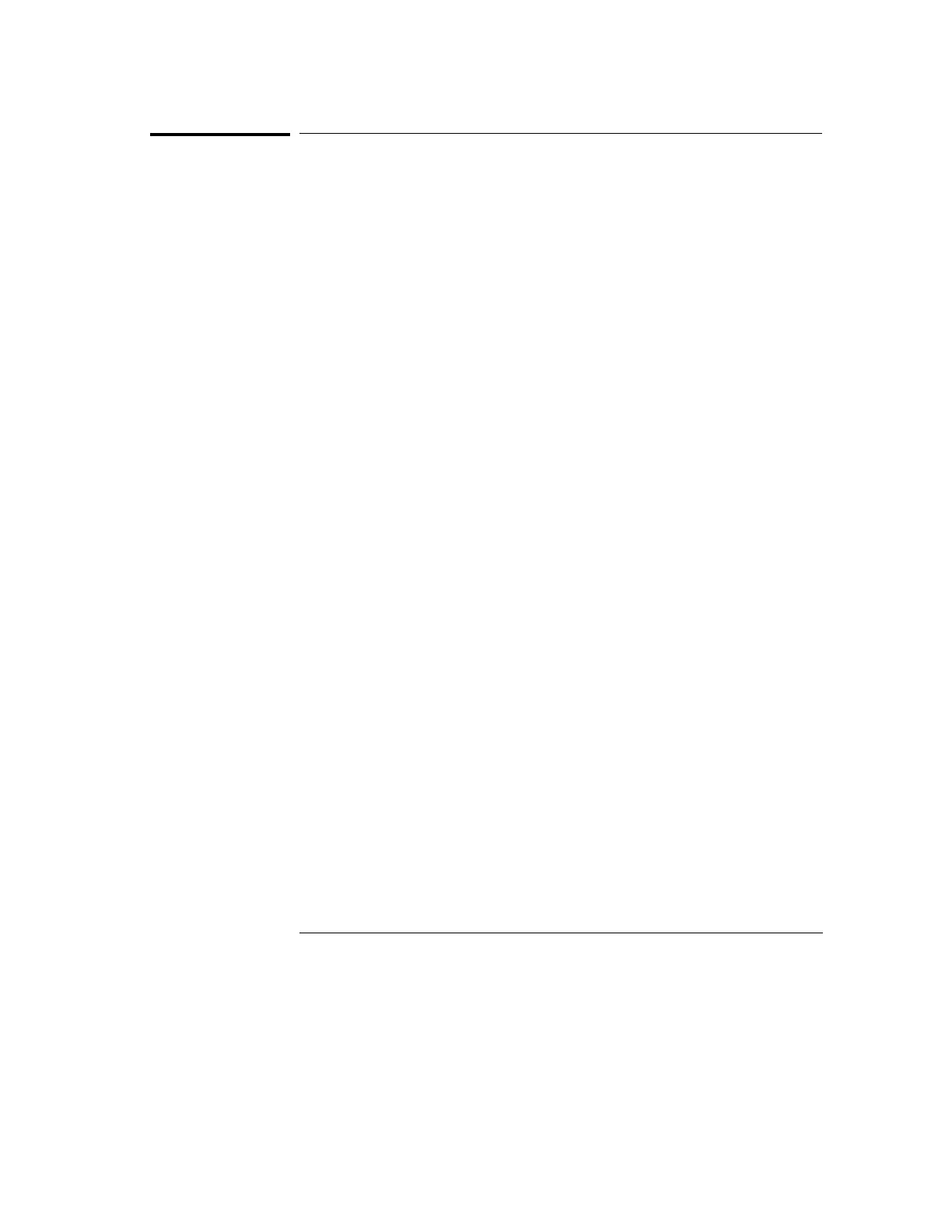Step 1. To set up the equipment
1
Turn on the test equipment and the logic analyzer. Let them warm up
for 30 minutes before beginning the test.
2
Set up the function generator.
a
Set up the function generator to provide a DC offset voltage at the
Main Signal output.
b
Disable any AC voltage to the function generator output, and enable
the high voltage output.
c
Monitor the function generator DC output voltage with the
multimeter.
Testing, Adjusting, and Troubleshooting the Analyzer
Step 1. To set up the equipment
170
