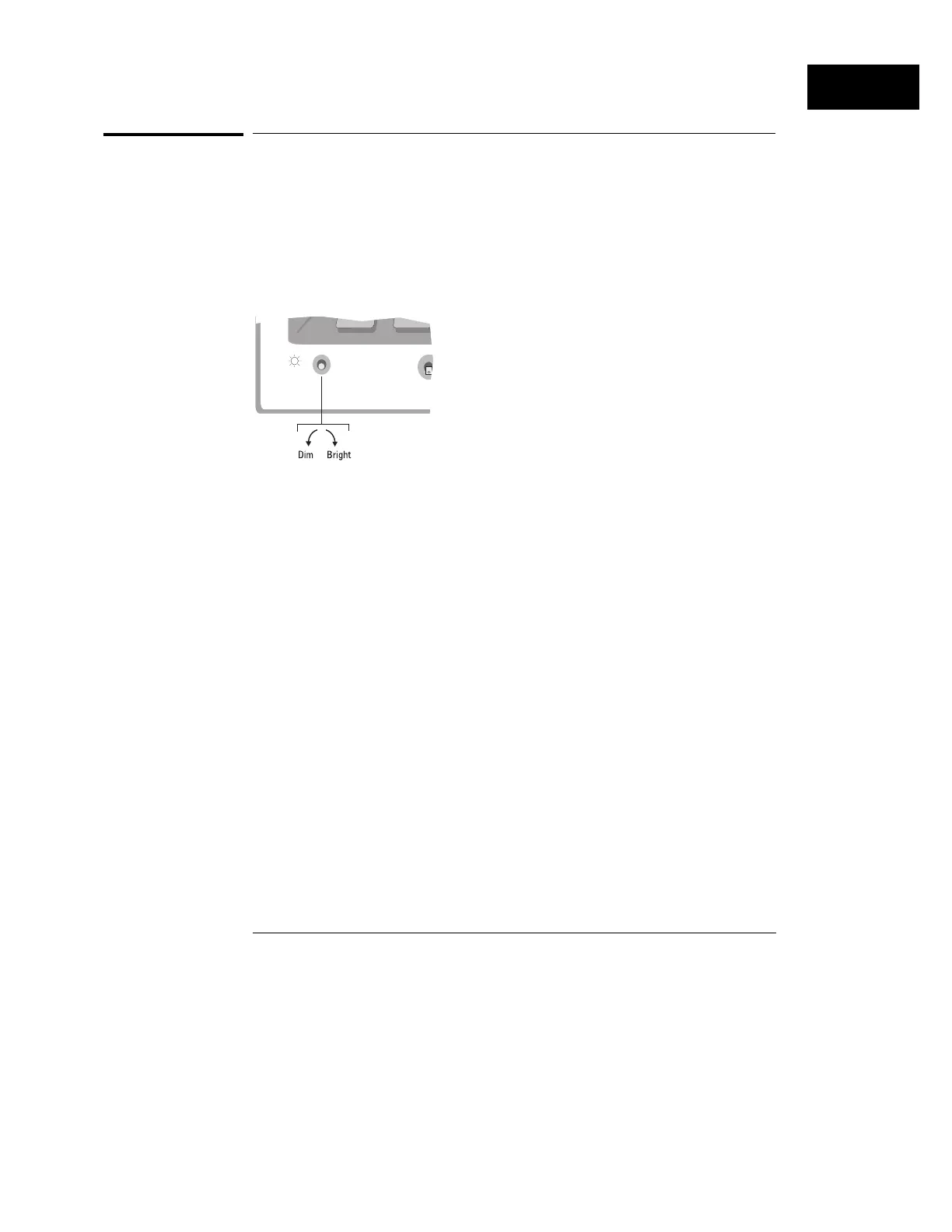To adjust display brightness
•
To decrease display brightness, rotate the brightness control
counterclockwise.
•
To increase display brightness, rotate the brightness control
clockwise.
The brightness control is at the lower left corner of the display. See figure 4.
HP 54620A Brightness Control
The "A" model includes a brightness control. There is no brightness control
on the HP 54620C.
Figure 4
Getting Started
To adjust display brightness
29
