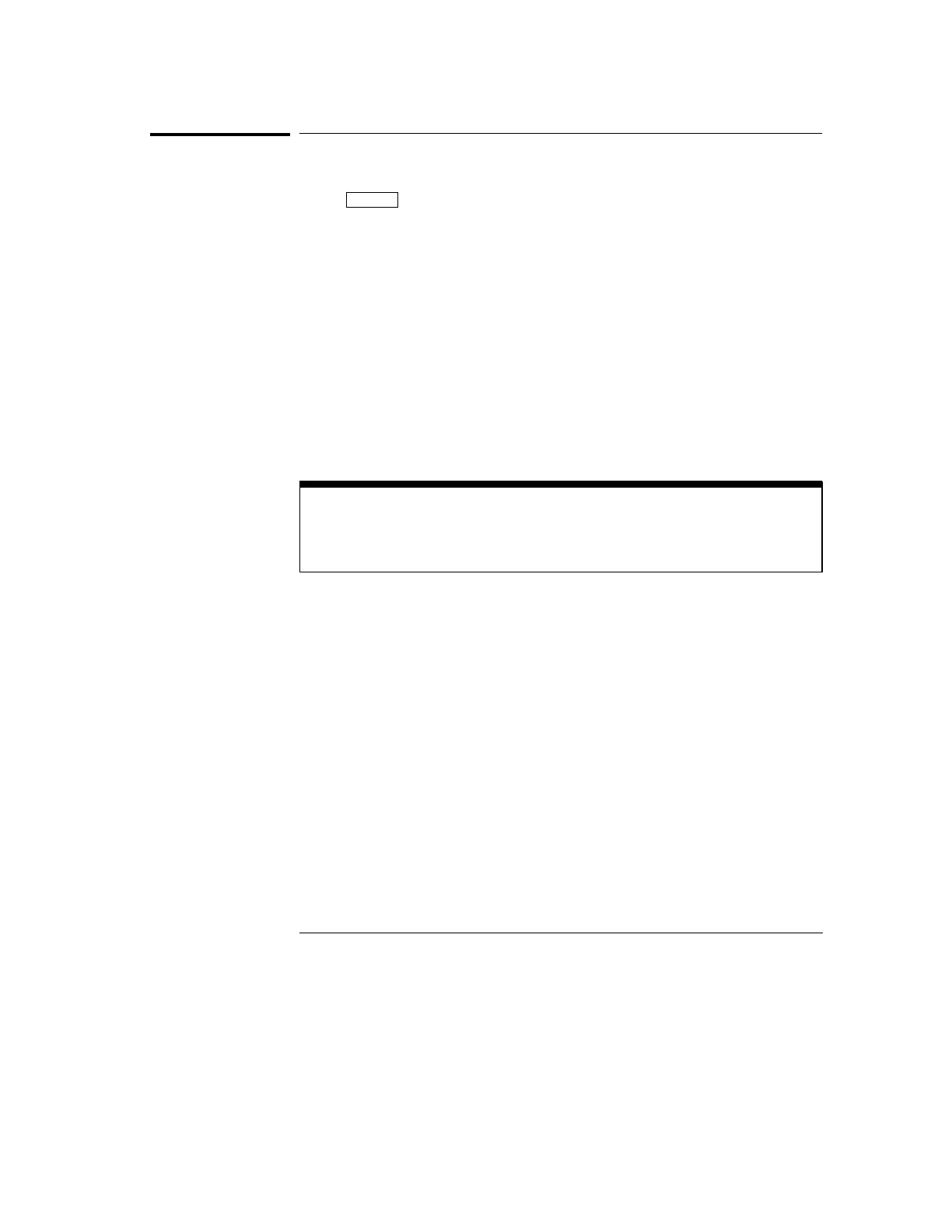To define an edge trigger
1
Press
Edge
.
2
Do one of the following:
•
Press the
Trg In
softkey under
Source
to choose the External Trigger
input as the trigger source.
or
•
Select a channel as the trigger source using the Select knob, the Entry
knob, or the softkey.
You can choose a channel that is turned off as the source for the edge
trigger.
3
Press one of the
Edge
softkeys to choose whether the trigger will
occur on the rising edge, falling edge, or both edges of the input
signal.
Rotating Select Knob does not Affect Trigger Channel
Continuously rotating the Select knob will not affect the channel used for the
trigger condition, after the
Edge
softkey has been pressed to set the condition.
Making Analyzer Measurements
To define an edge trigger
72