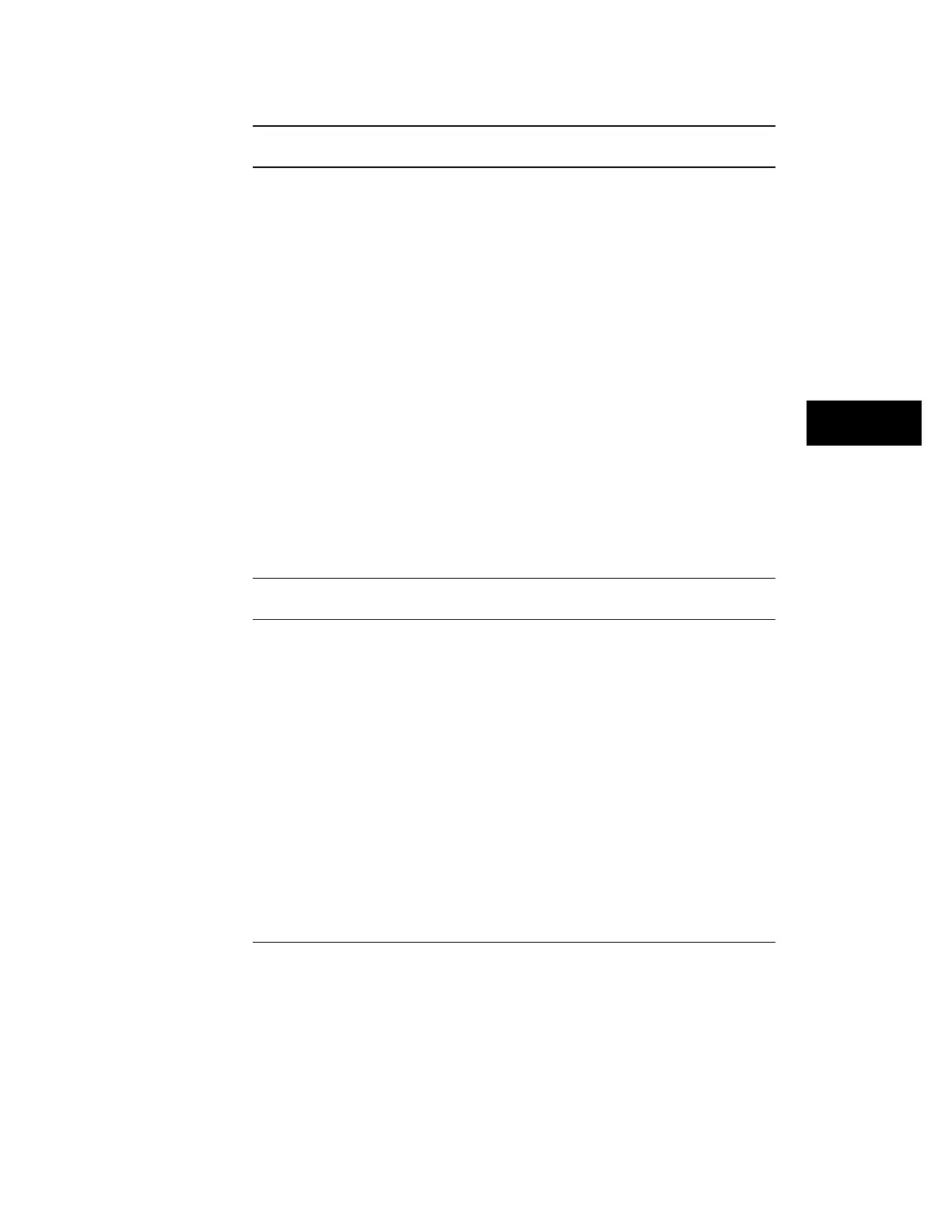Table 23 Setup Functions
Autoscale Selects all active channels and places them in the display.
Channels not previously displayed will be added below those
channels already being displayed with the lowest numbered
channel at the top. Higher-numbered channels will be
displayed in order down the display. Sweep speed is set to
give an optimally scaled display of all the active channels.
Triggering (except for auto/normal mode) and channel labels
are not affected. Requires a signal with 49-Hz frequency.
Undo Autoscale function returns the instrument to the setup
prior to Autoscale being activated.
Save/Recall 16 front-panel setups can be stored and recalled from
nonvolatile memory.
Trace Memory Two volatile pixel memories allow storage of Autostore
waveforms.
Channel Labels Each channel may be identified with a six-character label.
Labels can be created from a front-panel label generator
and a library of up to 75 preset and user-defined labels.
Channel Color Each channel may be assigned one to four waveform colors.
Colors can be used to group related channels and/or
distinguish unique channels.
Probe Calibrator Amplitude 5.0 V, Frequency 9.8 kHz (HP 54620A).
Amplitude 5.0 V, Frequency 8.3 kHz (HP 54620C).
Table 24 Power Requirements
Voltage selection Automatic.
Line Voltage Range 90 to 250 Vac.
Line Frequency 48 to 445 Hz.
Maximum Power
Consumption
220 VA.
Performance Characteristics
203
