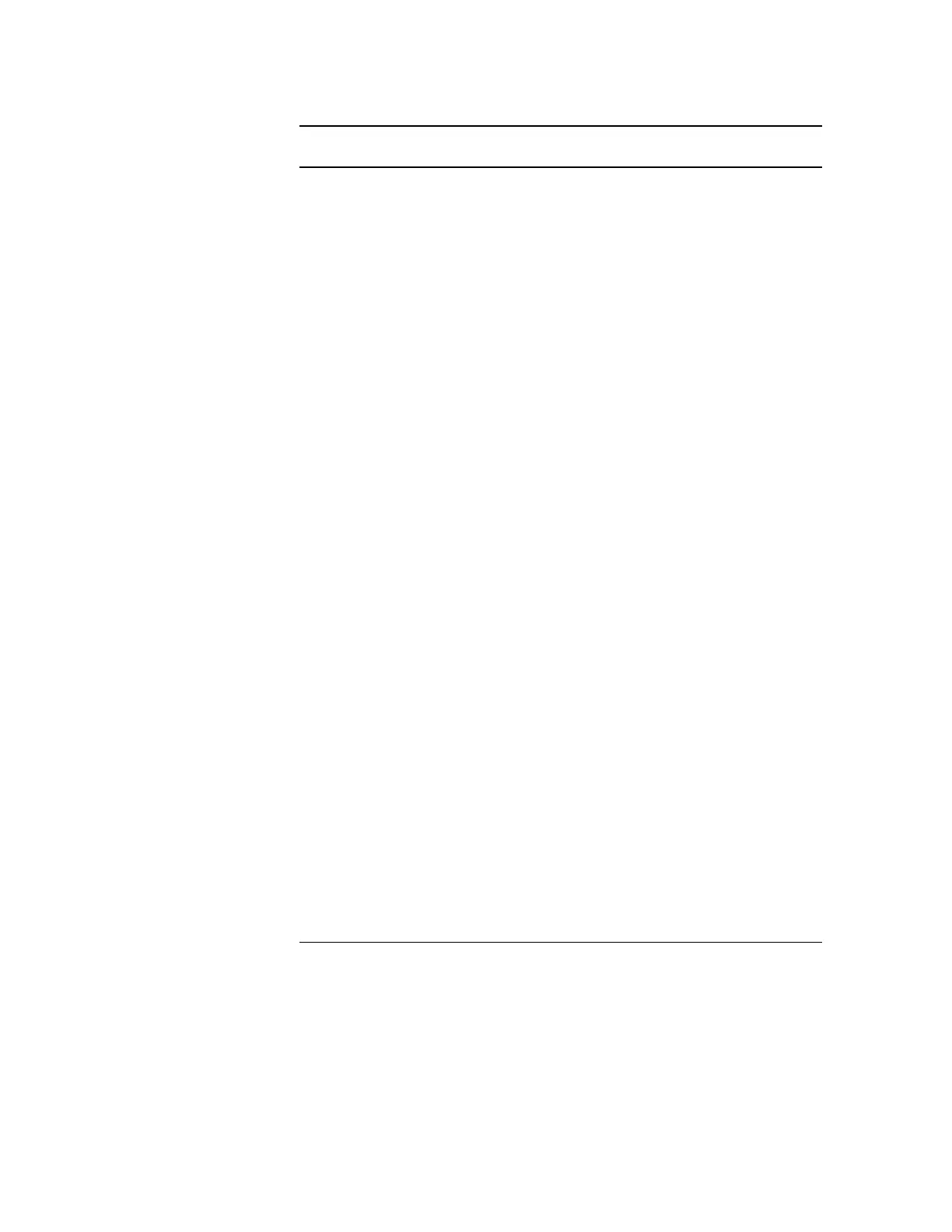Table 18 Horizontal System
Sweep Speeds 1 s/div to 5 ns/div, Main and Delayed Sweep. When Auto
Glitch Detect is disabled, in the Main display mode, you can
set the sweep speed to 2 s/div and 5 s/div.
Accuracy 0.01% of reading; Main, Delayed sweeps, and verniers.
Horizontal Modes Main, Main & Delayed, and post acquisition pan and zoom.
Cursor Accuracy Single
channel
± (Sample Period + 0.01% of reading) ± 0.2%
of screen width.
Dual
channel
± (Sample Period + Ch. to Ch. skew + 0.01%
of reading) ± 0.2% of screen width.
Delay Jitter 10 ppm.
Delay Range Pre-trigger (Negative time).
Maximum delay is independent of time reference (left,
center, right).
For sample periods of 2 and 4 ns, and all sample periods with
Auto Glitch Detect disabled, maximum pre-trigger delay is
8077 times the sample period.
For sample periods greater than 4 ns, with Auto Glitch
Detect enabled, the maximum pre-trigger delay is 2019 times
the sample period.
Post-trigger (from trigger point to start of sweep).
From 5 ns/div to 1 µs/div (sample period 2 ns to 8 ns), and all
sweep speeds with Auto Glitch Detect enabled, the delay
range is 8.839 ms.
From 2 µs/div to 1 s/div (sample period > 8 ns), with Auto
Glitch Detect enabled, delay range is 1,048,575 times
sampling period, not to exceed 100 s.
Delayed Sweep Operation 2X to 200 million X main sweep setting. Delayed can be as
fast as 5 ns/div but must be at least 2X main sweep.
Post Acquisition Pan &
Zoom Operation
Acquired waveforms may be panned across the display or
expanded for enhanced viewing by simply changing time/div
or delay settings.
Performance Characteristics
198
