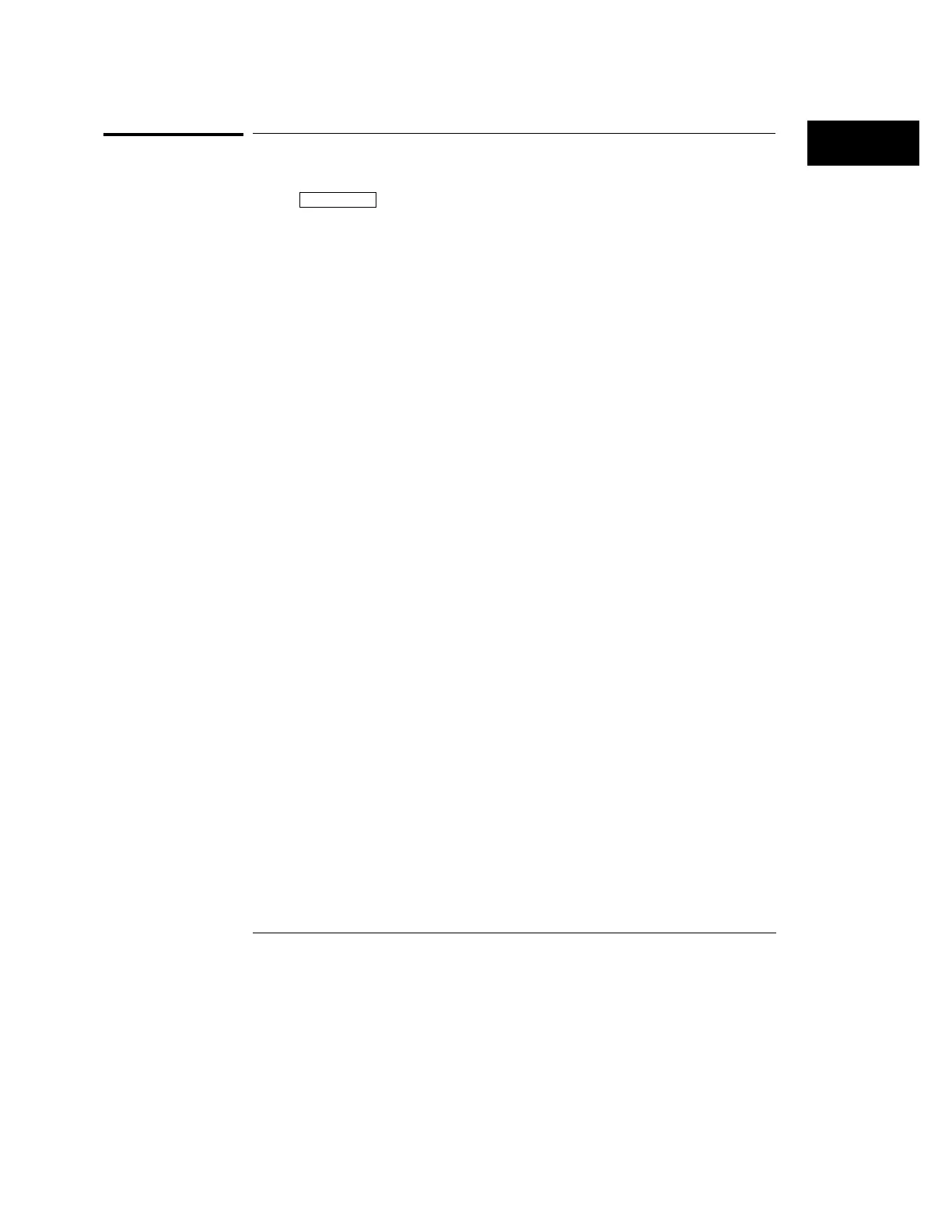To modify the graticule
1
Press
Display
.
2
Press one of the
Grid
softkeys to define the graticule used for the
waveform area on the display.
•
Full
has a set of hash marks through the center of the waveform display
area, with major divisions indicated by a full-height dotted line through the
waveform display.
•
None
has only a border around the waveform display area.
•
Frame
has a set of hash marks along the top and bottom of the display
only. Major divisions are indicated by longer hash marks.
Each major division in the graticule corresponds to the time given by the
Time/Div setting, shown to the right of the delay value on the display.
Making Analyzer Measurements
To modify the graticule
87
