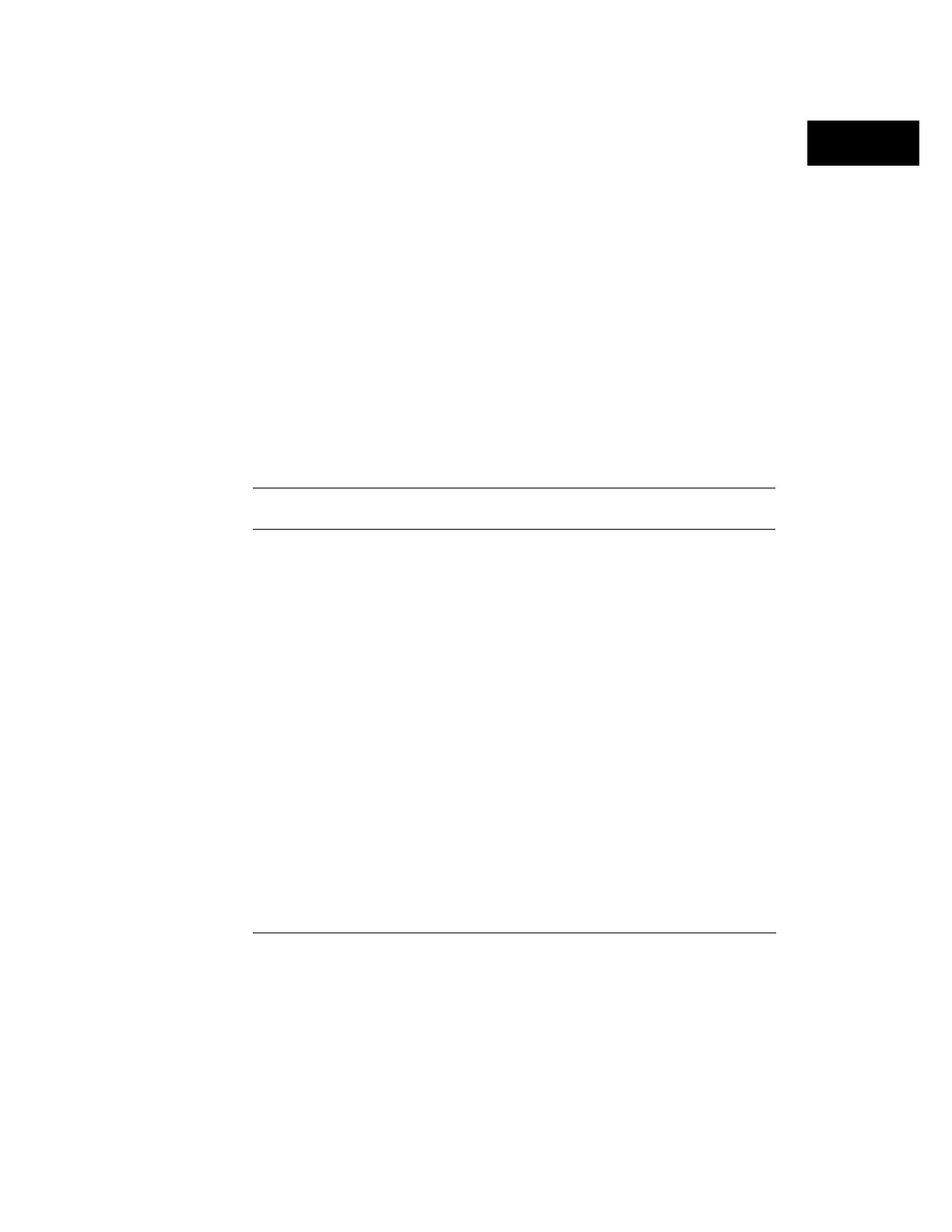•
To set a channel to don’t care (not part of the trigger specification),
press the
Don’t Care
softkey.
•
To clear all edge settings, press the
Clear Edge(s)
softkey.
In Edge1, only one edge can be selected. Multiple edges may be
selected in Edge2; they are logically ORed.
b
Repeat step a for all channels you want to change.
c
Press Previous Menu to return to the Advanced Trigger menu.
To set up a pattern source:
a
Select a channel using the Select knob or the Entry knob.
•
To set the condition for that channel, press one of the
Low
,
High
, or
Don’t Care
softkeys.
•
To clear the condition settings for all channels, press the
Clear
Pattern
softkey.
b
Repeat step a for all channels you want to change.
c
Press
Previous Menu
to return to the Advanced Trigger menu.
Table 4
Trigger Operators and Sources
Operator # of Sources Valid Sources
Duration One Pat_1, Not = Pat_1, Pat_2, Not = Pat_2
Occurs One Edge1, Edge2, Pat_1 AND Edge1, Pat_2 AND
Edge2
Entered, Exited One Pat_1, Not = Pat_1, Pat_2, Not = Pat_2
AND, OR, Then Two Pat_1, Not = Pat_1, Pat_2, Not = Pat_2,
Edge1, Edge2, Pat_1 AND Edge1, Pat_2 AND
Edge2
In the table, entered means that the trigger qualifier is satisfied as soon as
the input waveforms have transitioned from a state not matching the pattern
to a state matching that pattern. Exited means that the trigger qualifier is
satisfied when the input waveforms transition out of a state matching the
pattern to a state not matching the pattern.
Advanced trigger can help you solve difficult data acquisition problems.
There are two things to remember when setting up an advanced trigger: first,
follow the setup rules; second, have a clear picture of the event sequence you
Making Analyzer Measurements
To define an advanced trigger
75