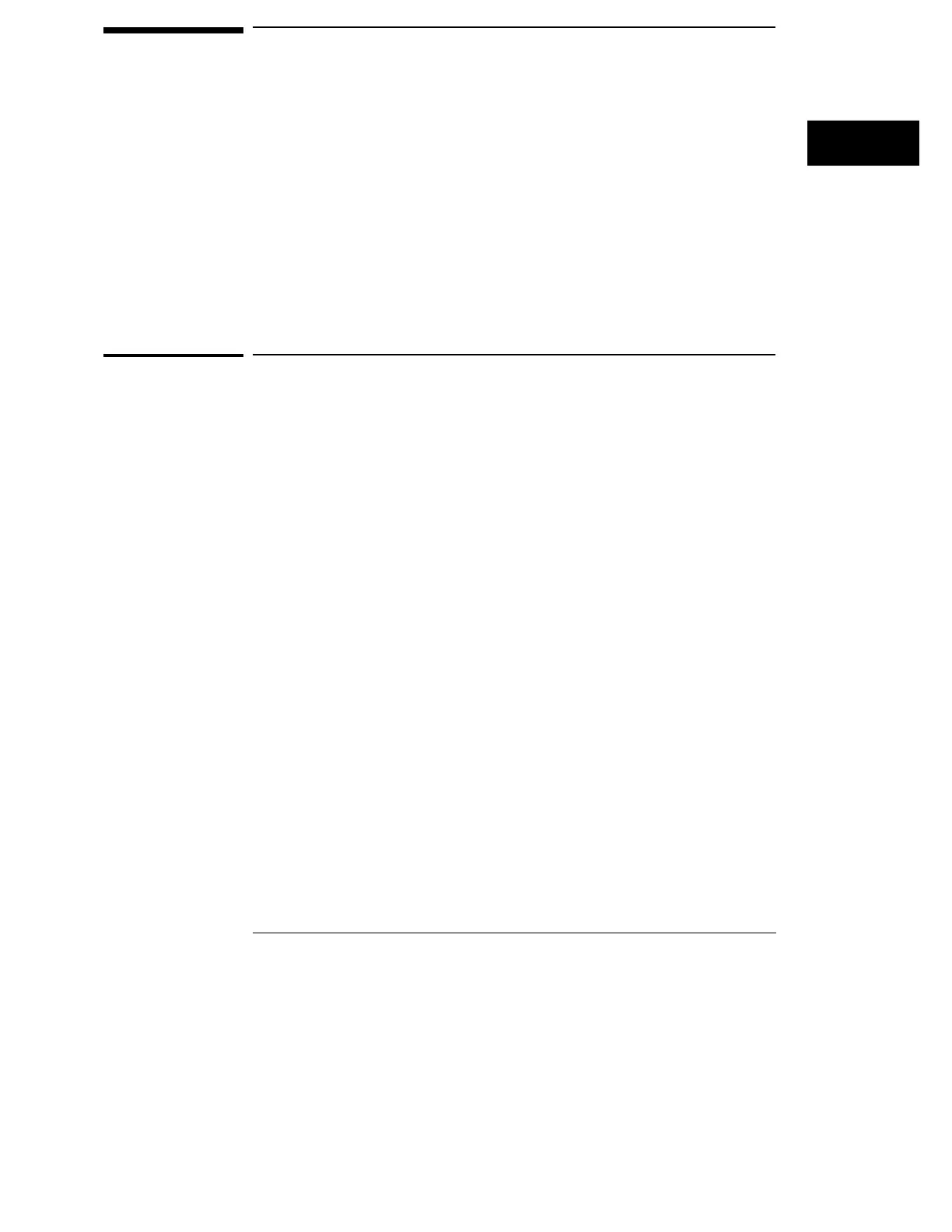Measuring Waveform Data
The HP 54620A/C has three features for measuring waveform
parameters:
• Cursors
• Single-channel measurements
• Dual-channel measurements
Ways to measure data
Cursors
The cursors provide a manual way to measure either time between particular
points on the display (usually associated with waveform events) or the
numeric value of the currently displayed waveforms. Two cursors, t1 and t2,
are available. You position these cursors with the Entry knob and read the
results, in time or value, from the measurement field.
89
