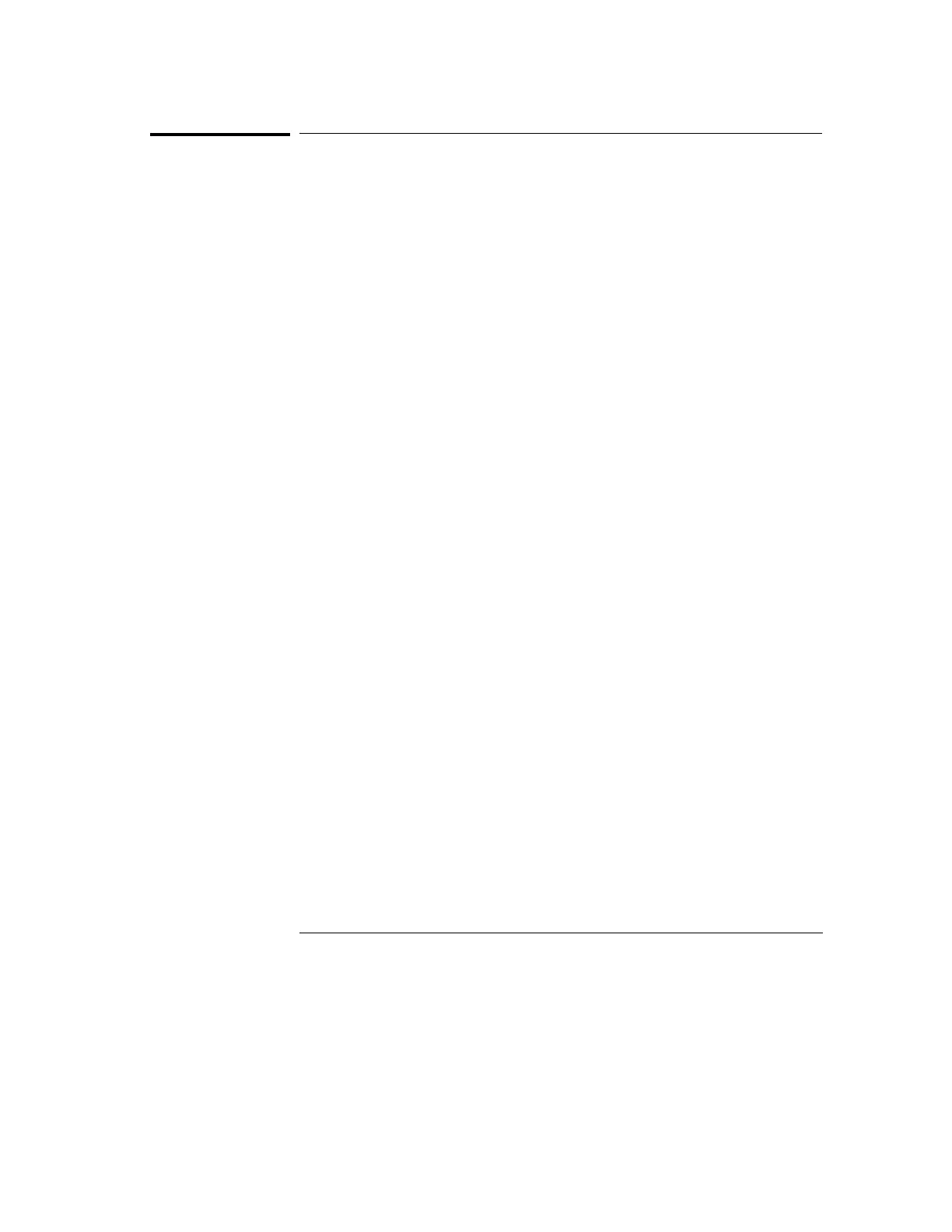To make the dummy load
You can build the dummy load for the power supply, or purchase it from
Hewlett-Packard using HP P/N 54600-66504. HP 54600-66504 consists of a
cable, HP P/N 8120-1506, and a test connector, HP P/N 1251-6981.
1
Obtain a connector compatible with the connector on the LVPS.
2
Connect the following load resistors to the connector.
•
+
5.1 V requires a 3 A load, 1.7
Ω
and 15 W on pin 15, 17, or 19.
•
+
15.75 V requires a 1.3 A load, 12.2
Ω
and 20.5 W on pin 11 or 13.
•
With the fan operating,
−
15.75 V requires a 0.6 A load, 26.25
Ω
and 9.5 W
on pin 5 or 7.
•
Without the fan operating,
−
15.75 V requires a 0.8 A load, 26.25
Ω
and
13 W on pin 5 or 7.
3
Connect the other end of the resistors to ground pins 2, 4, 6, and 8.
Testing, Adjusting, and Troubleshooting the Analyzer
To make the dummy load
158
