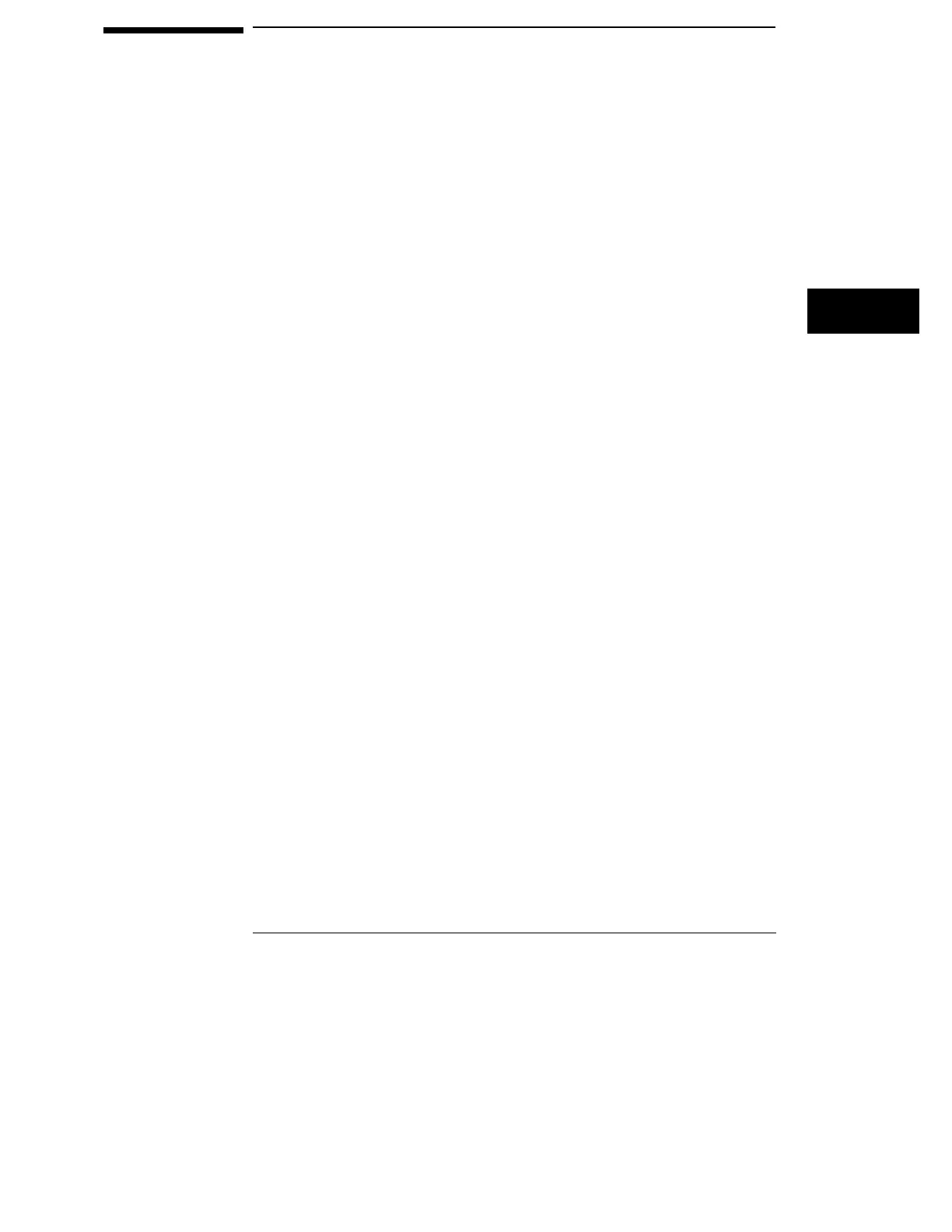Adjusting the Logic Analyzer
This section explains how to adjust the logic analyzer so that it is at
optimum operating performance. You need to perform the
adjustments every 24 months or 4000 hours of operation.
Make sure you allow the logic analyzer to warm up for at least 30
minutes before you start the adjustments.
159
