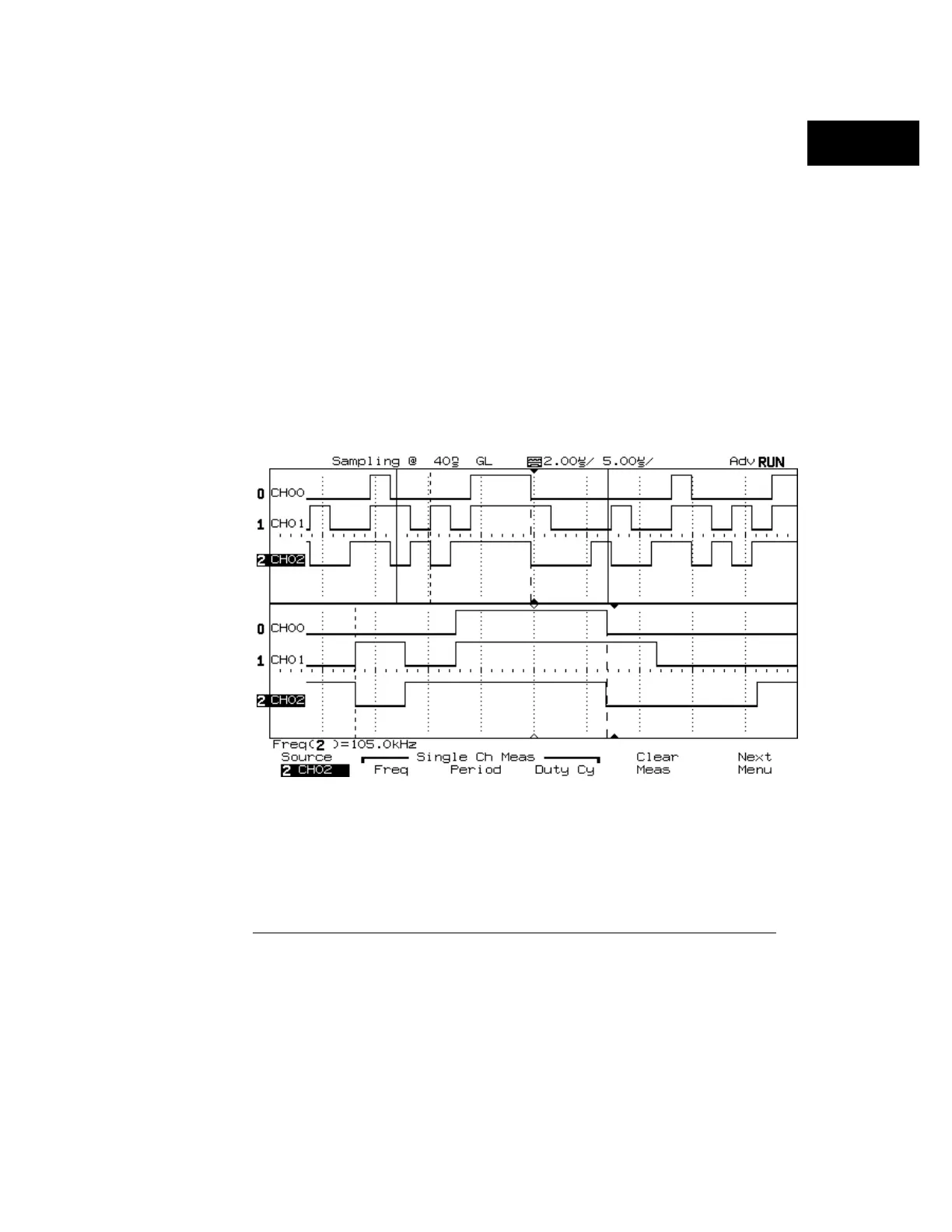A glitch is counted as having a rising and a falling edge, so if a glitch appears
as the first set of edges on screen, it will be treated as part of the waveform
for single-channel measurements. For dual-channel measurements, the glitch
will be used as a representative edge for either channel in the
channel-to-channel delay measurement, and for the data channel in either
the setup or hold measurements. It will not be used for a clock edge in the
setup or hold measurements. The measurement field will show either “>” or
“<” instead of “=” if a glitch was used to calculate the results.
In Delayed mode, if the analyzer can find a set of edges within the delayed
sweep window that will satisfy the measurement criteria, then those edges
are used for the measurement. Otherwise, edges both inside and outside the
window are used to make the measurement. Thus, you can use delayed
sweep to window a specific part of the display where you want to make a
measurement. To include the desired edges, adjust the delay (Delay knob)
and sweep speed (Time/Div) knob for the delayed sweep. See the following
figure.
Measurement Within the Delayed Sweep Window
Figure 26
Making Analyzer Measurements
Ways to measure data
93
