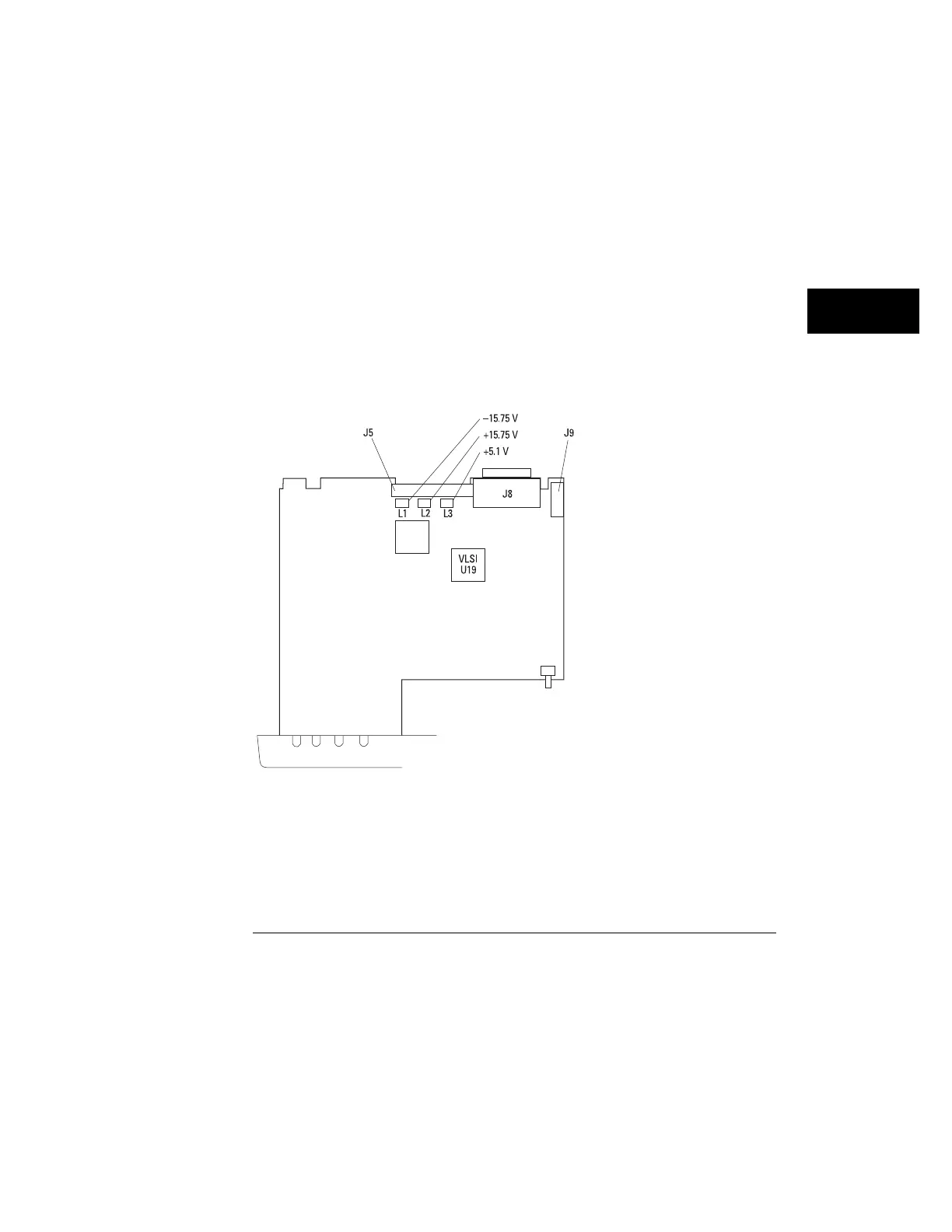2
Measure the power supply voltages at L1, L2, and L3 on the system
board.
Make sure that the voltage measurements are within the following tolerances.
+
5.1 V
±
150 mV (
+
4.95 V to
+
5.25 V)
+
15.75 V
±
787 mV (
+
14.96 V to
+
16.54 V)
−
15.75 V
±
787 mV (
−
14.96 V to
−
16.54 V)
If the
+
5.1 V measurement is out of tolerance, adjust the
+
5.1 V adjustment
on the power supply. The
±
15.75 V supplies are not adjustable and are
dependent upon the
+
5.1 V supply. If adjusting the power supply does not
bring all the voltages within tolerance, see “Troubleshooting the Logic
Analyzer” in this chapter.
Power Supply Adjustment
Figure 54
Testing, Adjusting, and Troubleshooting the Analyzer
To adjust the power supply
161
