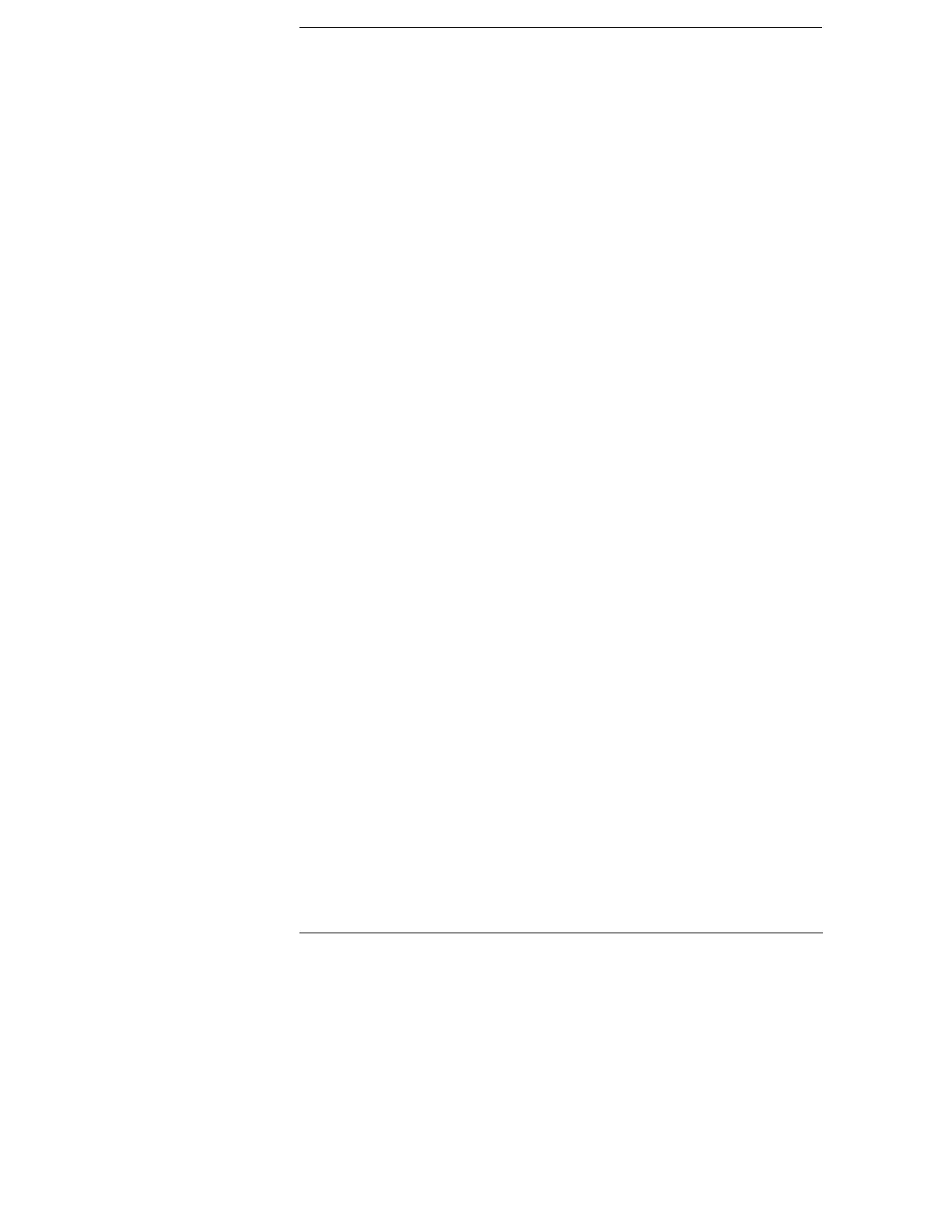Getting Started
When you use the logic analyzer to help test and troubleshoot your
systems, you will follow the general process shown in figure 1:
• Prepare the analyzer by connecting it to power and setting up the
handle and screen brightness as desired.
• Define the measurement problem by understanding the parameters
of the system you wish to test and the expected system behavior.
• Set up channel inputs by connecting the data probes to the
appropriate signal and ground nodes in the circuit under test.
• Define the trigger condition by setting the analyzer configuration to
capture only the system events you wish to view.
• Use the analyzer to acquire data, either in continuous or single-shot
fashion.
• Examine the data and make measurements on it using various
analyzer features.
• Save the measurement or configuration for later re-use or
comparison with other measurements.
The process is repeated as necessary until you verify correct
operation or find the source of the problem.
18
