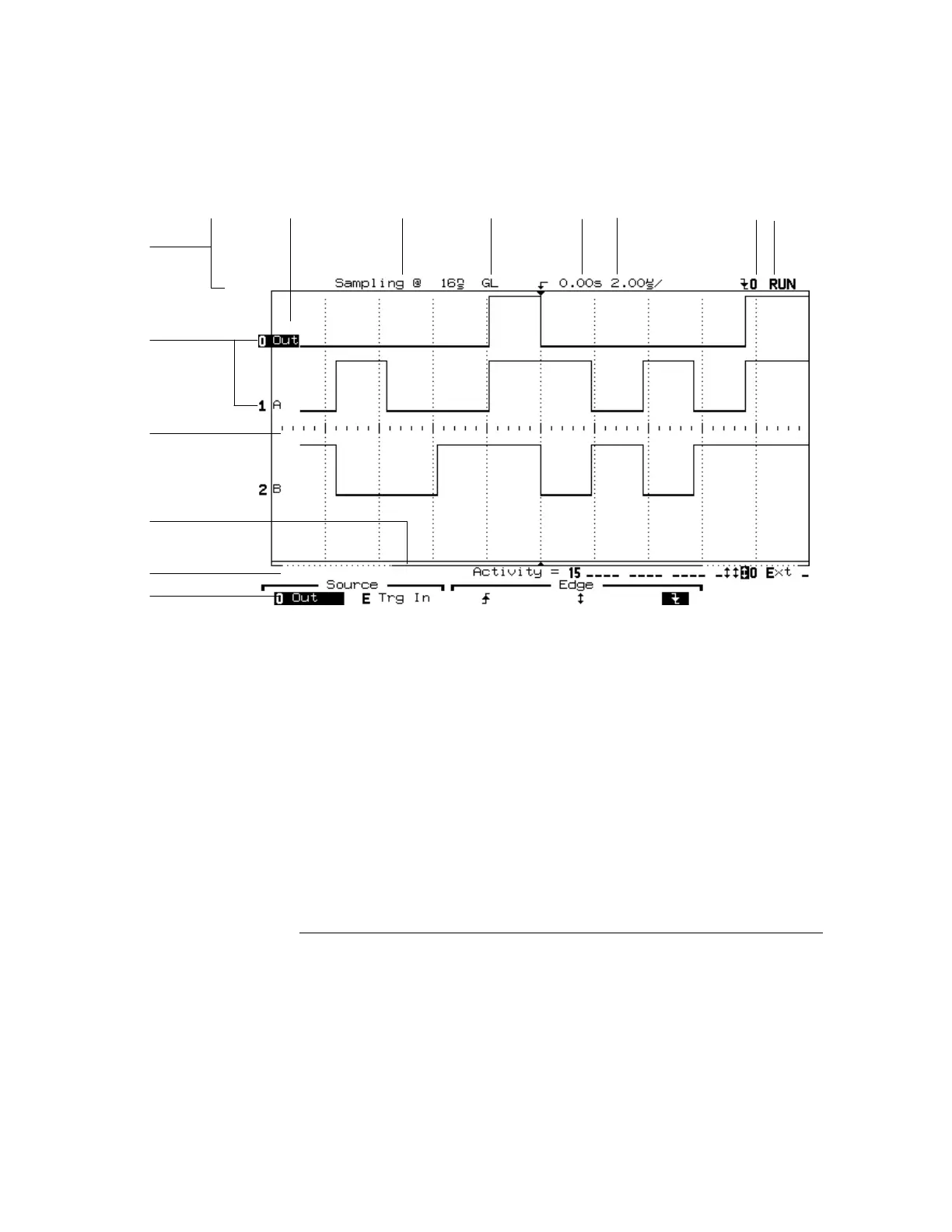Display
This figure shows the HP 54620A/C display.
HP 54620A/C Display
The display is divided into five regions:
•
Status indicators are along the top of the display.
•
Channel numbers and labels are along the left edge of the display.
•
Waveforms are in the center of the display.
•
Measurement results and messages are just below the waveform display
area.
•
Softkey labels are along the bottom of the display.
Acquisition
Indicator
Trigger
Condition
Time/Div
Setting
DelaySampling
interval
Glitch
mode
Channel
numbers
Softkeys
Channel
labels
Measurement
field
Waveform
display area
Memory bar
Status
Indicators
Figure 7
Getting Started
Learn the front panel
38
