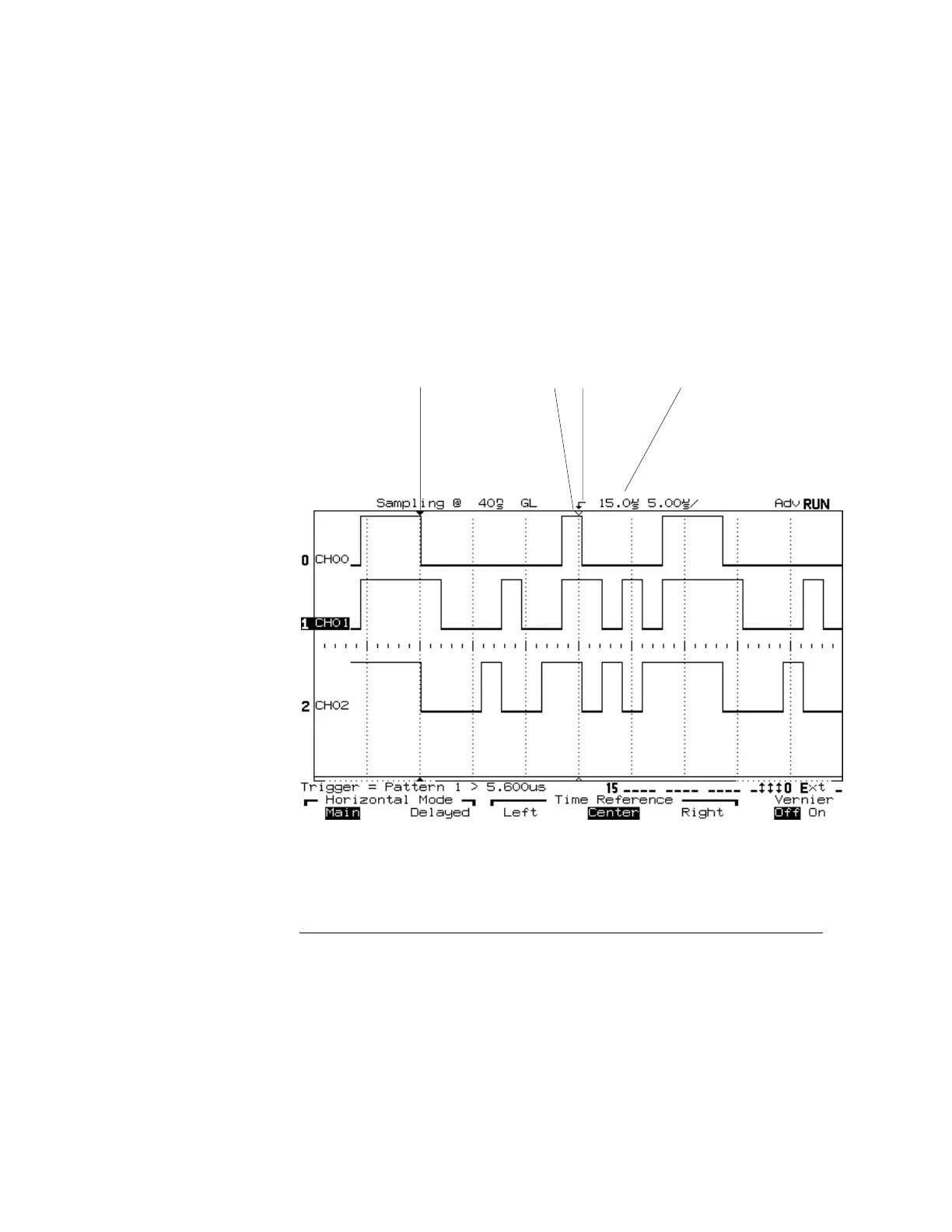The delay time reference point changes:
•
For a time reference setting of Left, the delay time is measured from
the trigger to the left-hand edge of the delay window (the marker
location).
•
For a time reference setting of Center, the delay time is measured from
the trigger to the center edge of the delay window.
•
For a time reference setting of Right, the delay time is measured from
the trigger to the right-hand edge of the delay window.
Figure 21 shows the time reference position set to Center, with horizontal
mode set to Main and a delay setting of 15
µ
s. Thus, the trigger position is
just slightly before the middle of acquisition memory.
Time Reference at Center, Delay of 15
µ
s on Main Sweep
Solid triangle
shows the
trigger position
Empty triangle
marks the point
on the display
that is delayed
15.0
µ
s from
the trigger.
Delay valueTime
reference
set to
Center
Figure 21
Making Analyzer Measurements
To change the time reference position
84
