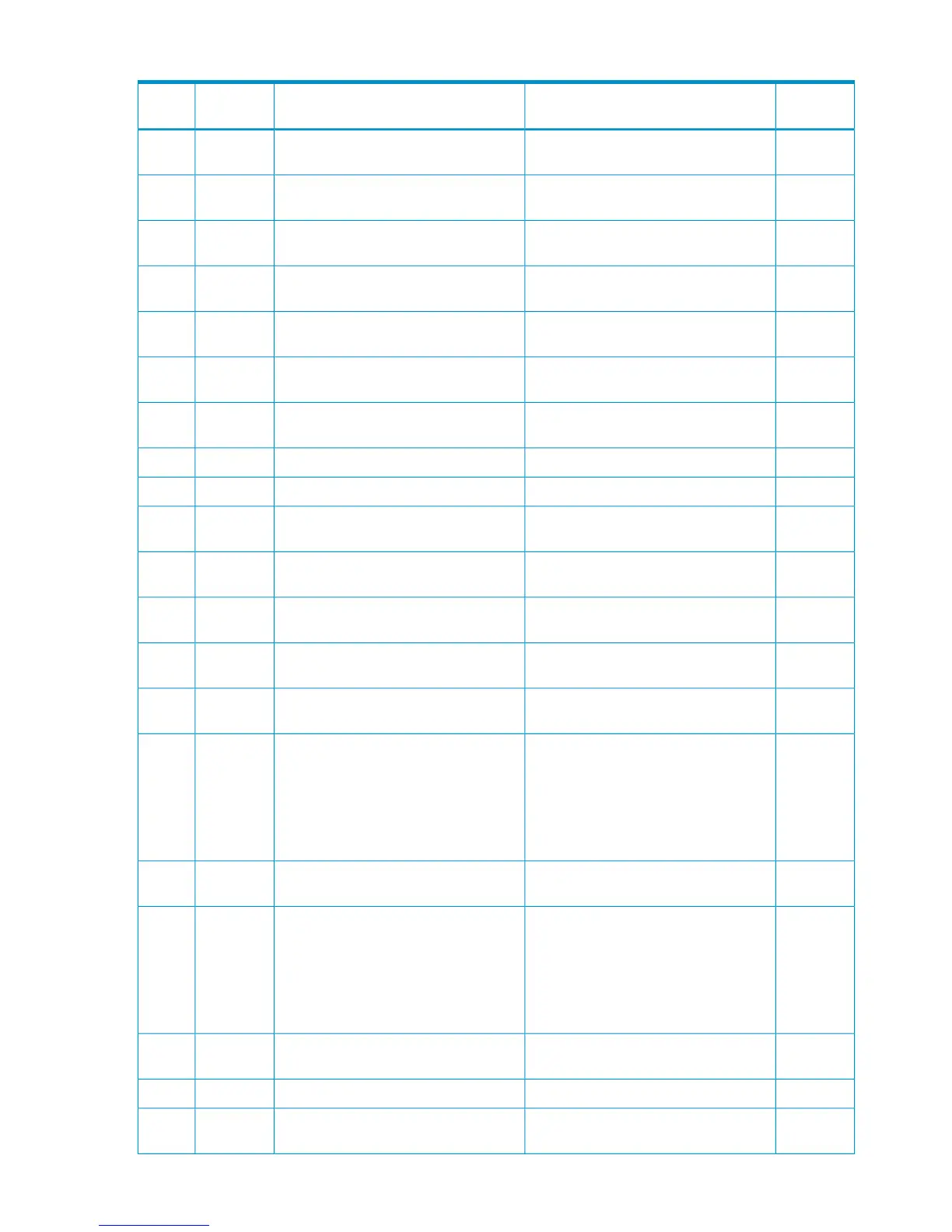Table 46 Error codes (part code 5205) (continued)
Severity
Level
Recommended ActionError MessageError
Number
Part
Code
EIf this problem persists, please contact
HP Technical Support.
An error occurred during SVP
processing.
20045205
ERelease the Remote Copy Pair.The disk subsystem is busy. Please wait
for a while, and then retry the operation.
20115205
EPlease contact HP Technical Support.The controller detected the blockade
location.
20245205
EPlease contact HP Technical Support.The controller detected the blockade
location.
20255205
EPlease contact HP Technical Support.The controller detected the blockade
location.
20265205
EPlease contact HP Technical Support.The controller detected the blockade
location.
20275205
EPlease contact HP Technical Support.The controller detected the blockade
location.
20285205
EPlease contact HP Technical Support.A data transfer failure was detected.20295205
EPlease contact HP Technical Support.A data transfer failure was detected.20305205
EIf this problem persists, please contact
HP Technical Support.
An error occurred during SVP
processing.
30025205
EIf this problem persists, please contact
HP Technical Support.
An error occurred during SVP
processing.
30035205
EIf this problem persists, please contact
HP Technical Support.
An error occurred during SVP
processing.
50135205
EIf this problem persists, please contact
HP Technical Support.
An error occurred during SVP
processing.
50995205
WInstall the required program product.This functionality is not available because
Auto LUN is not installed.
52035205
WFor the relation between Continuous
Access Synchronous or Continuous
Access Synchronous Z and Auto LUN,
see the description of Auto LUN with
Continuous Access Synchronous and
Continuous Access Journal V-VOLs in the
Auto LUN User Guide..
The specified volume cannot be migrated
because it is used as S-VOL in the
following status.
• A volume of Continuous Access
Synchronous, or Continuous Access
Synchronous Z in the Pending status.
55045205
WPlease Release the Remote Copy Pair.The volume(s) is already being used by
Remote Copy.
55055205
WFor the relation between Continuous
Access Synchronous or Continuous
Access Synchronous Z and Auto LUN,
see the description of Auto LUN with
Continuous Access Synchronous and
Continuous Access Journal V-VOLs in the
Auto LUN User Guide..
The specified volume cannot be migrated
because it is used as P-VOL in the
following status.
• A volume of Continuous Access
Synchronous or Continuous Access
Synchronous Z in the Pending status.
55065205
WRetry the operation.The specified volume is not defined as
the target volume of Auto LUN.
55075205
EWait for a moment and retry.This function has already executed.55105205
EIf this problem persists, please contact
HP Technical Support.
An error occurred during SVP
processing.
60005205
120 Message (part code group 5nnn)