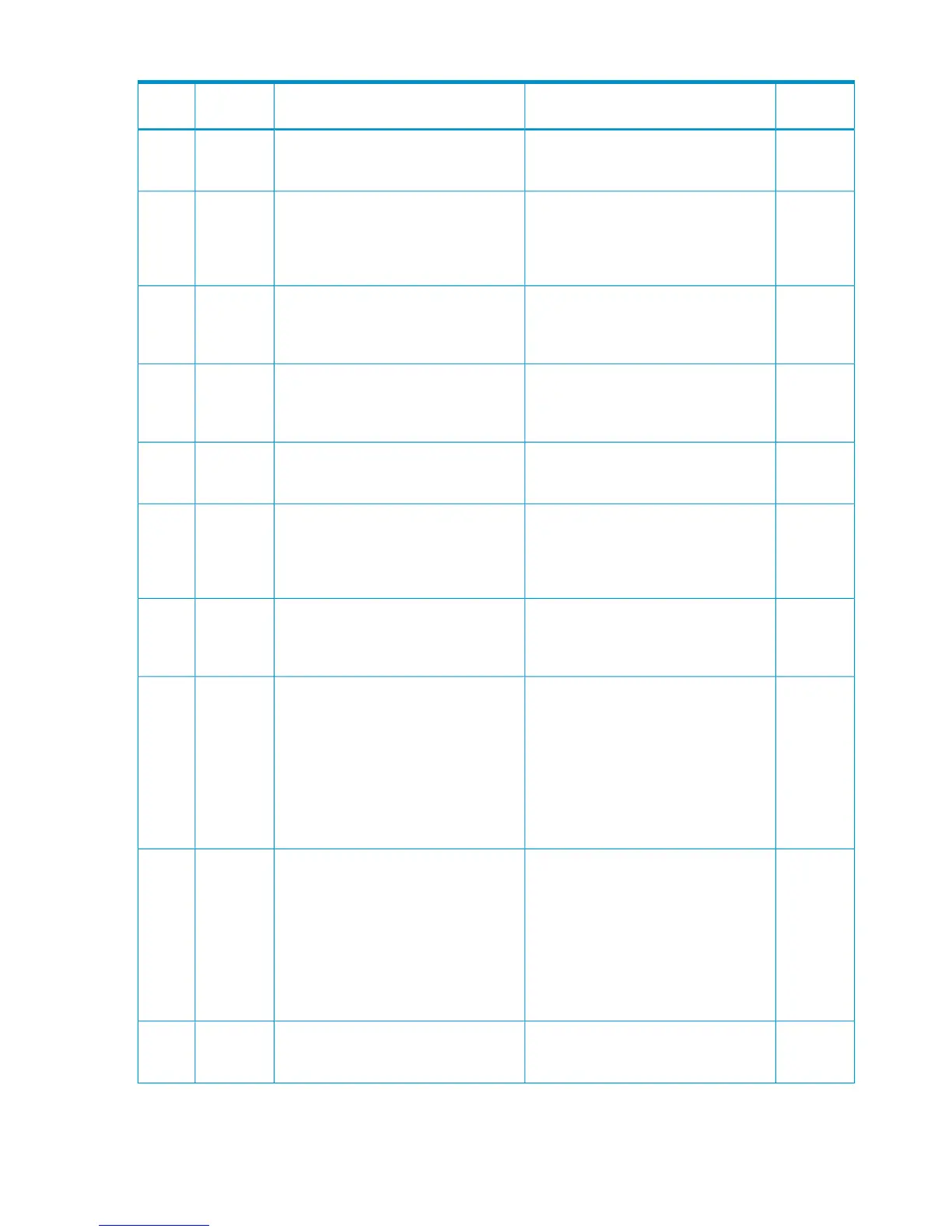Table 59 Error codes (part code 7005) (continued)
Severity
Level
Recommended ActionError MessageError
Number
Part
Code
EIf this problem persists, please contact
HP Technical Support.
An error occurred during SVP
processing. If this problem persists,
please contact HP Technical Support.
571027005
WSelect a different volume or release the
consistency group setting.
The command has been rejected
because the cascade request for creating
cascade pairs composed of volumes
belonging to the same consistency group
was issued.
580007005
WWait until the L1 pair status changes to
PSUS or PAIR, then retry the operation.
The operation of the L2 pair failed
because the L1 pair was in COPY(SP)
status, PSUS(SP) status or COPY(RS-R)
status.
580017005
WThe quick restore operation cannot be
performed when the pair is composed
of a normal volume and a customized
volume (CV). Select a different pair.
The Quick Restore command has been
rejected because the specified pair is
composed of a normal volume and a
customized volume (CV).
580027005
WTo continue the operation, delete the
remote copy pair.
The command has been rejected
because a Remote Copy pair exists in
the same subsystem frame.
580037005
WThe requested operation cannot be
performed. Check the status of the
specified volume.
The command has been rejected
because the issued request is an
operation that cannot be performed with
a volume that can be used from either
the mainframe or open-system hosts.
580047005
WDelete the Remote Copy pair or execute
the operation by other pairs.
The Quick Restore command has been
rejected, because the specified pair
contains external volumes, and also is
used as a Remote Copy pair.
582597005
WThe requested command cannot be
executed in the current status of
Continuous Access Synchronous pair.
See the section about sharing Business
Copy volumes in the Business Copy User
Guide for the relationship between the
state of the Continuous Access
Synchronous pair and the Business Copy
operations.
The command has been rejected,
because the specified P-VOL is used as
P-VOL of Continuous Access Synchronous
pair.
582607005
WThe requested command cannot be
executed in the current status of
Continuous Access Synchronous pair.
See the section about sharing Business
Copy volumes in the Business Copy User
Guide for the relationship between the
state of the Continuous Access
Synchronous pair and the Business Copy
operations.
The command has been rejected,
because the specified P-VOL is used as
S-VOL of Continuous Access Synchronous
pair.
582617005
EAdd sufficient shared memory to create
a pair.
A pair cannot be created because
shared memory for differential tables is
insufficient.
582627005
232 Message (part code group 7nnn)