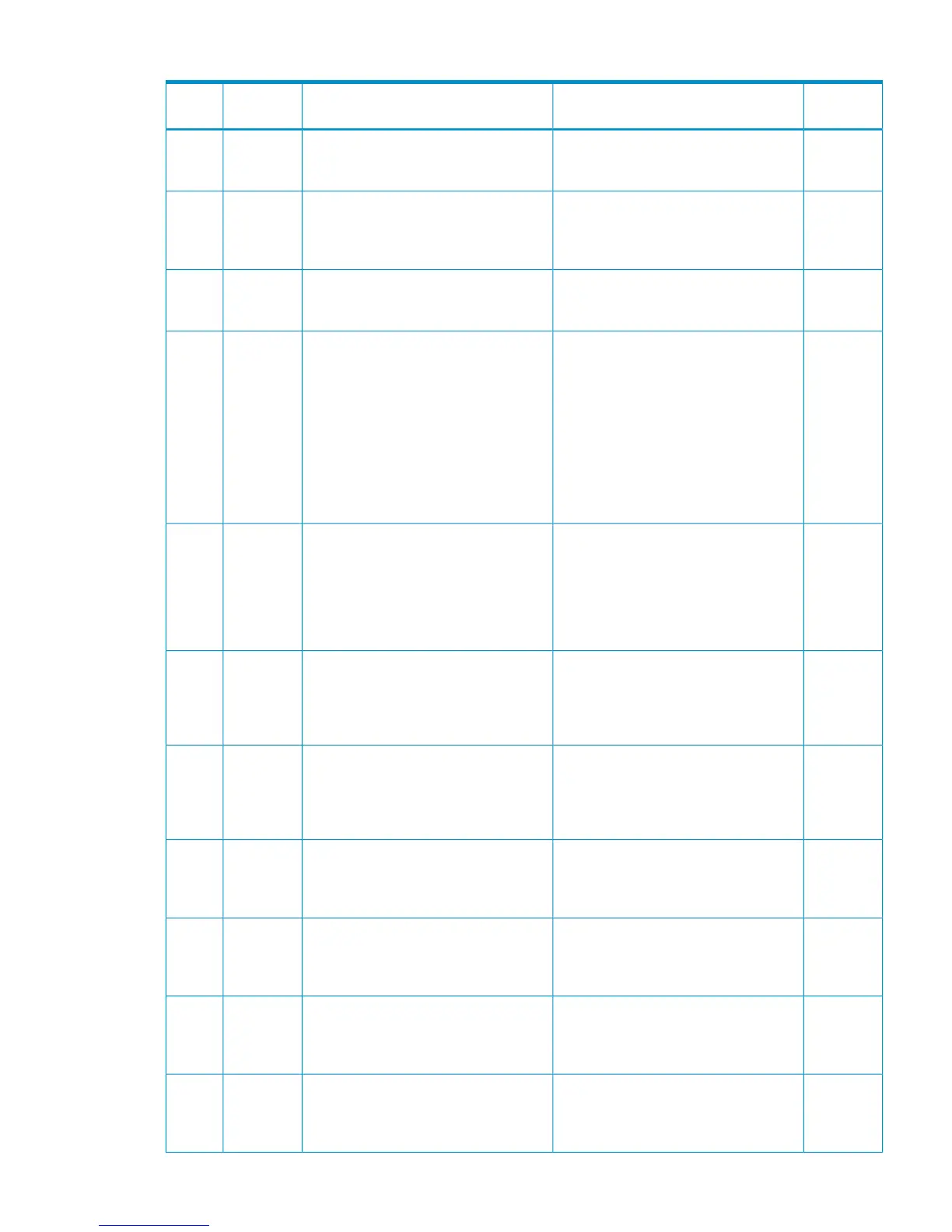Table 62 Error codes (part code 7105) (continued)
Severity
Level
Recommended ActionError MessageError
Number
Part
Code
WRetry the operation after the Quick
Format has completed.
The command has been rejected,
because Quick Format is performed on
the specified T-VOL.
687447105
WFICON(R) Data Migration source volume
cannot be used as a T-VOL. Use other
volumes.
FICON(R) Data Migration Source Volume
is specified as a T-VOL. FICON(R) Data
Migration Source Volume cannot be used
as a T-VOL.
687457105
WThe specified pair cannot be operated
because the pair uses FICON(R) Data
Migration source volume.
The command has been rejected
because the pair uses FICON(R) Data
Migration Source Volume.
687467105
WCancel the setting to use the T-VOL with
the other program products, then retry
the operation.
The command has been rejected,
because the FICON(R) Data Migration
source volume is used in the specified
pair, and T-VOL is used with the other
program products.
• Continuous Access Synchronous Z
• Continuous Access Journal Z
• Compatible Flash Copy(R) V2
• Mainframe Array Management
687477105
WThe SI Operation for FICON(R) Data
Migration cannot be executed in the
current pair configuration. Specify
FICON(R) Data Migration source volume
for S-VOL, and specify volumes other
than FICON(R) Data Migration source
volume for T-VOL.
The SI Operation for FICON(R) Data
Migration failed, because the specified
pair consisted of an S-VOL other than a
FICON(R) Data Migration Source
Volume, or a T-VOL that is a FICON(R)
Data Migration Source Volume.
687677105
WThe SI Operation for FICON(R) Data
Migration cannot be executed in the
current pair status. Change the status of
the pair to SIMPLEX or DUPLEX, then retry
the operation.
The SI Operation for FICON(R) Data
Migration failed, because the pair status
of the specified pair was not SIMPLEX or
DUPLEX.
687687105
WThe SI Operation for FICON(R) Data
Migration cannot be executed in the
current pair status. Change the status of
the pair to Suspend(Mig.), then retry the
operation.
The SI Operation for FICON(R) Data
Migration failed, because the pair status
of the specified pair was not
Suspend(Mig.).
687697105
WRelease the Cache Residency Z setting
in the T-VOL.
The SI Operation for FICON(R) Data
Migration failed, because the Cache
Residency Z setting was set in the T-VOL
of the specified pair.
687707105
WRelease the Volume Retention setting in
the T-VOL or specify another volume, and
then retry the operation.
The SI Operation for FICON(R) Data
Migration failed, because the Volume
Retention setting was set in the T-VOL of
the specified pair.
687717105
WDelete the Continuous Access Journal Z
pair or specify another volume, and then
retry the operation.
The SI Operation for FICON(R) Data
Migration failed, because the T-VOL of
the specified pair was used by
Continuous Access Journal Z.
687727105
WDelete the Continuous Access
Synchronous Z pair or specify another
volume, and then retry the operation.
The SI Operation for FICON(R) Data
Migration failed, because the T-VOL of
the specified pair was used by
Continuous Access Synchronous Z.
687737105
Part code 7105 253