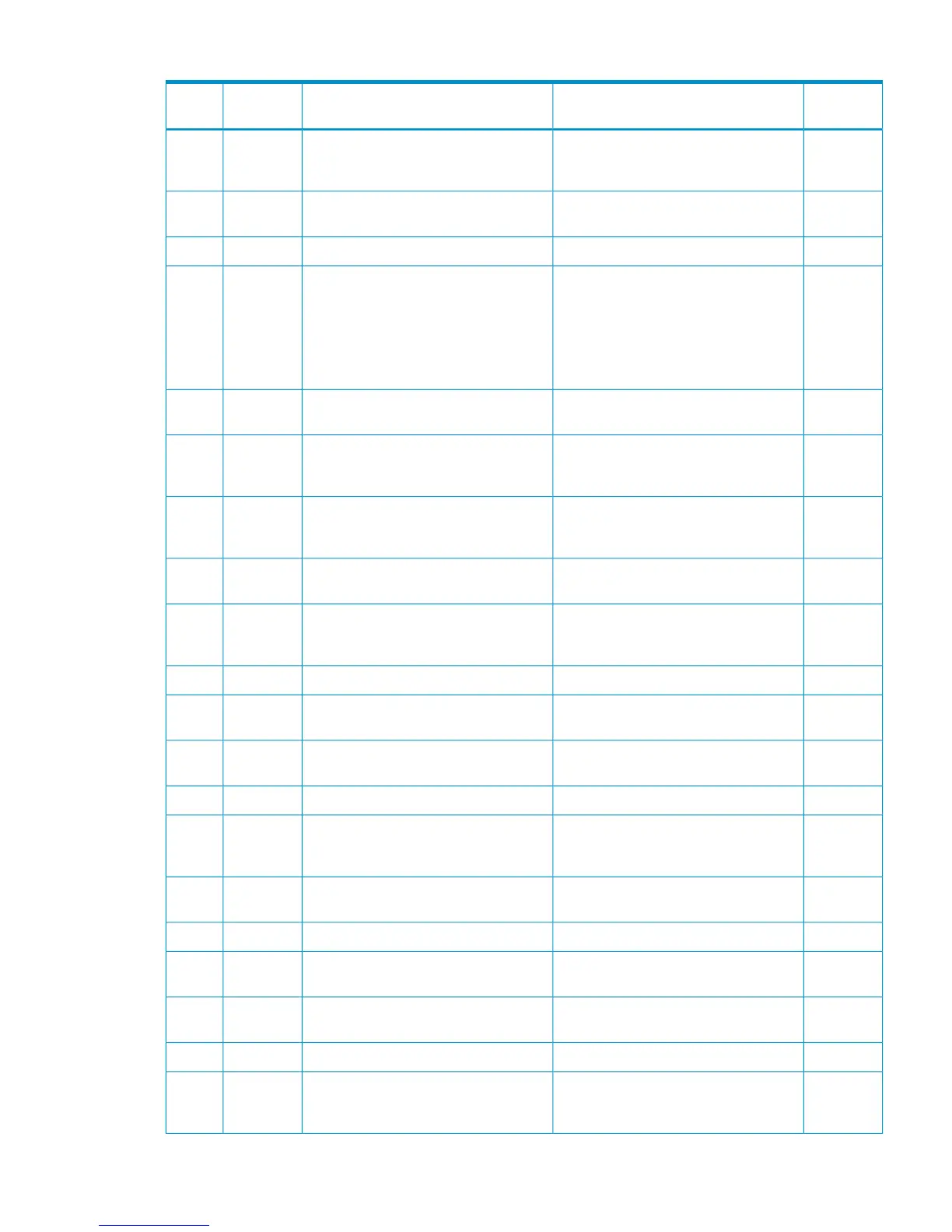Table 15 Error codes (part code 0290) (continued)
Severity
Level
Recommended ActionError MessageError
Number
Part
Code
-Reply to this message.The RMI time-out period is too short
compared to the time to keep the RMI
object.
50900290
-Reply to this message.The Polling period is too long compared
to the time to keep the RMI object.
51000290
-Reply to this message.Specify at least 1 polling method.51010290
iPlease uncheck Alerts Window Hidden
Option or select No for the Polling
period for checking obstacles Option.
The Alerts Window Hidden Option is
specified but [NO] is not selected for the
Polling period for checking obstacles
Option.
Are you sure you want to register the
parameters?
51020290
-Check the settings.Select [NO] for the Polling period for
checking obstacles Option.
51030290
WPlease uncheck Alerts Window Hidden
Option or select NO for the Polling
period for checking obstacles Option.
Alerts Window Hidden Option is
specified. Select [No].
51040290
-Reopen.The user account list was modified by
the administrator while you were making
settings.
60100290
-Terminate the process.The user ID was deleted by the
administrator.
60200290
-If the same error occurs again despite
retrying, please contact HP Technical
Support.
Failed to open the user account list file.60300290
-Please contact HP Technical Support.The user account list file does not exist.60400290
-Please contact HP Technical Support.Failed to open the backup file of the user
account list.
60500290
-Please contact HP Technical Support.Failed to back up the user account list
file.
60600290
-Please contact HP Technical Support.Failed to restore the user account list file.60700290
-If the same error occurs again despite
retrying, please contact HP Technical
Support.
Failed to open the user account list file.60800290
-Please contact HP Technical Support.Failed to back up the user account list
file.
60900290
-Set the correct password.The password is invalid.61000290
-Please contact HP Technical Support.A permission error occurred. (User
Account List Edit Permission)
61100290
-Please contact HP Technical Support.A permission error occurred. (User
Option Panel View Permission)
61200290
-Please contact HP Technical Support.Failed to open the user account list file.61300290
-If the same error occurs again despite
retrying, please contact HP Technical
Support.
Failed to open the user account list file.61400290
Part code 0290 29