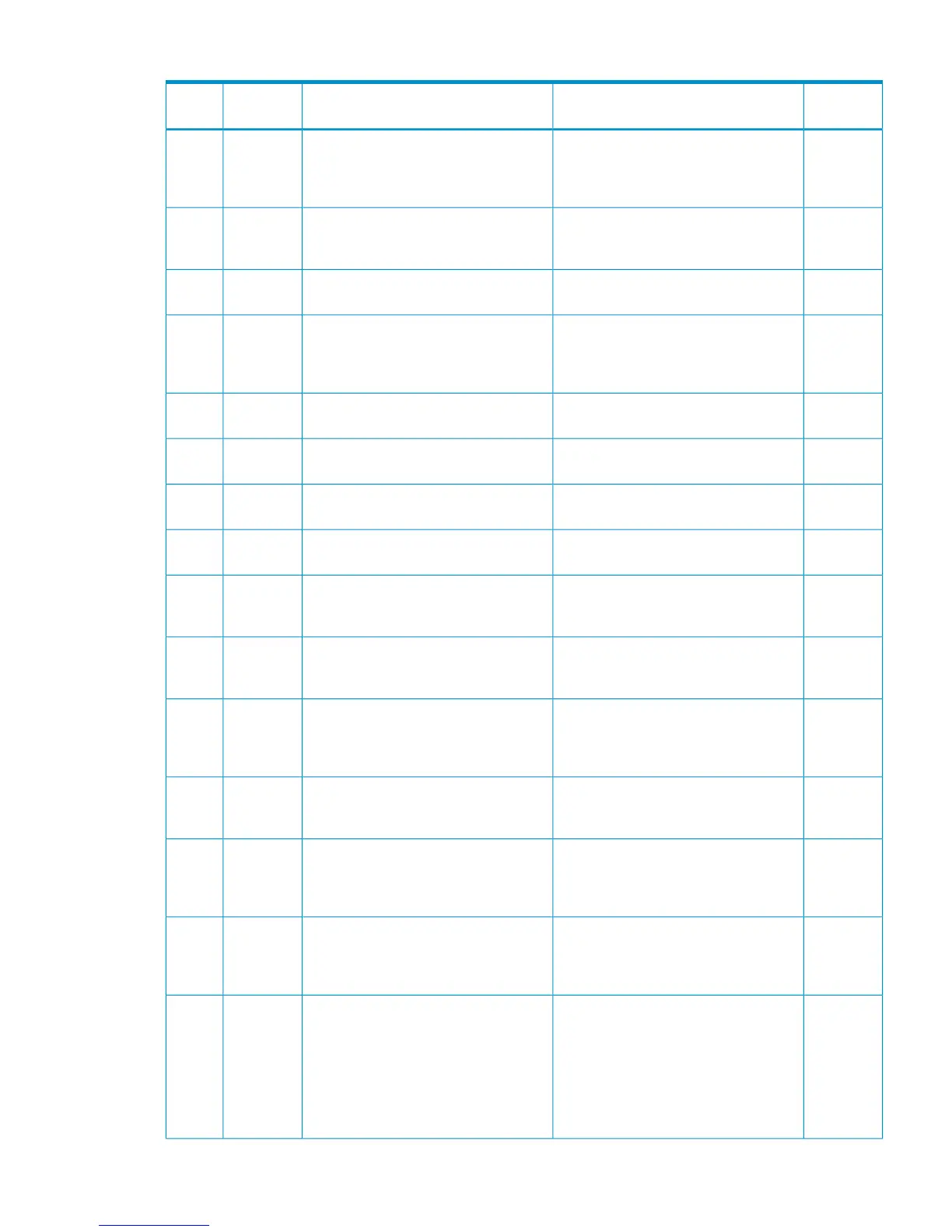Table 26 Error codes (part code 01022) (continued)
Severity
Level
Recommended ActionError MessageError
Number
Part
Code
WRemove the invalid characters, then retry.Invalid characters are used in the
specified host group name. You cannot
use the following characters:
\/:,;*?"<>|.
10501201022
WSpecify another host group name.The specified host group name is already
used by another host group, which is on
the same port.
10501301022
WSpecify another host group name.The default host group name cannot be
used for the host group setting.
10501401022
WCheck the setting(s).Host mode "4C" is set to the host group.
However, this host group is connected
to a volume that cannot be used for
External Storage.
10501501022
WSelect one table row.Detail button pressing detection without
line selection.
10501601022
WSelect one table row.The Detail button pressing is detected by
two or more-line selection.
10501701022
WCheck the setting(s).Multiple host groups are selected on the
same port.
10501801022
WCheck the setting(s).The specified port is neither Target nor
RCU Target.
10501901022
WSelect one or more table rows.Hosts cannot be added because none
of [Available Hosts] table rows is
selected.
10502001022
WCheck the setting(s).No more HBA WWN can be registered,
because the number of registered HBA
WWNs has reached the maximum.
10502101022
WOnly the first duplicate item is added.
Check the contents that have been
added.
The selected information cannot be
added, because a duplicated HBA
WWN is in the information being
selected.
10502201022
WOnly the first duplicate item is added.
Check the contents that have been
added.
The selected information cannot be
added because a duplicated host name
is in the information being selected.
10502301022
WCheck the setting(s).The specified HBA WWN cannot be
added because it is already used in the
same port, or it exists in the [Selected
Hosts] table.
10502401022
WCheck the setting(s).The specified host name cannot be
added because it is already used in the
same port, or it exists in the [Selected
Hosts] table.
10502501022
WCheck if there is a target host to be set
in the [Selected Hosts] table. When there
is not, add host(s) and retry the
operation. When there is, close the
window(s) and refresh it, then retry
again. If the same problem persists
despite retrying, please contact HP
Technical Support.
The processing cannot be done because
of no data in the [Selected Hosts] table.
10502601022
Part code 01022 61