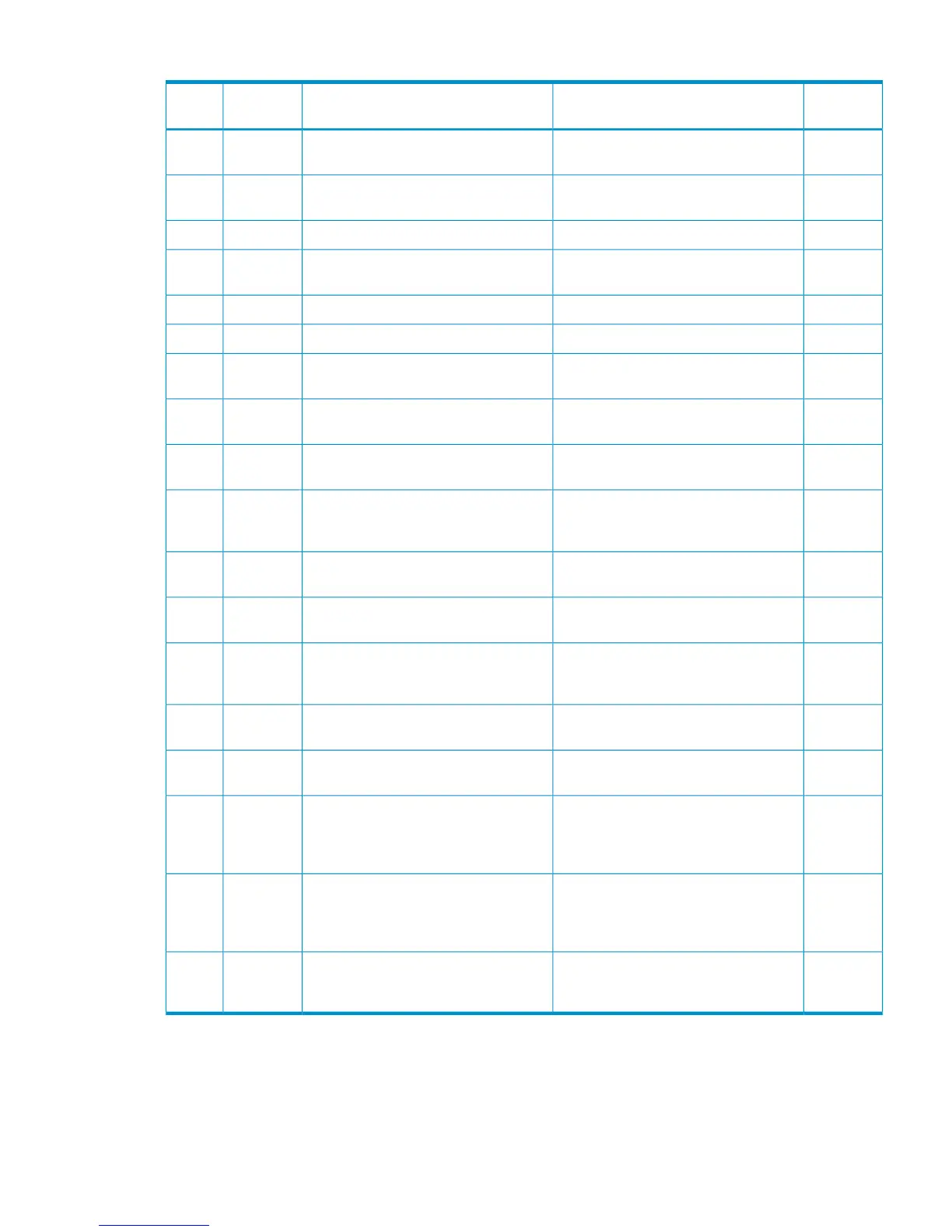Table 26 Error codes (part code 01022) (continued)
Severity
Level
Recommended ActionError MessageError
Number
Part
Code
WCheck the setting(s).The specified LDEV is a emulation type
other than the OPEN system.
10800801022
WCheck the setting(s).The specified LDEV is a reserved volume
of Auto LUN.
10800901022
WCheck the setting(s).The specified LDEV is a system disk.10801001022
WCheck the setting(s).The specified LDEV is a journal volume
of Continuous Access Journal.
10801101022
WCheck the setting(s).The specified LDEV is a pool volume.10801201022
WCheck the setting(s).The specified LDEV is a V-VOL.10801301022
WCheck the setting(s).The specified LDEV is a remote command
device.
10801401022
WCheck the setting(s).The selected LDEV has been set as a
quorum disk volume.
10801501022
WCheck the setting(s).The specified LDEV is a reserved volume
of Data Retention.
10801601022
WCheck the setting(s).The specified LDEV is neither OPEN
Volume nor Mainframe intermediate
volume.
10801701022
WCheck the setting(s).The specified LDEV is not a top volume
of the LUSE volume.
10801801022
WCheck the setting(s).The specified port is neither Target nor
RCU Target.
10802501022
WCheck the setting(s).The host mode of the specified host
group is "4C." Only a External Storage
volume can be specified.
10802601022
EIf the problem persists despite retrying,
please contact HP Technical Support.
An error occurred.10802701022
EIf the problem persists despite retrying,
please contact HP Technical Support.
An error occurred.10802801022
WCheck that no UUID is allocated to all
LUs set in the host group, then reboot
OpenVMS.
When you switched the host mode
option 33 from Enabled to Disabled,
access to an LU where a UUID is
allocated is disabled.
10920101022
WCheck that UUID is allocated to all LUs
set in the host group, then reboot
OpenVMS.
When you switched the host mode
option 33 from Disabled to Enabled,
access to LU where UUID is not allocated
is disabled.
10920201022
iIf you want to allocate consecutive
numbers, retry the operation by
changing the Initial LUN ID.
Consecutive LUN ID could not be
allocated from the specified number.
10920301022
Part code 01022 67