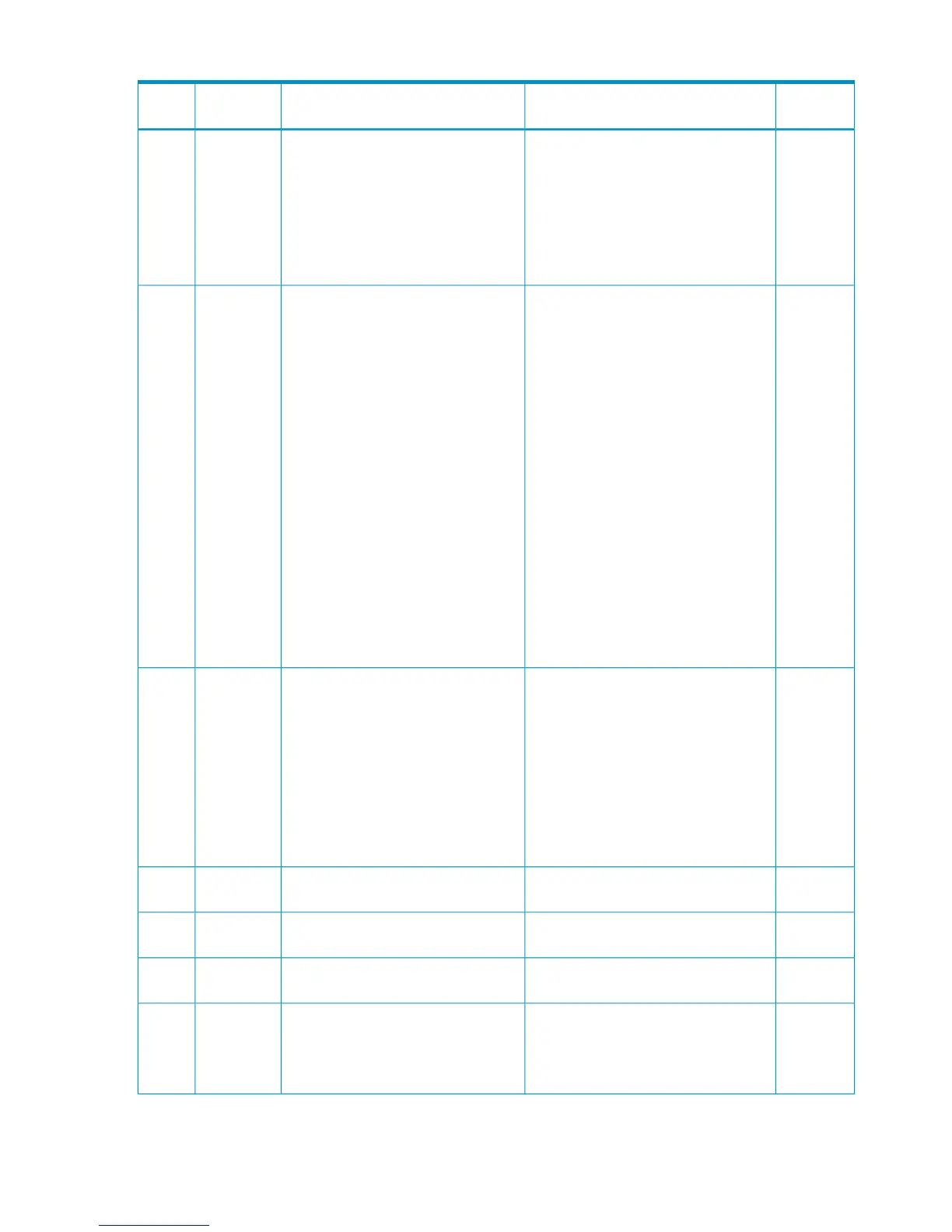Table 31 Error codes (part code 3005) (continued)
Severity
Level
Recommended ActionError MessageError
Number
Part
Code
WWhen the pool cannot be restored, wait
for a while, click [Refresh] or [Refresh
All] on the [File] menu of the Remote
Web Console window, then check the
pool status in the pool window.
If this problem persists, refer to the
troubleshooting section in the
Provisioning Guide for Open Systems.
Failed to restore the pool. Pool cannot
be restored when it is in following
status:
• It is taking time for processing
because some blocked parts exist in
the storage system.
• The pool volume is blocked.
687973005
WWhen the pool cannot be deleted, do
the following:
• Check the installation status of the
V-VOL management area, when the
V-VOL management area is not
initialized.
• Check the installation status of the
V-VOL management area, when the
V-VOL management area is not
installed.
• Delete the Snapshot pair if it still
remains in the pool.
• Delete the Snapshot pair if P-VOL still
remains in the pool.
• Restore the status of Pool-VOLs in the
pool when the pool is blocked, then
retry the operation.
• Update the display content and
confirm that the usage rate of the pool
is zero, then retry the operation.
Failed to delete the pool.
Pool cannot be deleted when:
• The V-VOL management area is not
initialized.
• The V-VOL management area is not
installed.
• A Snapshot pair still remains in the
pool.
• A P-VOL still remains in the pool.
• A Pool-VOL in the pool is blocked.
• The process to delete a Thin
Provisioning volume is being
executed.
687983005
WWhen the pool threshold cannot be
changed, do the following:
• Update the display content and
confirm the usage rate of the pool.
• Wait for shrinking the pool to end if
it is shrinking. Then retry the
operation.
• Check the status of the Pool-VOL in
the pool and restore it if it is blocked.
Then retry the operation.
Failed to change the threshold of the
pool. The threshold of the pool cannot
be changed when:
• The threshold is set below the usage
rate of the pool.
• The pool is shrinking.
• The Pool-VOL in the pool is blocked.
687993005
WSet the Audit Log buffer function to
"Disable," then retry the operation.
The specified volume includes a system
disk being used by the audit log.
688023005
WRecover the pool, then retry the
operation.
The pool is blocked.688183005
WRecover the volume, then retry the
operation.
The specified volume cannot be
processed because it is blocked.
688193005
EAssociate the volume with a pool, then
retry the operation.
If this problem persists, please contact
HP Technical Support.
The specified volume cannot be
processed, because it is not associated
with a pool.
688203005
84 Message (part code group 3nnn)