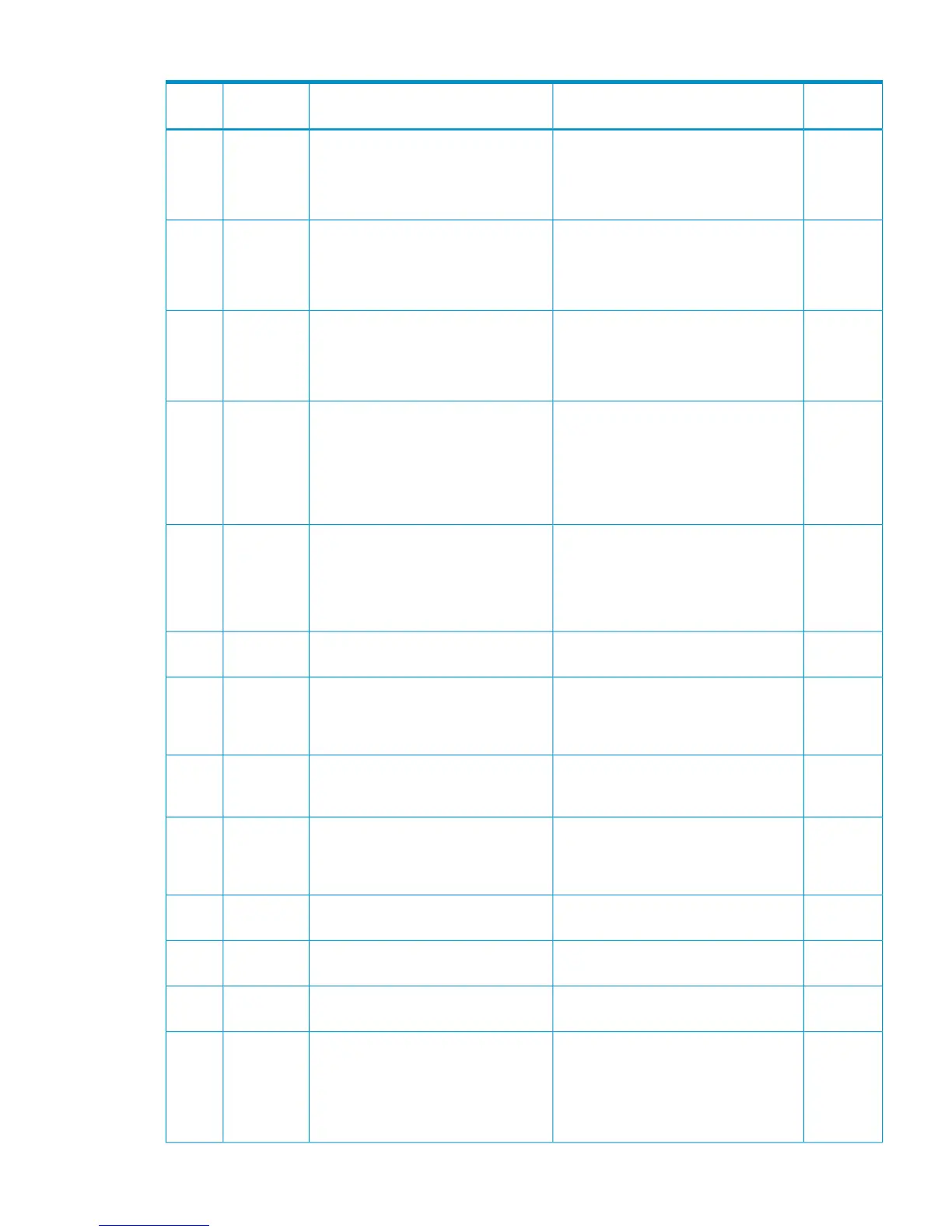Table 31 Error codes (part code 3005) (continued)
Severity
Level
Recommended ActionError MessageError
Number
Part
Code
EWait until the process of Business Copy
is completed, then retry the operation.
If this problem persists, please contact
HP Technical Support.
The specified volume is currently used
by Business Copy.
688213005
EWait until the process of Snapshot is
completed, then retry the operation.
If this problem persists, please contact
HP Technical Support.
The specified volume is currently used
by Snapshot.
688223005
EWait until the process of Auto LUN is
completed, then retry the operation.
If this problem persists, please contact
HP Technical Support.
The specified volume is currently used
by Auto LUN.
688233005
EWait until the process of Continuous
Access Synchronous or External Storage
Access Manager is completed, then retry
the operation.
If this problem persists, please contact
HP Technical Support.
The specified volume is currently used
by Continuous Access Synchronous or
External Storage Access Manager.
688243005
EWait until the process of Continuous
Access Journal is completed, then retry
the operation.
If this problem persists, please contact
HP Technical Support.
The specified volume is currently used
by Continuous Access Journal.
688253005
WRelease the quorum disks, then retry the
operation.
Quorum disks are included in the items
to be maintained.
688843005
WRestore the pool that has been blocked
by the Thin Provisioning function.
The item to be formatted includes a Thin
Provisioning volume (V-VOL). However,
the V-VOL cannot be formatted because
there is a pool that has been blocked.
688923005
EPlease contact HP Technical Support.The DKC is set to the state of
suppression of the zero data
discarding.
688983005
WCheck the specified LDEV capacity, then
retry the operation.
The specified operation cannot be
executed, because the LDEV capacity
exceeds the maximum reserved pool
capacity.
780053005
WCheck the specified volume, then retry
the operation.
The specified LDEV capacity is invalid.780063005
WRetry the operation.Failed to expand the V-VOLs, because
it took time for the processing.
780073005
WCheck the specified LDEV capacity, then
retry the operation.
The specified LDEV capacity exceeds
the threshold.
780083005
WRetry the operation after Business Copy,
Snapshot, Auto LUN, Continuous Access
Synchronous, Continuous Access Journal,
or External Storage Access Manager is
completed.
You cannot expand the V-VOLs for the
volumes that are being used in Business
Copy, Snapshot, Auto LUN, Continuous
Access Synchronous, Continuous
Access Journal, or External Storage
Access Manager.
780093005
Part code 3005 85