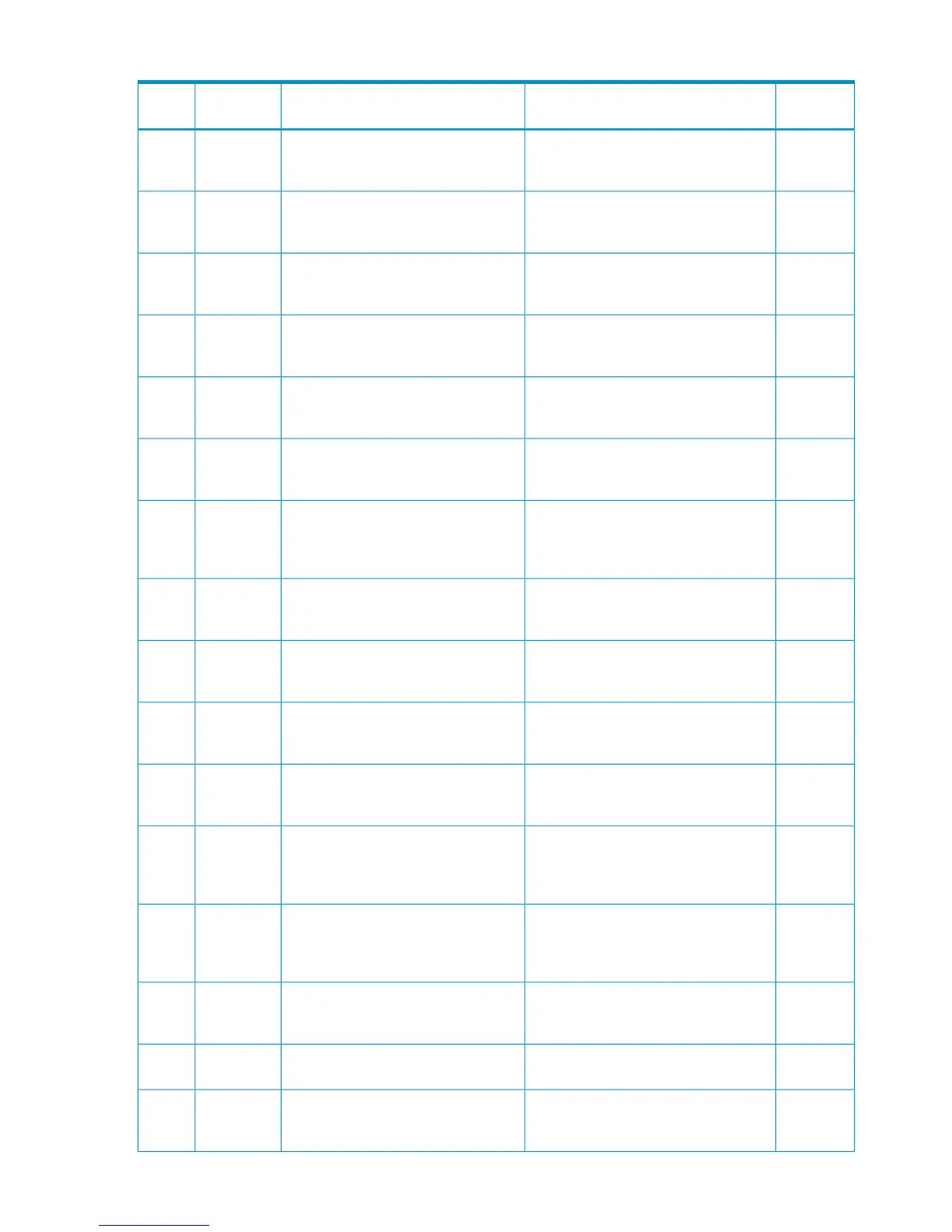Table 31 Error codes (part code 3005) (continued)
Severity
Level
Recommended ActionError MessageError
Number
Part
Code
WCheck the maximum reserved pool
capacity, then retry the operation.
The specified operation cannot be
executed, because the maximum
reserved pool capacity is incorrect.
780103005
WCheck the pool status.The specified operation cannot be
executed, because the pool status is
invalid.
780113005
WCheck the threshold of the pool, then
retry the operation.
The specified operation cannot be
executed, because the threshold of the
pool exceeds the maximum.
780123005
WCheck the maximum reserved pool
capacity, then retry the operation.
The specified operation cannot be
executed, because it exceeds the
maximum reserved pool capacity.
780133005
WCheck the specified logical volume, then
retry the operation.
The operation cannot be executed,
because the specified logical volume is
a quorum disk.
780143005
WCheck the specified logical volumes, then
retry the operation.
The operation cannot be executed,
because RAID levels of the specified
logical volumes do not match.
780153005
WRelease the blocked status of the pool
volume in the pool, then retry the
operation.
The operation cannot be executed,
because a blocked pool volume exists
in the pool to which the specified
logical volume is to be added.
780163005
WCheck the specified logical volume, then
retry the operation.
The operation cannot be executed,
because the specified logical volume is
the top pool volume.
780173005
WCheck the specified logical volume, then
retry the operation.
The operation cannot be executed,
because the number of tiers of the
specified logical volume is incorrect.
780183005
WCheck the specified logical volume, then
retry the operation.
The operation cannot be executed,
because the specified logical volume is
not a Smart Tiers volume.
780193005
WYou cannot stop shrinking pools. Wait
until pools are shrunk.
The operation cannot be executed,
because the available period to stop
shrinking pools has elapsed.
780203005
WCheck the specified encryption key
number.
The encryption key cannot be created,
because an already created encryption
key number is included in the specified
encryption key number.
780243005
WCheck the specified encryption key
number.
The encryption key cannot be deleted,
because an uncreated encryption key
number is included in the specified
encryption key number.
780253005
WCheck the specified encryption key
number.
The encryption key cannot be deleted,
because an encryption key in-use exists
in the specified encryption key number.
780263005
WWait for a while, then retry the
operation.
The frequency distribution data cannot
be obtained because it is not complete.
780273005
WCollect the information, then retry the
operation.
The frequency distribution data cannot
be obtained. There is no monitoring
information (Invalid monitoring).
780283005
86 Message (part code group 3nnn)