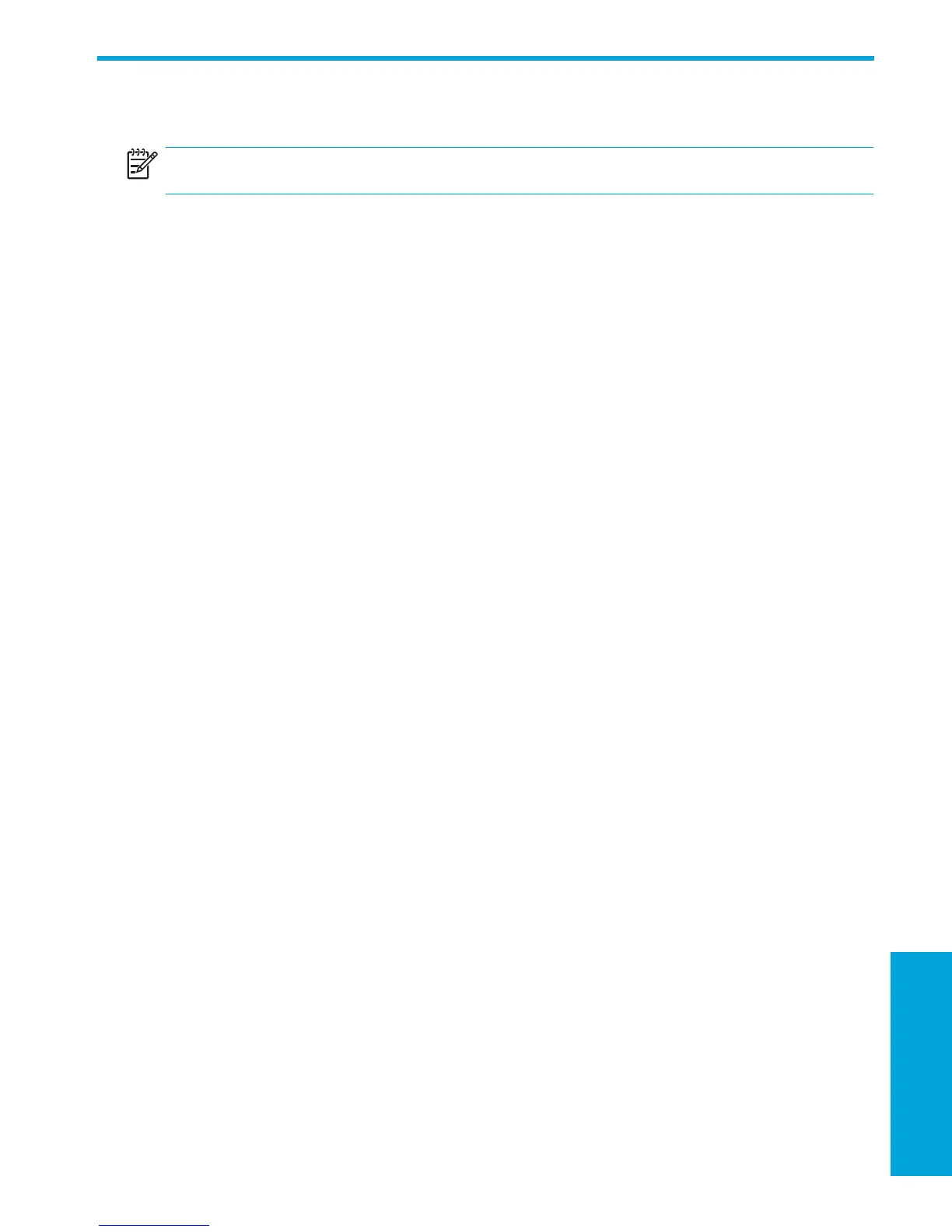Quick Troubleshooting Flows
151
HQuick Troubleshooting Flows
This appendix presents some quick troubleshooting flowcharts for some common issues.
NOTE: The flowcharts presented here are for general troubleshooting purposes only and they might not apply to your
specific workstation.
• Section H.1 “Initial Troubleshooting”
• Section H.2 “No Power”
• Section H.3 “No Video”
• Section H.4 “Error Messages”
• Section H.5 “No OS Loading”
• Section H.6 “No OS Loading from Hard Drive”
• Section H.7 “No OS Loading from Diskette Drive”
• Section H.8 “No OS Loading from CD-ROM Drive”
• Section H.9 “No OS Loading from Network”
• Section H.10 “Non-functioning Device”
