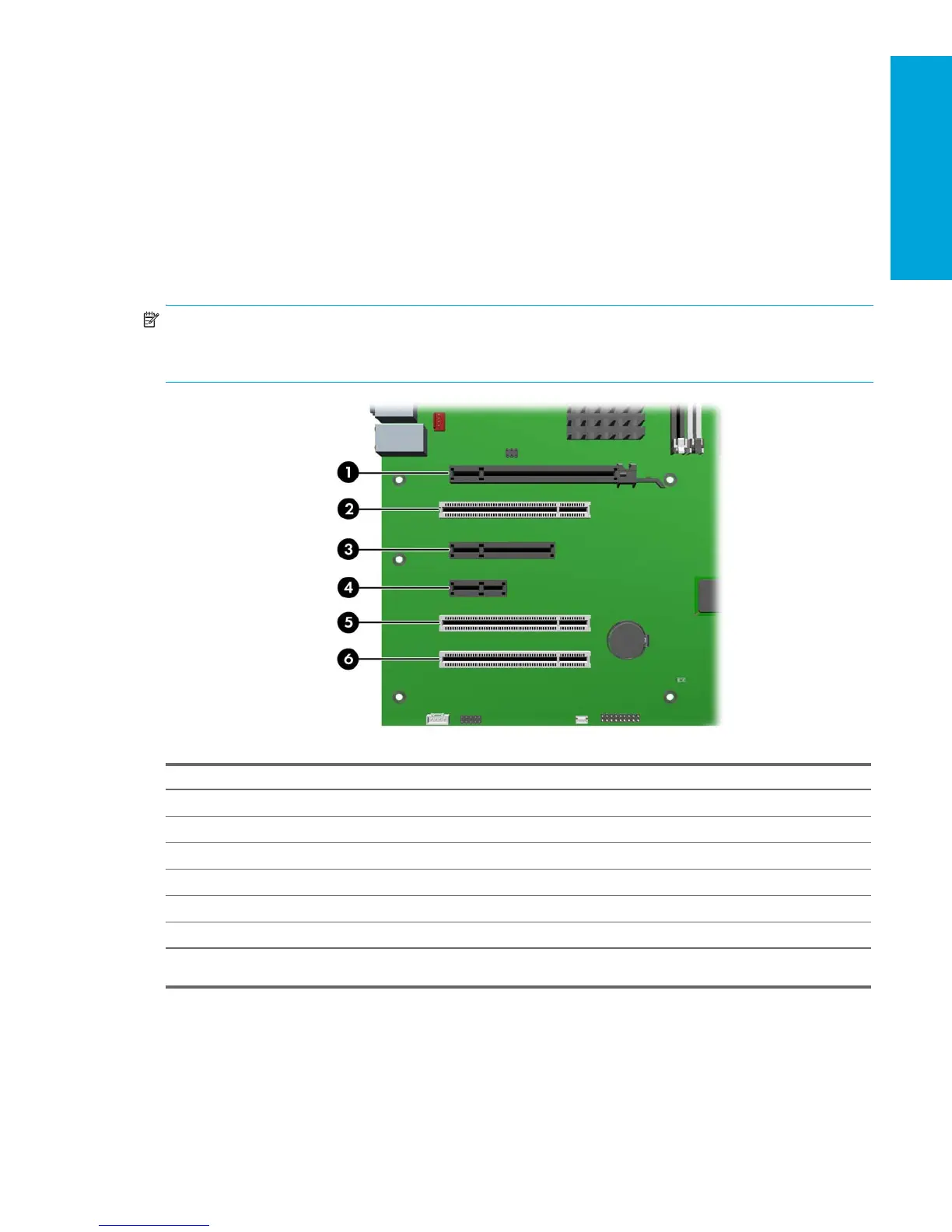Removal and Replacement
Procedures
69
4.20 Peripheral Component Interconnect (PCI) Slots
The section contains information on the following topics:
• “PCI Slot Types” on page 69
• “PCI Card Support” on page 70
• “PCI Express” on page 71
• “PCI” on page 73
4.20.1 PCI Slot Types
Your workstation contains three PCI slots, one PCI Express x1 slots, one PCI Express x8’ (x4), and a single PCI Express
x16 slot (usually used for high-end graphics). The following table describes the slots, card types, and maximum slot
power.
NOTE: Adjacent cards can have electromagnetic interactions with each other. As a practical matter, it is a good
practice to physically separate high-speed cards from slower cards that may unintentionally couple some of their
electromagnetic energy outside the box. Specifically, NIC cards should be located at least two slots away from
graphics or SCSI controller cards, if possible, to minimize electromagnetic emissions.
Table 4-9 PCI and PCI Express Slot Power Specifications
Slot# Slot Type Slot Power (Maximum)
1
PCI Express x16 graphics 75W*
2
PCI 25W*
3
PCI Express x8’ (x4) 25W*
4
PCI Express x1 25W*
5
PCI 25W*
6
PCI 25W*
* In addition to these slot power specifications, the overall power consumption of the system (including I/O cards, processor, and
memory) must not exceed the maximum ratings of the system power supply.
