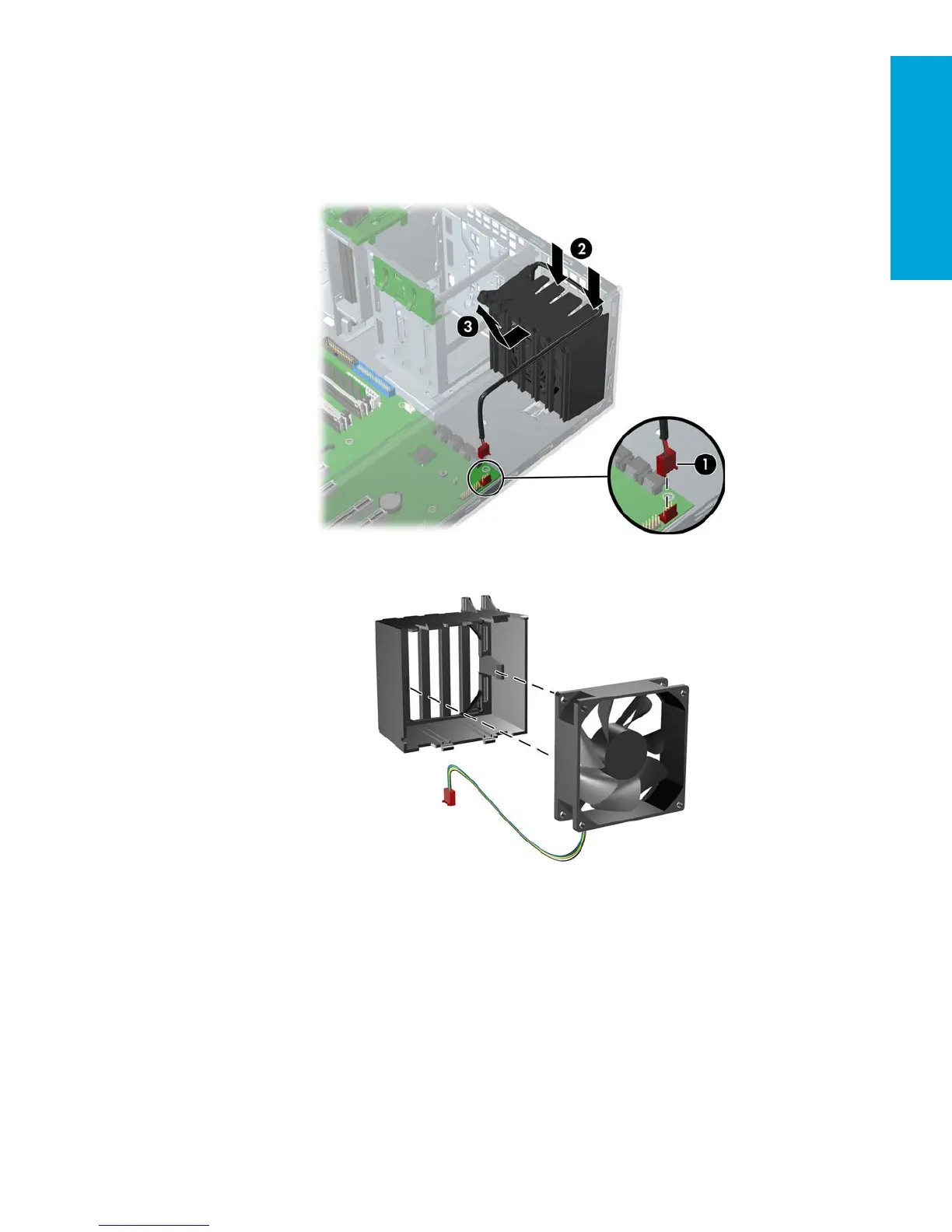Removal and Replacement
Procedures
75
4.21 Front Fan (Optional)
To remove the front fan:
1. Disconnect power from the system (section 4.2) and open the access panel (section 4.9).
2. Disconnect the header 1 from the system board and thread it out of the card guide. Note that the system board
connector refers to “PCI fan.”
3. Unsnap the fan housing from the chassis 2 and lift it 3 out of the workstation.
4. Remove the fan from the fan housing by applying outward pressure on the fan housing while pushing the fan out
of the housing.
To replace the front fan, reverse the previous steps, but be sure that the airflow direction arrow on the side of the fan
points to the rear of the chassis.
