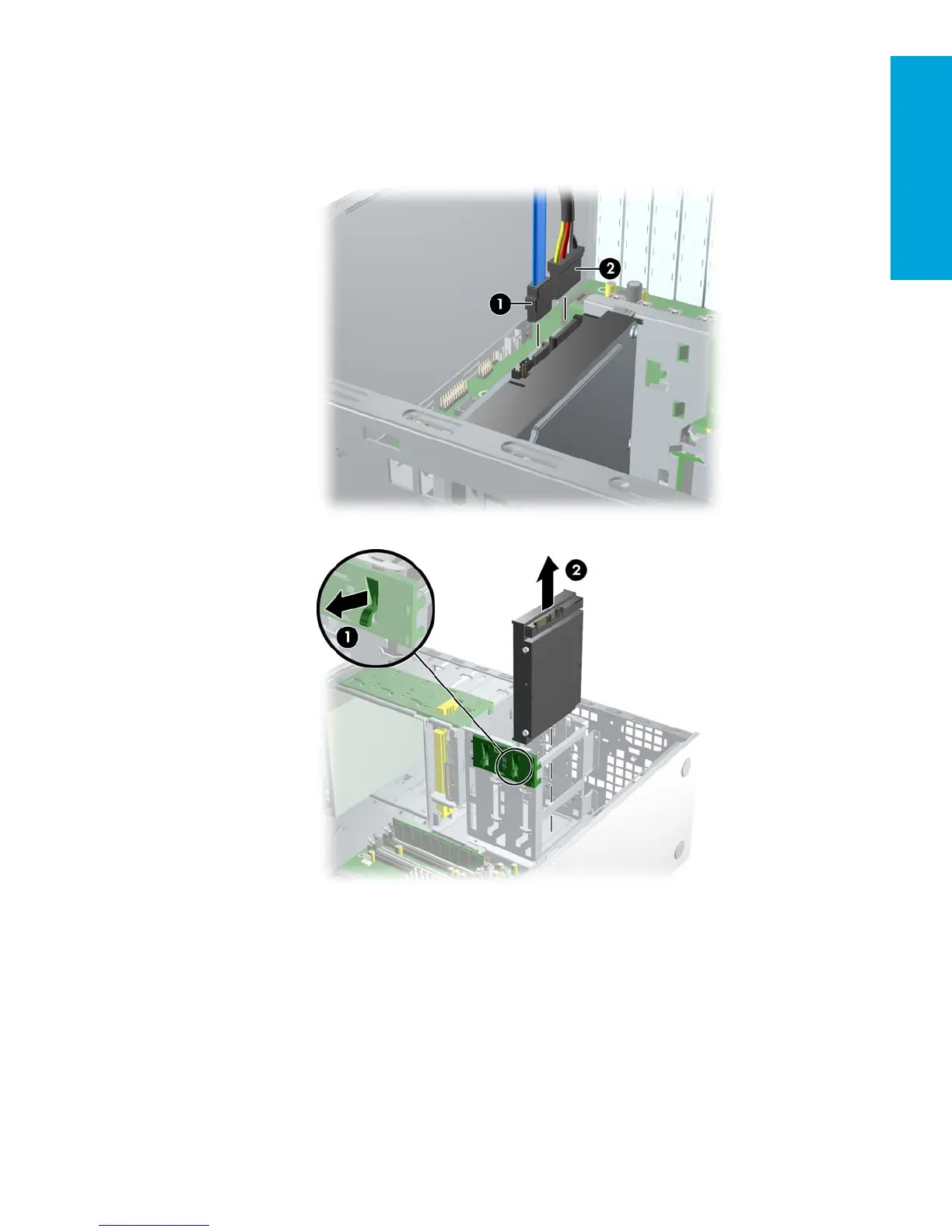Removal and Replacement
Procedures
85
4.28 SATA Hard Drive
For more information on SATA hard drives and the SATA RAID configuration, see “SATA Devices” on page 125.
To remove a SATA hard drive:
1. Disconnect power from the system (section 4.2) and open the access panel (section 4.9).
2. Disconnect the data 1 and power 2 cables from the hard drive.
3. Lift up on the green drivelock release tab 1 and slide the hard drive 2 out of the chassis.
