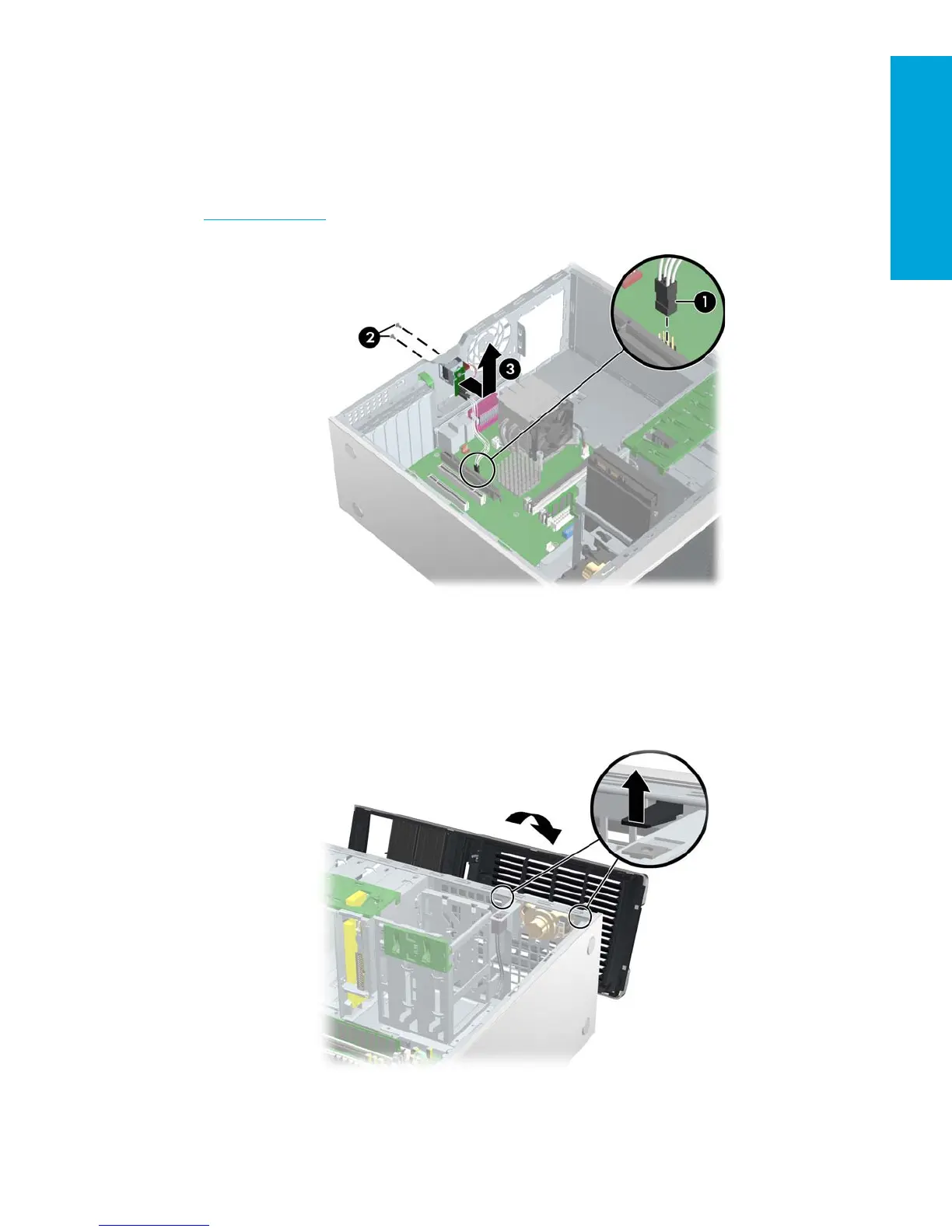Removal and Replacement
Procedures
61
4.11 Solenoid Hood (Smart Cover) Lock (Optional)
To remove the solenoid lock:
1. Disconnect power from the system (section 4.2) and open the access panel (section 4.9).
2. Disconnect the solenoid hood lock cable 1 from the system board.
3. Using the FailSafe key (T-15 wrench), unscrew the two screws 2 from the back of the chassis as shown in the
following diagram.
To purchase a FailSafe key, contact your authorized HP reseller or service provider or visit the HP Web site
(http://www.hp.com
) for ordering information.
4. Slide the solenoid hood lock assembly 3 away from the chassis and out of the unit.
To replace the solenoid hood lock assembly, reverse the previous steps.
4.12 Front Bezel
To remove the front bezel:
1. Disconnect power from the system (section 4.2) and open the access panel (section 4.9).
2. Lift up on the two tabs 1 located on the front bezel.
3. Rotate the front bezel away 2 from the chassis and remove the bezel.
To replace the front bezel, reverse the previous steps.
