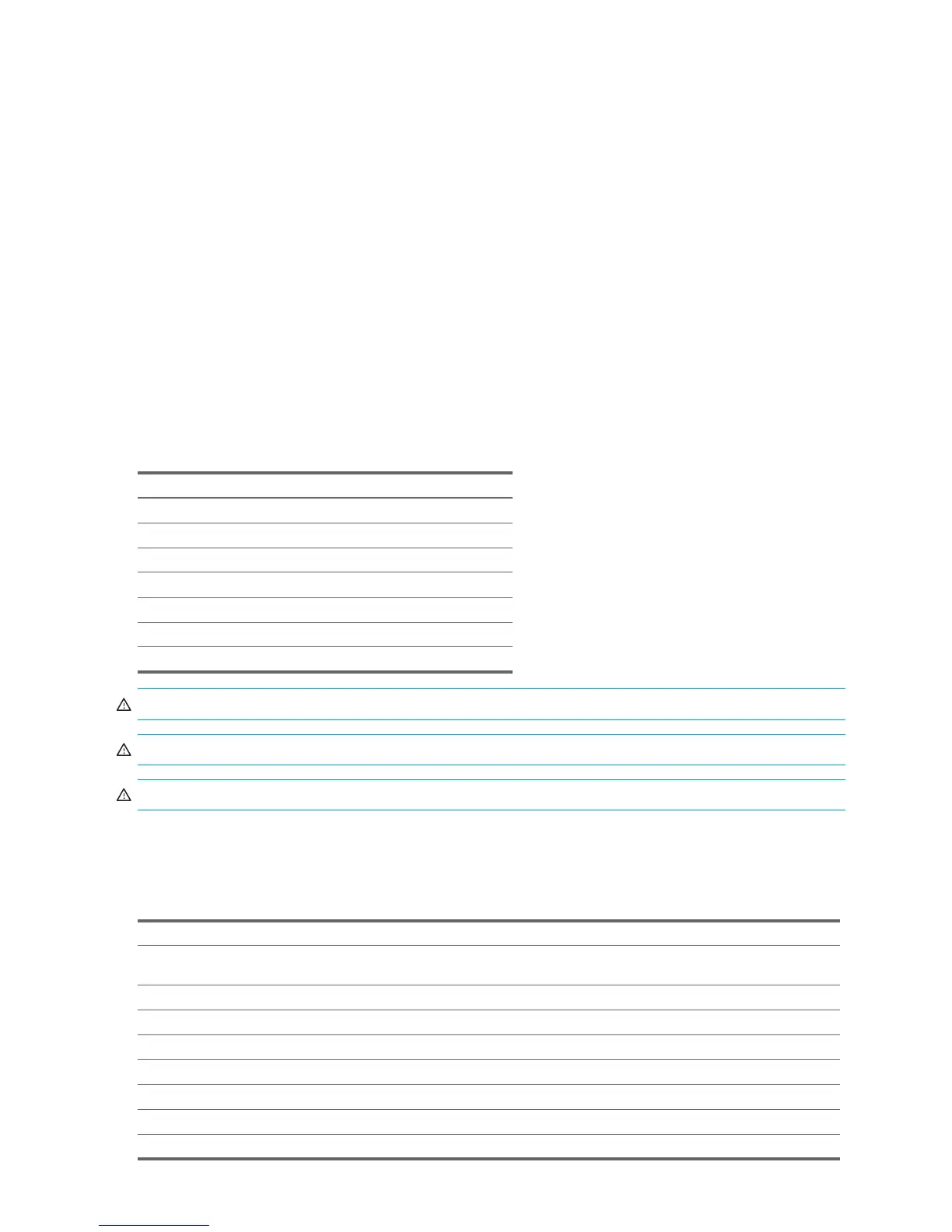Product Overview18
1.4 Power Supply and Cooling
This section contains the following information:
• Section 1.4.1 “Power Output and Cooling”
• Section 1.4.2 “Power Supply Specifications”
• Section 1.4.3 “Power Consumption and Cooling”
• Section 1.4.4 “System Fans and Airflow”
• Section 1.4.5 “Resetting the Power Supply”
1.4.1 Power Output and Cooling
The HP xw4300 Workstation power supply contains seven outputs:
• +3.3V—used with PCI, PCI Express, Audio, CK-410, ICH7R, Super I/O, BIOS ROM, and on-board logic
• +5V—used with storage (disk, optical, 3.5-inch diskette), PCI, PCI Express, ICH7R, Audio, Keyboard/Mouse,
USB, input to on-board regulators (1.2V, 1.5V, 1.8V), and on-board logic
• +12V-A—used with PCI, PCI Express, and system fans
• +12V-B—used with storage (disk, optical, 3.5-inch diskette, graphics dongle)
• +12VCPU—input to on-board regulator that supplies power for CPU
• -12V—used by PCI
• 5VSB—used for sleep circuitry
WARNING! Do not exceed 110W of a 5V and 3.3V power combination.
WARNING! Do not exceed 31.5A (378W) of 12V (CPU/A/B) power combination.
WARNING! Do not exceed 460W of total continuous output power.
1.4.2 Power Supply Specifications
The following table lists the power supply specifications.
Table 1-5 Max Current per Rail
Voltage Rail Maximum Continuous Current
3.3V 15.0V
5V 21.0V
12VCPU 15.0V
12V-A 10.0V
12V-B 11.0V
V12N 0.3V
5VSB 2.0V
Table 1-6 Power Supply Specifications
Full Ranging Input (No Line Select Switch) Yes
Active Power Factor Correction (APFC)
(Input Current is nearly 1/2 a non-APFC PS)
Yes
Passive Power Factor Correction (PFC) No
Operating Voltage Range 90 to 264VAC/118VAC
Rated Voltage Range 100 to 240VAC
Rated Line Frequency 50 to 60Hz/400Hz
Operating Line Frequency Range 47 to 66Hz/393 to 407Hz
Rated Input Current 7.4A/7.4A
Maximum Rated Power 460W
