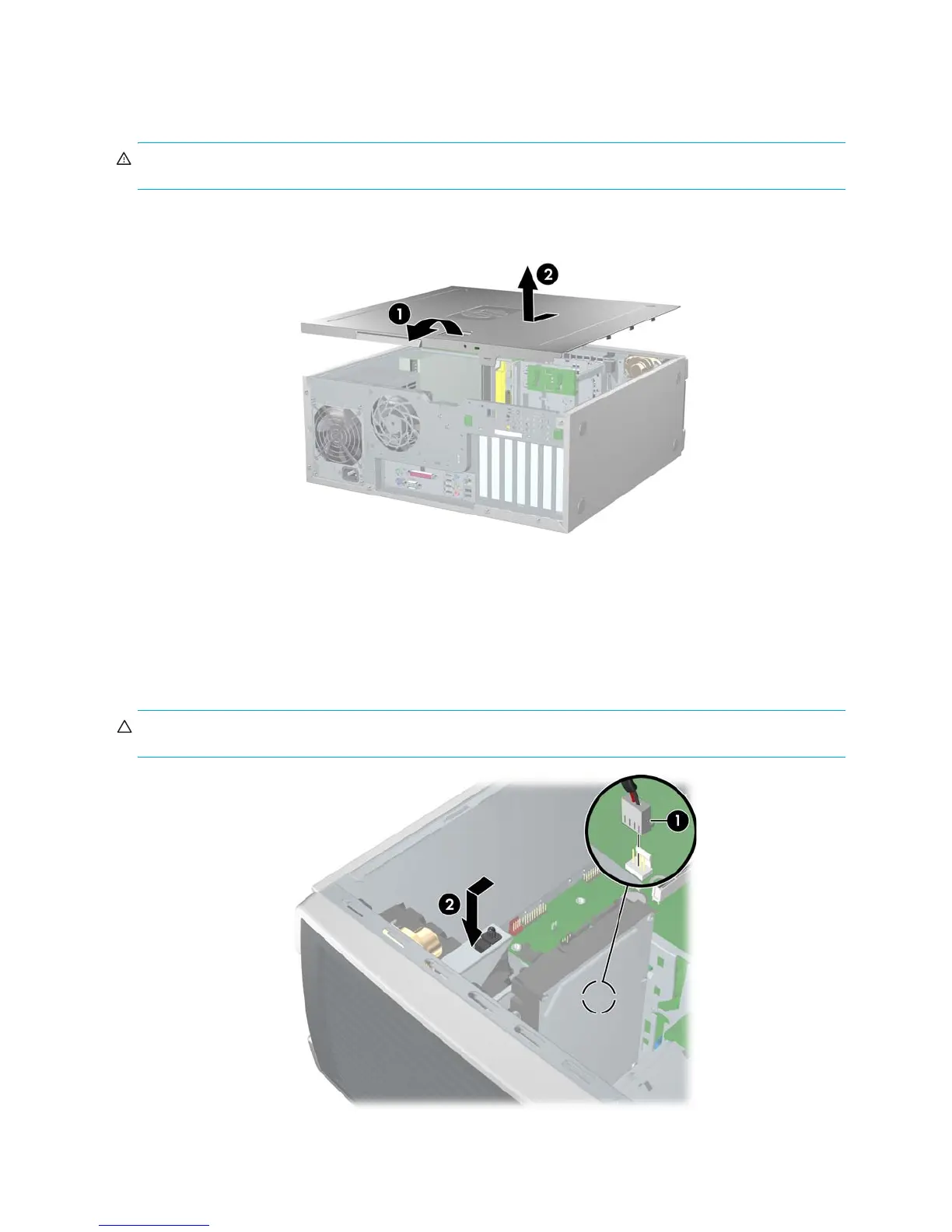Removal and Replacement Procedures60
4.9 Access Panel
Before accessing the internal components of the workstation, the access panel must be removed.
To open the access panel:
WARNING! Before removing the workstation access panel, be sure that the workstation is turned off and that the
power cord is disconnected from the electrical outlet.
1. Disconnect power from the system (section 4.2) and lay the workstation on its side as shown.
2. Pull up on the latch 1, slide the access panel 2 toward the rear of the workstation and then lift the access panel
off.
To replace the access panel, lay it flat on the unit about one inch from the bezel. The hooks should fall into the recesses.
Then, slide the cover toward the bezel until it snaps into place.
4.10 Hood Sensor
To remove the hood sensor:
1. Disconnect power from the system (section 4.2) and open the access panel (section 4.9).
2. Disconnect the hood sensor connector 1 from the system board.
3. Slide the hood sensor forward, push it down, and remove it 2 from the chassis.
CAUTION: Be careful when sliding the hood sensor forward. The hood sensor bracket and the chassis contain sharp
edges that present a safety hazard.
To replace the hood sensor, reverse the previous steps.
