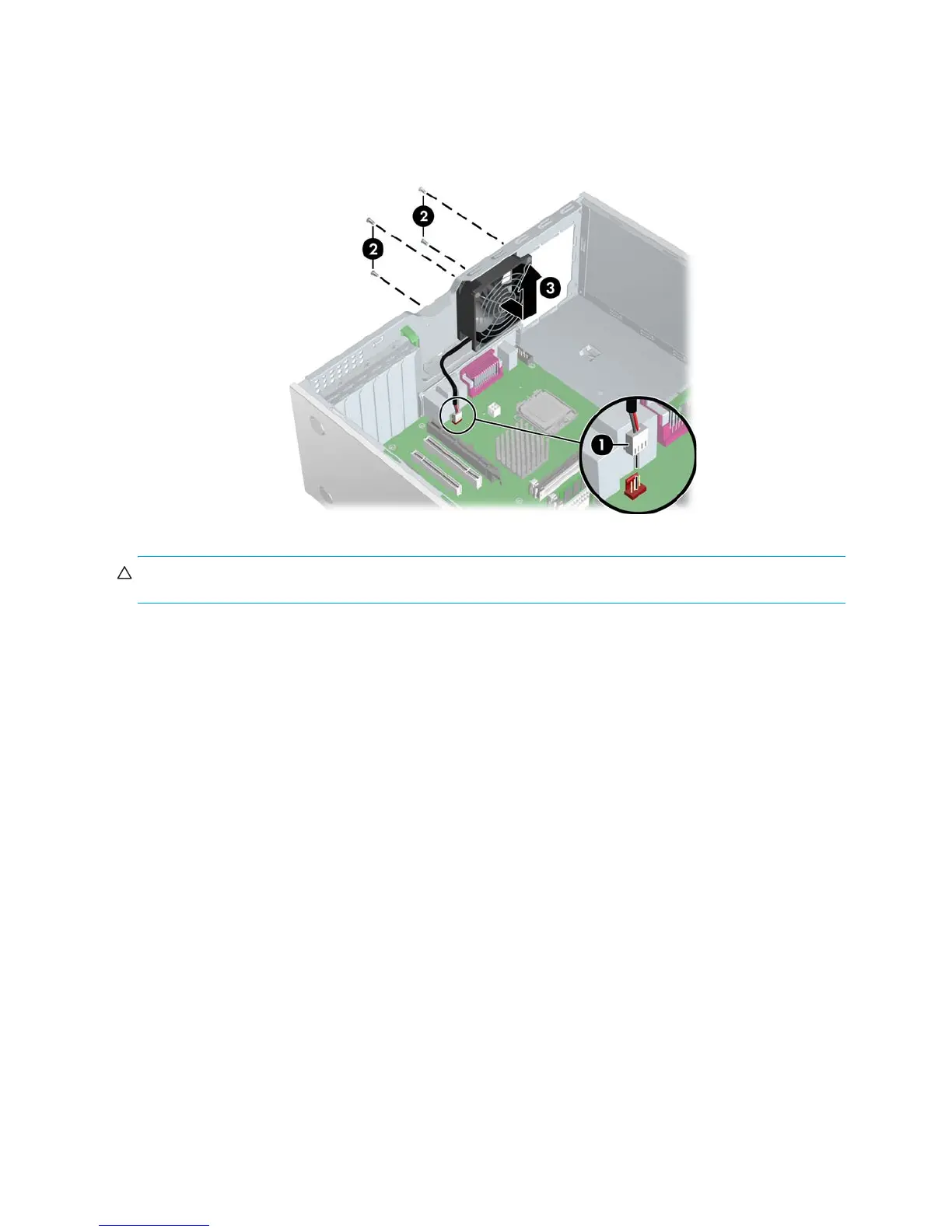Removal and Replacement Procedures66
4.18 System Fan
To remove the system fan:
1. Disconnect power from the system (section 4.2) and open the access panel (section 4.9).
2. Disconnect the fan plug 1 from the system board.
3. Remove the four screws 2 from the rear of the chassis with a Phillips screwdriver.
To replace the system fan, reverse the previous steps.
CAUTION: When replacing the system fan, be sure that the fan is situated so that the airflow direction arrow is
pointing toward the rear of the chassis.
