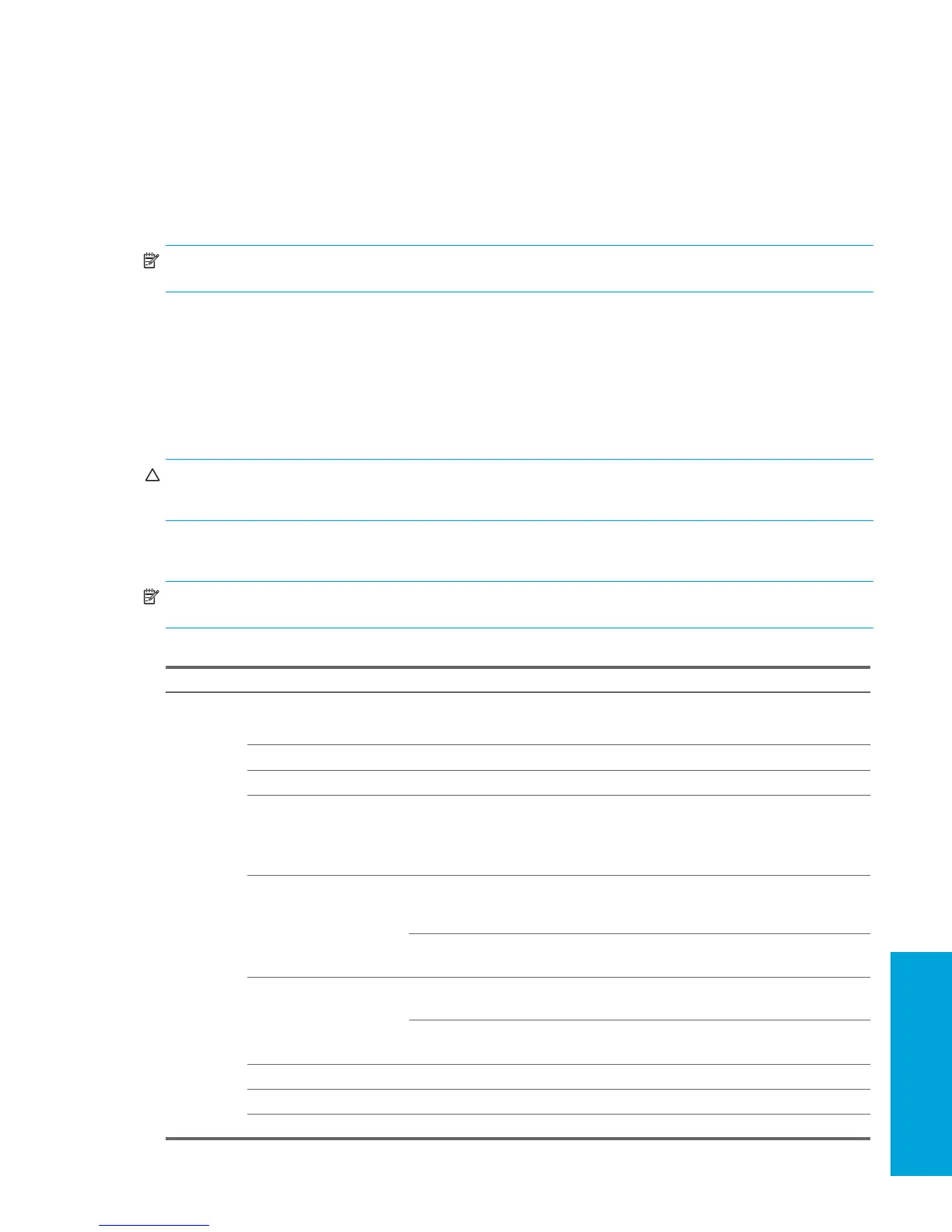System Management
31
• MPS Specification 1.4 (for booting Linux SMP)
The BIOS ROM is a 1MB Serial Peripheral Interface (SPI) part. The runtime portion of the BIOS resides in a 128-K block
from E0000h to FFFFFh.
3.1.2 Using Computer Setup (F10)
You can only open Computer Setup by turning on the workstation or restarting the system. To access the Computer Setup
Utilities menu:
1. Turn on or restart the workstation.
2. When the F10=Setup appears on the screen, press the F10 key to enter the utility.
NOTE: If you do not press the F10 key at the appropriate time, you must restart the workstation and press the F10 key
again to access the utility.
3. Select your language from the list and press Enter.
In the Computer Setup Utilities menu, five headings are displayed: File, Storage, Security, Power, and Advanced.
4. Use the arrow (left and right) keys to select the appropriate heading. Use the arrow (up and down) keys to select
the option you want, then press Enter.
5. To apply and save changes, select File > Save Changes and Exit.
• If you have made changes that you do not want applied, select Ignore Changes and Exit.
• To reset to factory settings, select Apply Defaults and Exit. This option restores the original factory
system defaults.
CAUTION: Do NOT turn the workstation power OFF while the ROM is saving your Computer Setup F10 changes. If
you do, the CMOS could become corrupted. After you exit the Computer Setup screen, it is safe to turn off all power to
the workstation.
3.1.3 Computer Setup Menu
NOTE: This menu can change with new firmware releases, so it might not be consistent with what is presented in the
following table.
Table 3-1 Computer Setup Menu Descriptions
Heading Option Description
File System Information Lists product name, SKU number, processor type/speed/stepping, cache size (L1/
L2), installed memory size, integrated MAC, system BIOS, chassis serial number, and
asset tracking number.
About Displays copyright information.
Set Time and Date Enables you to set system time and date.
Flash System ROM Diskette A:
Enables you to upgrade the BIOS when a ROM image is saved on a diskette.
CD-ROM
Enables you to upgrade the BIOS when a ROM image is saved on a CD.
Replicated Setup Save to Removable Media
Saves system configuration, including CMOS, to a formatted, blank 1.44-MB diskette
in the CPQsetup.txt file. Save/Restore for is supported.
Restore to Removable Media
Restores system configuration from a diskette.
Default Setup Save Current Settings as Default
Saves the current settings as default settings for the next operation.
Restore Factory Settings as Default
Restores the factory settings as the default settings for the next operation.
Apply Defaults and Exit Restores factory default settings, which includes clearing any established passwords.
Ignore Changes and Exit Exits Computer Setup without applying or saving any changes.
Save Changes and Exit Saves changes to system configuration and exits Computer Setup.
