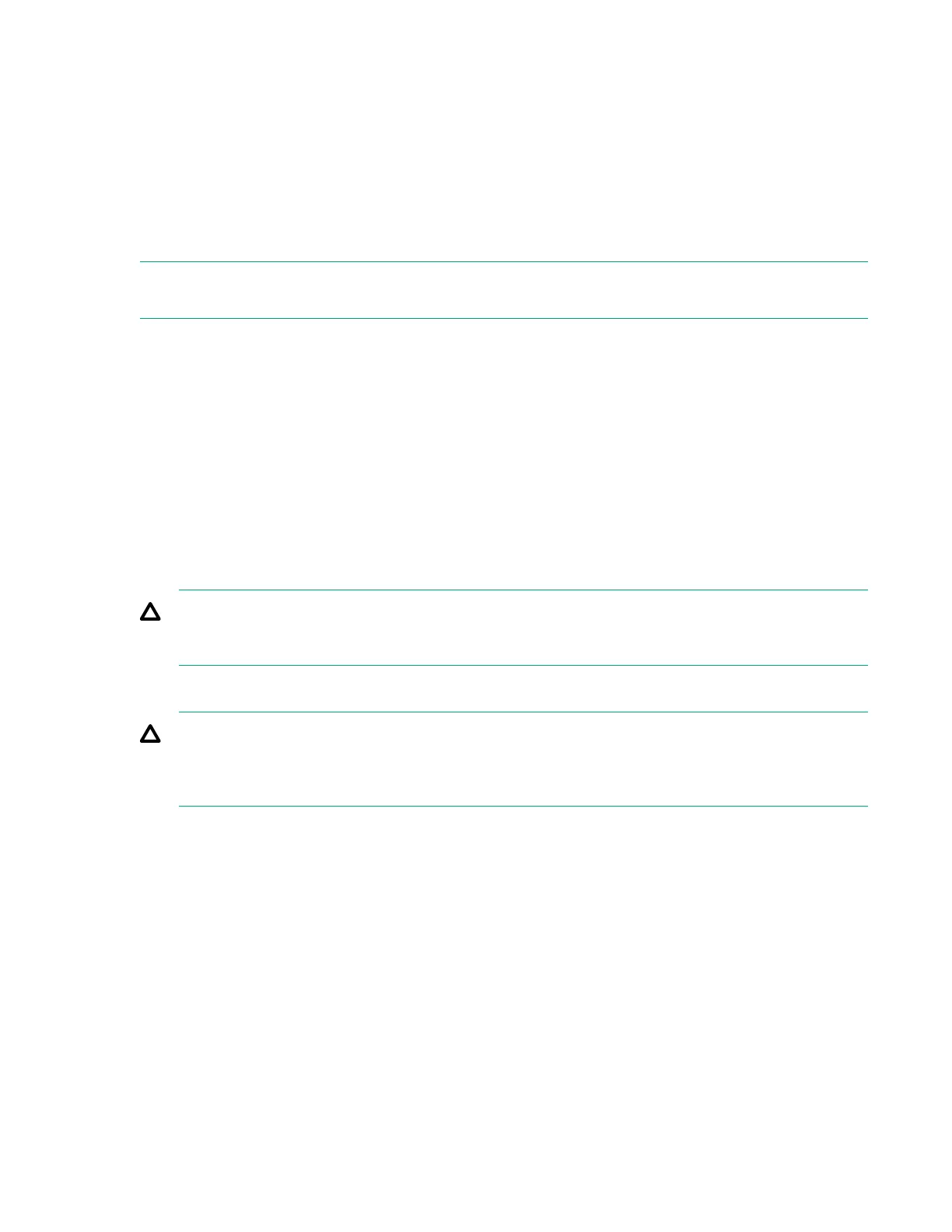Procedure
1. Connect to the HPE Synergy Console.
2. Select Actions > FLM Diagnostics > Factory Reset.
A progress bar displays.
Resetting a frame link module
The Reboot action performs a reset of either the Active or Standby frame link module.
NOTE: Resetting a frame link module will cause a brief disruption of the management ring network. The
disruption may last up to 30 seconds.
Procedure
1. Connect to the HPE Synergy Console.
2. Select Actions > FLM Diagnostics > Reboot.
The reboot pop-up window appears.
3. Choose either the Active or Standby frame link module.
Processor troubleshooting guidelines
Troubleshooting processors on an HPE Synergy Gen9 compute module
CAUTION: When reducing the compute module to a minimum configuration for troubleshooting, do
not remove additional processors unless requested by the Hewlett Packard Enterprise Support
Center. Improperly replacing or reseating processors can result in damage to the system board.
Troubleshooting processors on an HPE Synergy Gen10 compute module
CAUTION: When reducing Gen10 servers or compute modules to a minimum configuration for
troubleshooting, do not remove additional processors. Processor and heatsinks are not designated
for customer self repair. The processor and heatsink must be removed and replaced by an
authorized service provider.
Before performing any troubleshooting steps that involve processors, review the following guidelines:
• Be sure that only authorized personnel perform the troubleshooting steps that involve installation,
removal, or replacement of a processor.
• Always complete all other troubleshooting procedures before an authorized service provider removes
or replaces a processor.
Common troubleshooting procedures 27
