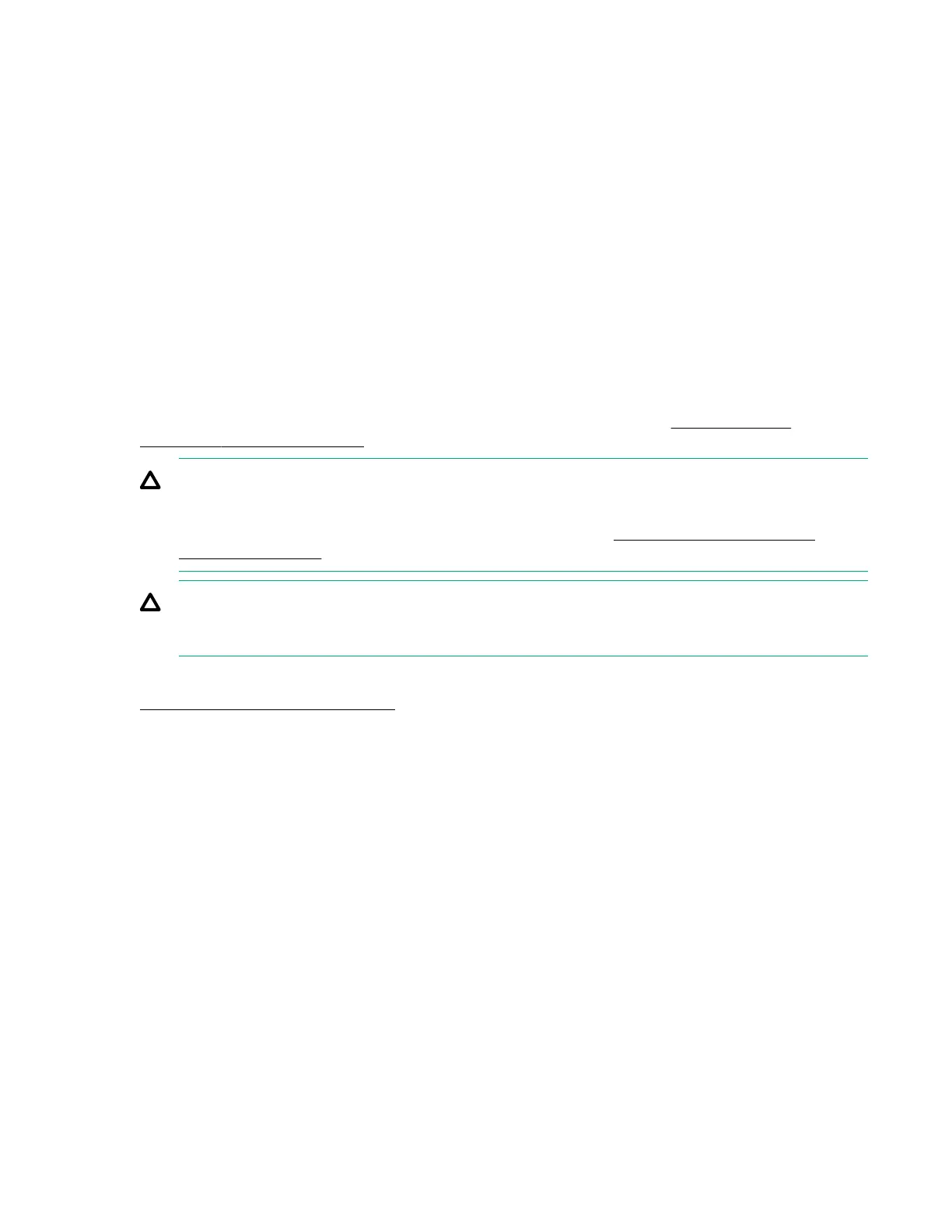Solution 3
Cause
An NVDIMM controller error occurred at runtime.
Action
1. Review the IML for messages indicating the NVDIMM controller error.
2. Perform the steps indicated in the IML.
Compute module processor
Processor troubleshooting prerequisites
The actions in this section include removing, replacing, or reseating processors. Be sure to review the
alert information before removing, replacing, or reseating a processor. The processor socket requires
specific installation, and removal and replacement steps. For more information on processor removal and
replacement, see the compute module maintenance and service guide in the Hewlett Packard
Enterprise Information Library.
CAUTION: Removal of some processors and heatsinks requires special considerations for
replacement, while other processors and heatsinks are integrated and cannot be reused once
separated. For specific instructions for the compute module you are troubleshooting, see the
processor information in the compute module user guide in the Hewlett Packard Enterprise
Information Library.
CAUTION: Before removing or replacing any processors, be sure to follow the Processor
troubleshooting guidelines in this document. Failure to follow the recommended guidelines can
damage the processor or system board, requiring replacement of the system board.
More information
Processor troubleshooting guidelines on page 27
Troubleshooting the processor
Symptom
A POST error message or an IML message is received.
Cause
• One or more processors are not supported by the compute module.
• The processor configuration is not supported by the compute module.
• The compute module ROM is not current.
• A processor is not seated properly.
• A processor has failed.
48 Hardware issues
