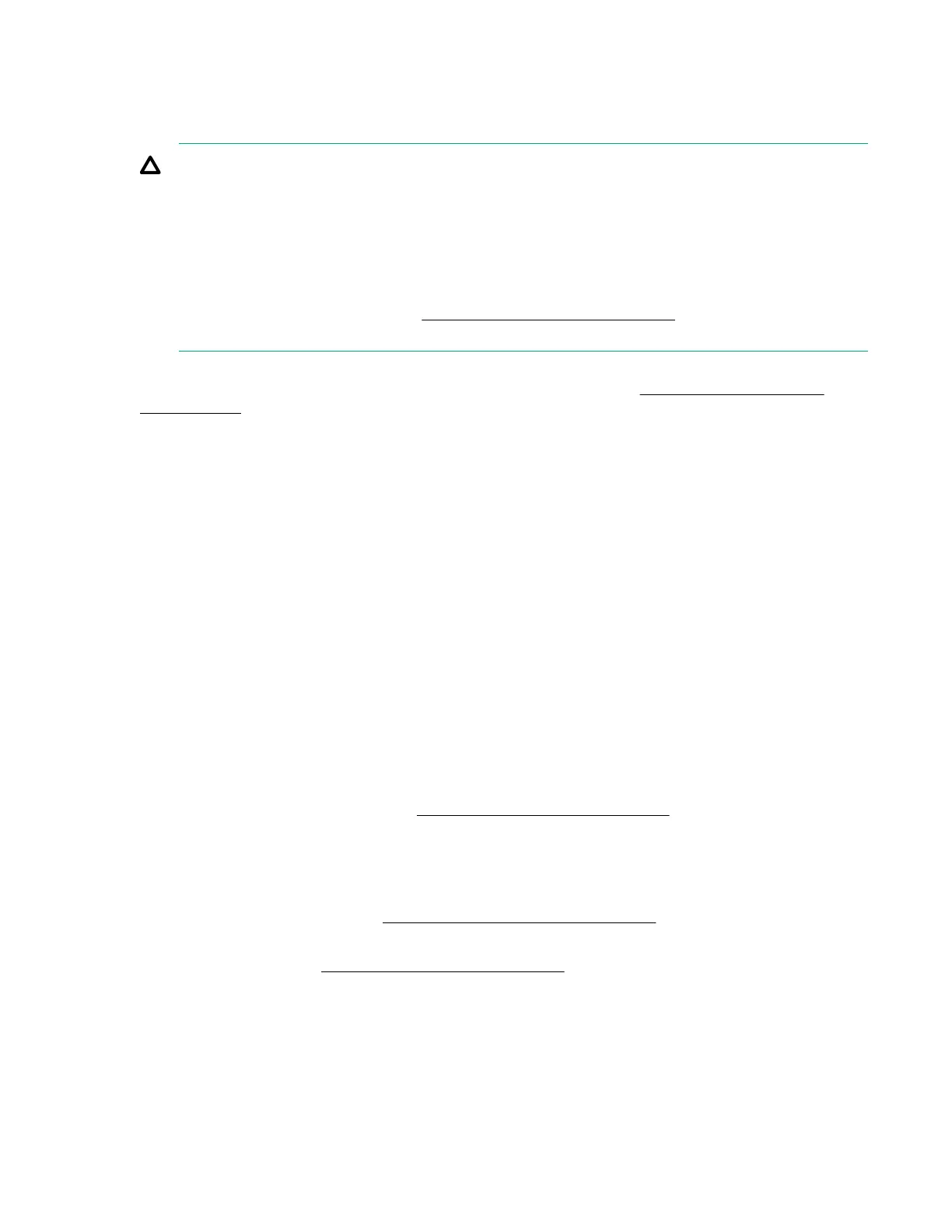Compute module
Firmware update and compatibility requirements
CAUTION: Before installing HPE Synergy Gen10 compute modules in an HPE Synergy 12000
Frame managed by HPE OneView 3.0, you must update your system to HPE Synergy Software
Release version 3.10.Gen10.20170721 (or later) to ensure proper functionality and support for the
HPE Synergy Gen10 compute modules.
In addition, Hewlett Packard Enterprise recommends that you use Gen10-based software releases
for all configurations. Gen10 compute modules require software releases with a naming convention
of <x.xx.GEN10.xxxxx>.
To access software releases, go to www.hpe.com/downloads/synergy. Each software release is
identified with the date the software release was posted to this website.
For more information about updating HPE Synergy firmware, see the Best Practices for HPE Synergy
Firmware and Drive Updates on the Hewlett Packard Enterprise website http://www.hpe.com/info/
synergy-docs.
System does not boot from the microSD card
Symptom
The system does not boot from the microSD card.
Cause
• The drive boot order is not set to boot from the microSD card.
• The microSD card is not detected by HPE iLO.
• The microSD card is not seated properly.
Action
1. Be sure the drive boot order in the UEFI System Utilities is set so that the compute module boots from
the microSD card.
For more information, see the UEFI System Utilities user guide for your compute module on the
Hewlett Packard Enterprise website (http://www.hpe.com/info/uefi/docs).
2. Use the HPE iLO web interface to verify that the microSD card is detected by HPE iLO.
For more information, see the appropriate document for your compute module:
• For HPE Synergy Gen10 compute modules, see the HPE iLO 5 User Guide on the Hewlett
Packard Enterprise website (http://www.hpe.com/support/ilo-docs).
• For HPE Synergy Gen9 compute modules, see the HPE iLO 4 User Guide on the Hewlett Packard
Enterprise website (http://www.hpe.com/info/ilo/docs).
3. Reseat the microSD card:
a. Power down the compute module.
b. Remove the compute module from the frame.
c. Remove the access panel.
Hardware issues 39
