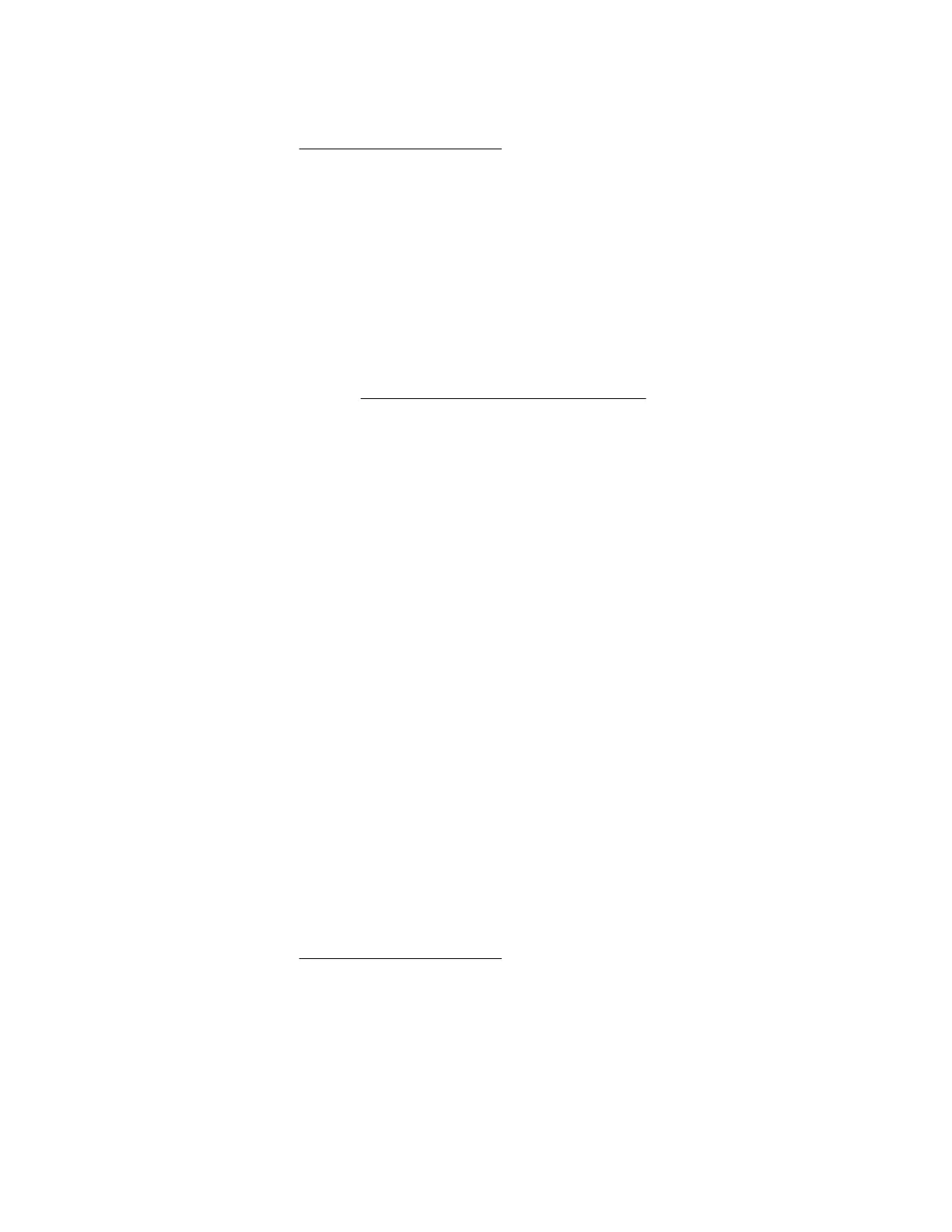Action
1. Verify that the controller is supported on the compute module.
For information on supported options, see the compute module QuickSpecs on the Hewlett Packard
Enterprise website (http://www.hpe.com/info/qs).
2. Verify that the controller is not physically damaged.
3. If the controller is recognized by the system BIOS, then reseat the controller.
4. Run controller diagnostics and follow the steps displayed.
5. Update the firmware.
6. Download the Active Health System log.
7. Contact Hewlett Packard Enterprise technical support.
8. Replace the controller.
For more information, see the compute module maintenance and service guide on the Hewlett
Packard Enterprise website (http://www.hpe.com/info/synergy-docs).
Controllers are no longer redundant
Symptom
• The controller shows errors during the POST process.
• The cache is disabled.
Cause
• The hardware on one or more controllers is physically damaged.
• One or more controllers are not supported on the compute module.
• The controllers are not compatible for redundant operation.
• One or more controllers are not installed properly.
• The firmware on one or more controllers is outdated or not compatible.
• The energy pack is not installed.
• The energy pack is not connected to the system board properly.
Action
1. Verify that the controllers are supported on the compute module.
For information on supported options, see the compute module QuickSpecs on the Hewlett Packard
Enterprise website (http://www.hpe.com/info/qs).
2. Verify that both controllers are installed or seated properly.
3. Verify that the controllers are compatible controller models.
4. Verify that the controller firmware versions are compatible and current.
5. Verify that the controller cache sizes are compatible.
6. Verify that the energy pack is installed and connected properly.
52 Hardware issues
