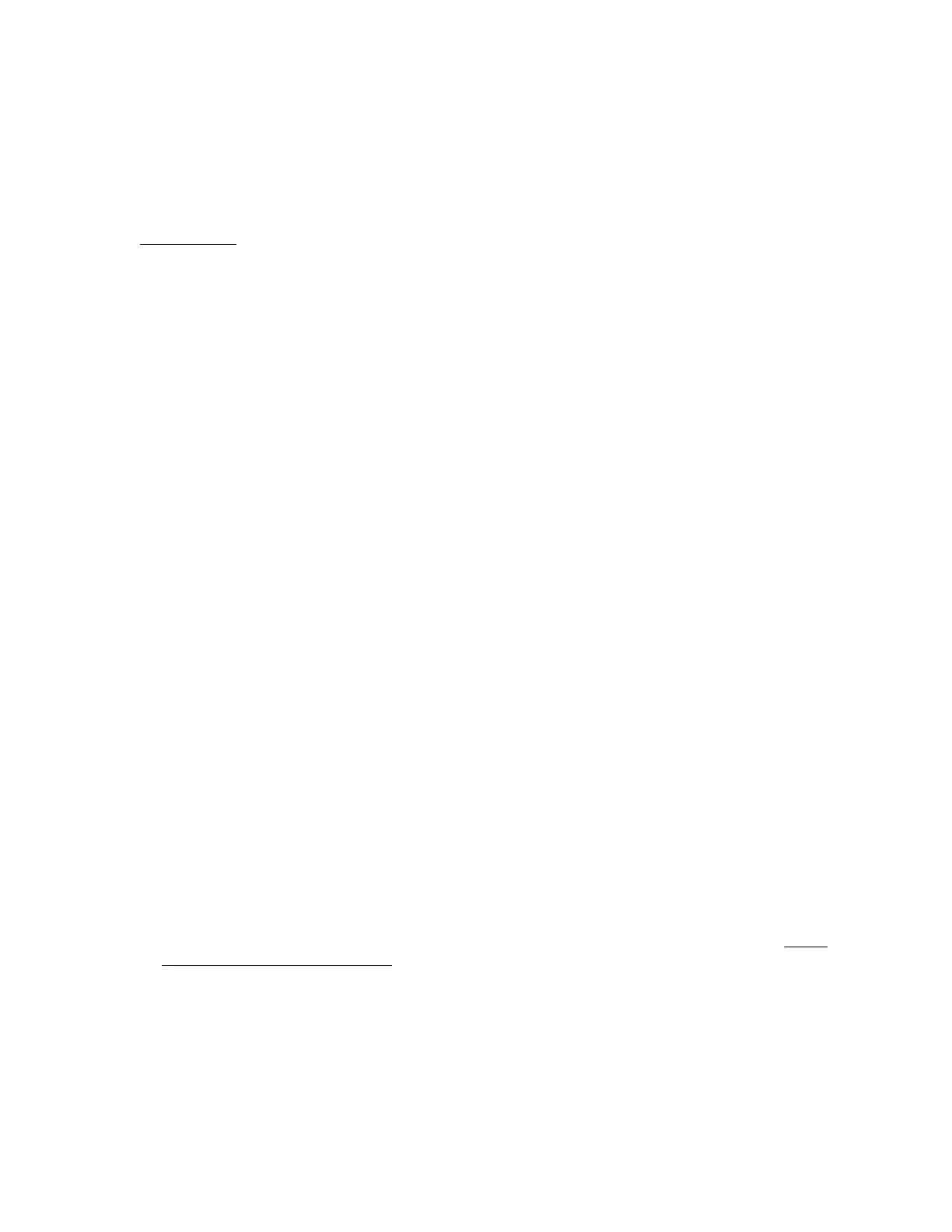Cause
A drive migration issue occurred.
Action
Be sure to follow all drive roaming rules when migrating drives.
More information
Drive roaming on page 55
Drive roaming
Drive roaming lets you move disk drives and arrays while maintaining data availability. You can move one
or more disk drives in a configured logical drive to a different bay position as long as the new bay position
is accessible by the same controller. In addition, you can move a complete array from one controller to
another, even if controllers are in different servers. The logical drive status must be good before you move
physical drives to a new bay position.
Drive roaming is an offline feature. There is no method for removing an array while the server is online
and then moving it to a new physical location.
Energy pack issues
If you are required to replace an energy pack as part of the troubleshooting process, be sure to dispose of
the energy pack properly.
Energy pack support in Gen10 compute modules
Hewlett Packard Enterprise offers two centralized backup power source options to back up write cache
content on class Smart Array controllers when unplanned compute module power outages occur. In
documentation and system messaging, energy pack is used to refer to both the HPE Smart Storage
Battery and the HPE Smart Storage Hybrid Capacitor.
The energy pack might lose charge when shelved for long periods of time
Symptom
Any compute module configured with an energy pack for HPE Smart Array Controllers might display a
POST error message stating that the energy pack failed.
Cause
The energy pack discharged to a threshold where it is permanently disabled and must be replaced.
Action
1. Verify the energy pack status in iLO.
For more information, see the iLO User Guide on the Hewlett Packard Enterprise website (http://
www.hpe.com/support/ilo-docs).
2. Download the Active Health System Log using the AHSV.
3. Submit a support case through AHSV. Contact Hewlett Packard Enterprise technical support.
Hardware issues 55
