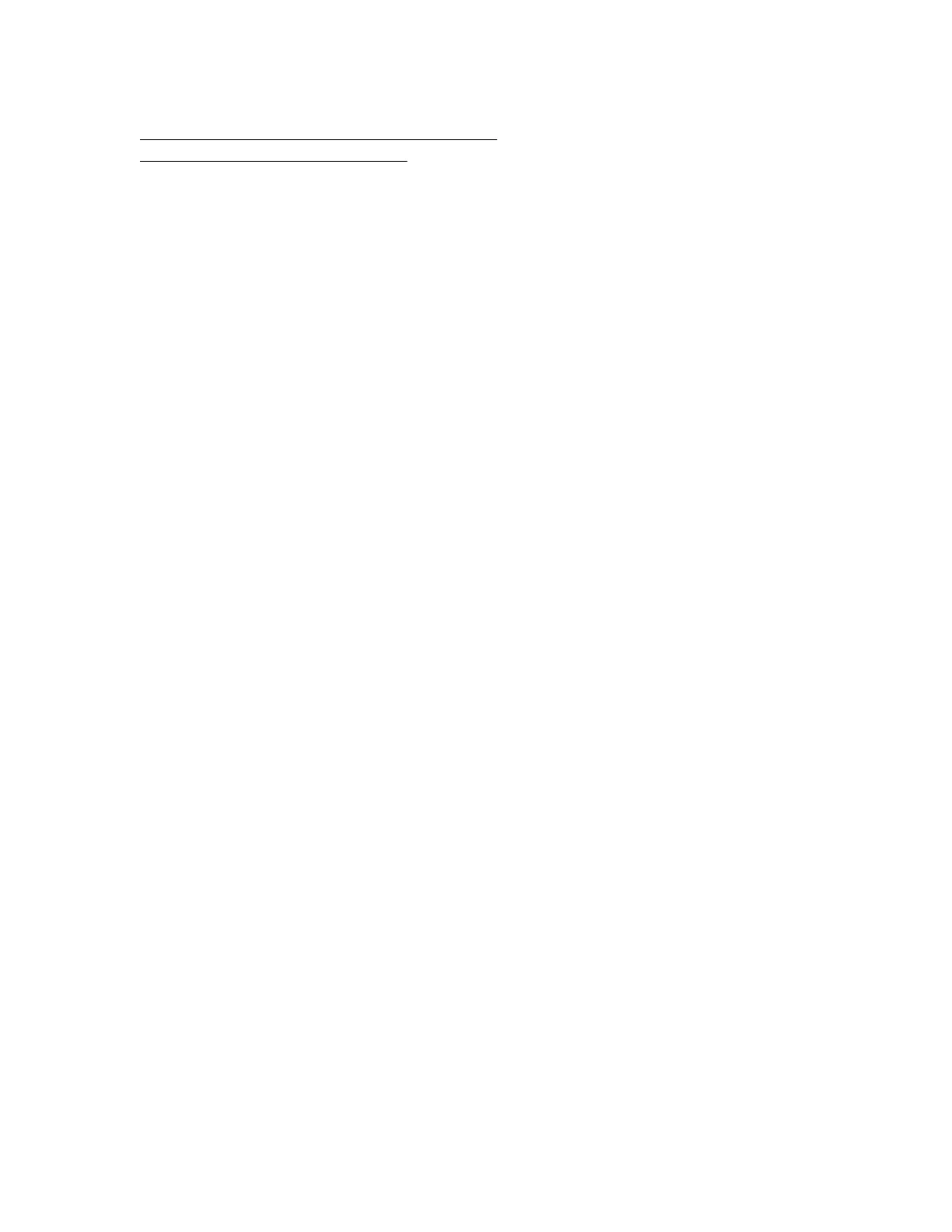For more information, see "Creating a support case" in the Active Health System Viewer User Guide.
More information
Using AHSV to troubleshoot or open a support case on page 92
Intelligent Provisioning diagnostic tools on page 87
Integrated Management Log
The IML records hundreds of events and stores them in an easy-to-view form. The IML timestamps each
event with one-minute granularity.
You can view recorded events in the IML in several ways, including the following:
• From within HPE SIM
• From within the UEFI System Utilities
• From within the Embedded UEFI shell
• From within operating system-specific IML viewers:
◦ For Windows: IML Viewer
◦ For Linux: IML Viewer Application
• From within the iLO web interface
• From within Insight Diagnostics
Viewing the IML
Procedure
1. Click Information in the navigation tree, and then click the Integrated Management Log tab.
2. Optional: Use the IML sort, search, and filter features to customize the log view.
The total number of recorded events is always displayed above the filter icon. When filters are applied,
the number of events that meet the filter criteria is displayed below the filter icon.
3. Optional: To view the event details pane, click an event.
Performing a Diagnostics task using HPE SSA
Procedure
1. Open HPE SSA.
2. Open the Diagnostics panel by doing one of the following:
• Select a device and click Diagnose in the quick navigation menu.
• Select an available device from the Home screen, and then click Diagnose under the available
options.
3. Select a report type.
For this example, use the Array Diagnostic Report selection.
4. Select Array Diagnostic Report.
Reports and logs 93
