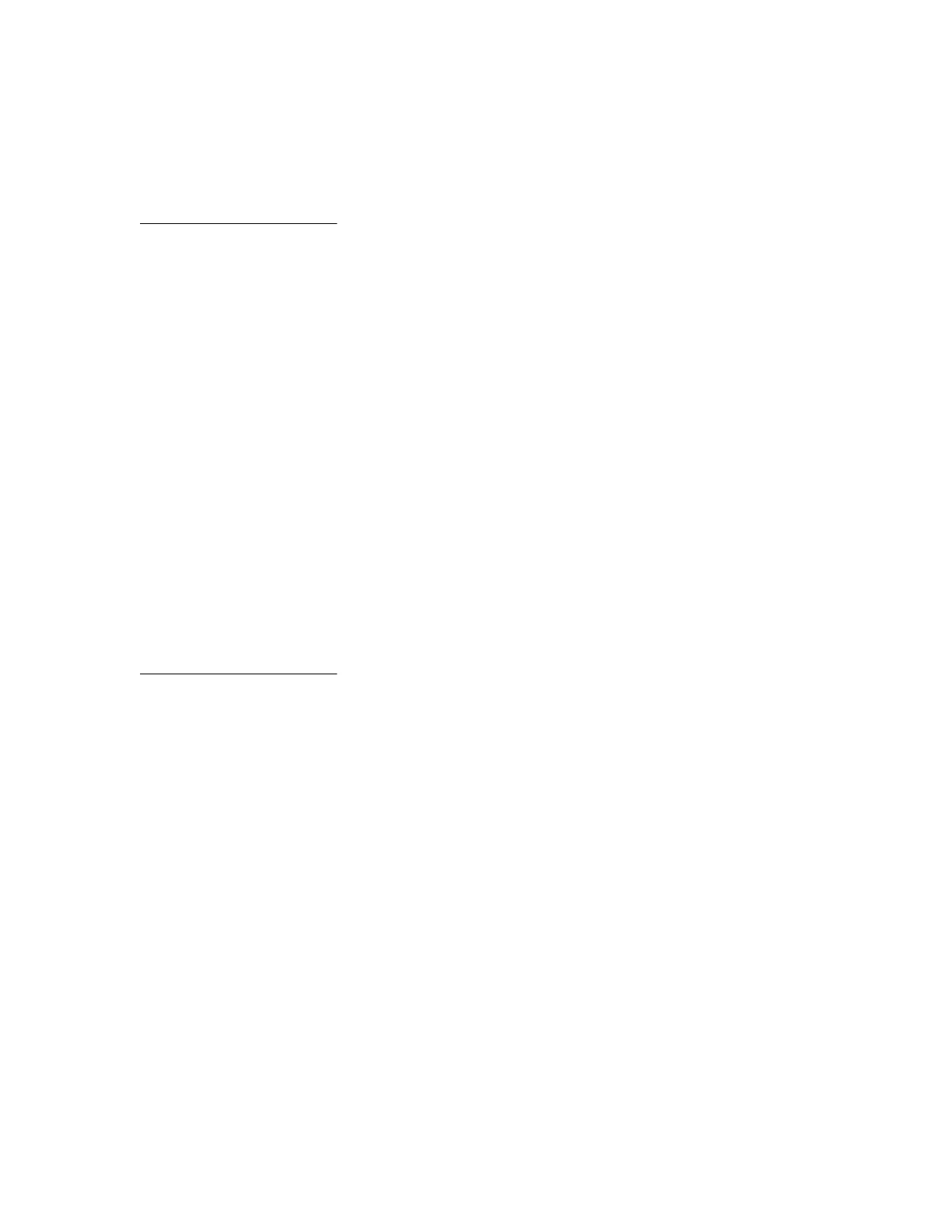8. Be sure the compute module ROM is up to date.
9. Be sure that the controller drivers are up to date.
10. Be sure that a valid IP address is assigned to the controller and that the configuration settings are
correct.
More information
Resolving loose connections on page 29
Network controller has stopped working
Symptom
The network controller stopped working.
Action
1. To see if any statuses indicate the source of the issue, check the network controller LEDs.
For LED information, see the network controller documentation or compute module documentation.
2. Be sure that the correct network driver is installed for the controller and that the driver file is not
corrupt.
Reinstall the driver.
3. Be sure that no loose connections exist.
4. Be sure that the network cable is working by replacing it with a known functional cable.
5. Be sure that the network controller is not damaged.
More information
Resolving loose connections on page 29
General controller issues
Symptom
• The controller is not visible during the POST process.
• The controller shows errors during the POST process.
Cause
• The hardware is physically damaged.
• The controller is not supported on the compute module.
• The controller is not seated properly.
• The controller is faulty.
• The firmware is outdated.
Hardware issues 51
