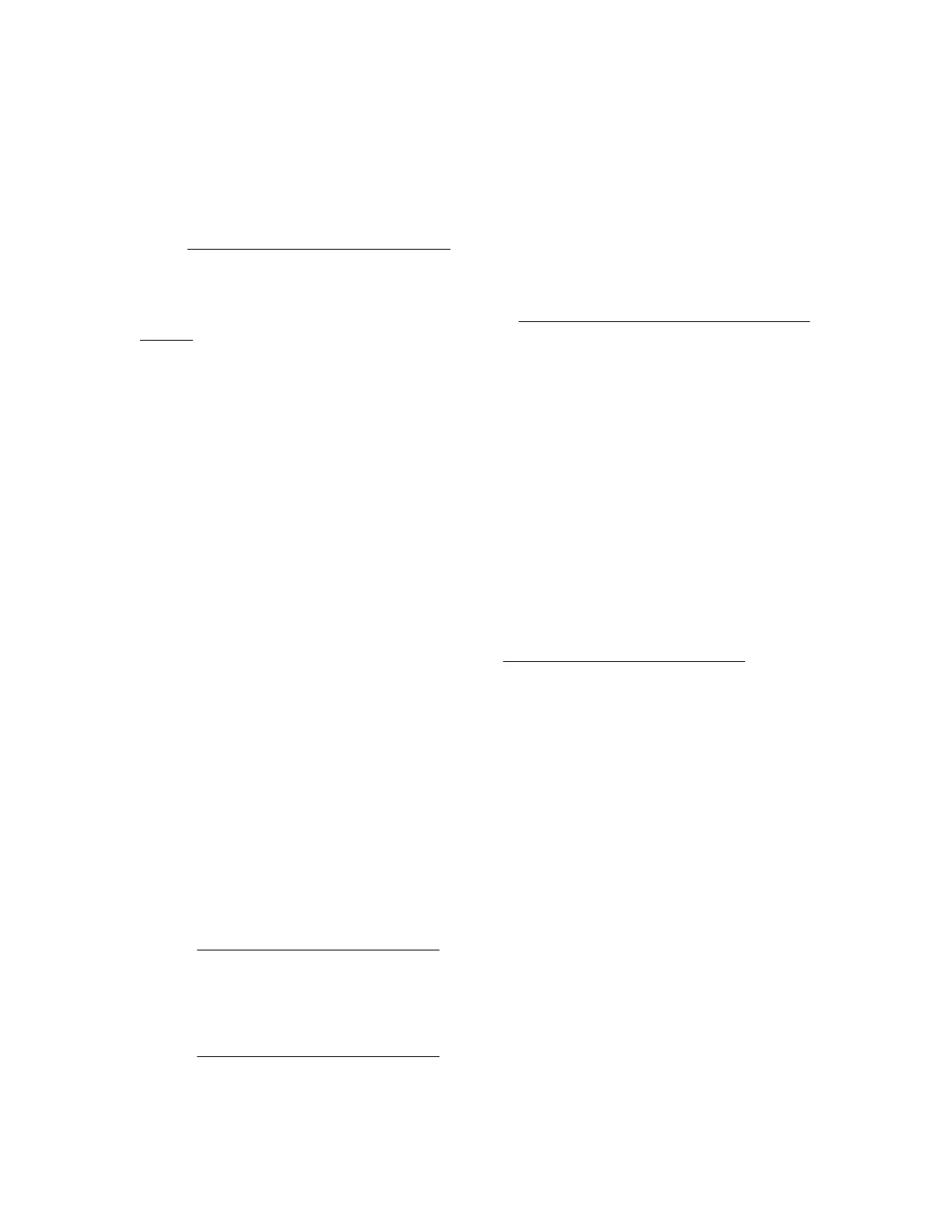Resources for troubleshooting
Online resources
Hewlett Packard Enterprise Support Center website
Troubleshooting tools and information, as well as the latest drivers and flash ROM images, are available
on the Hewlett Packard Enterprise website.
Hewlett Packard Enterprise Information Library
HPE ProLiant Server documentation is available in the Hewlett Packard Enterprise Information
Library.
Mobile-ready content
The HPE Synergy 12000 Frame includes QR codes that point directly to the mobile-ready documentation
from your mobile device.
To access the mobile-ready content, such as setup, installation, user, or troubleshooting documentation,
use your mobile device to scan the product-specific QR code.
Mobile QR code locations
Mobile QR codes are located on HPE Synergy components and pull tabs and provide quick and efficient
access to product specific content for the component. The QR codes takes you to a page that allows you
to browse to the online documentation by choosing an HPE Synergy component.
HPE Synergy documentation
The Hewlett Packard Enterprise Information Library (www.hpe.com/info/synergy-docs) is a task-based
repository. It includes installation instructions, user guides, maintenance and service guides, best
practices, and links to additional resources. Use this website to obtain the latest documentation, including:
• Learning about HPE Synergy technology
• Installing and cabling HPE Synergy
• Updating the HPE Synergy components
• Using and managing HPE Synergy
• Troubleshooting HPE Synergy
HPE Synergy Configuration and Compatibility Guide
The HPE Synergy Configuration and Compatibility Guide is in the Hewlett Packard Enterprise Information
Library (www.hpe.com/info/synergy-docs). It provides an overview of HPE Synergy management and
fabric architecture, detailed hardware component identification and configuration, and cabling examples.
HPE Synergy Frame Link Module User Guide
The HPE Synergy Frame Link Module User Guide is in the Hewlett Packard Enterprise Information
Library (www.hpe.com/info/synergy-docs). It outlines frame link module management, configuration,
and security.
Resources for troubleshooting 97
