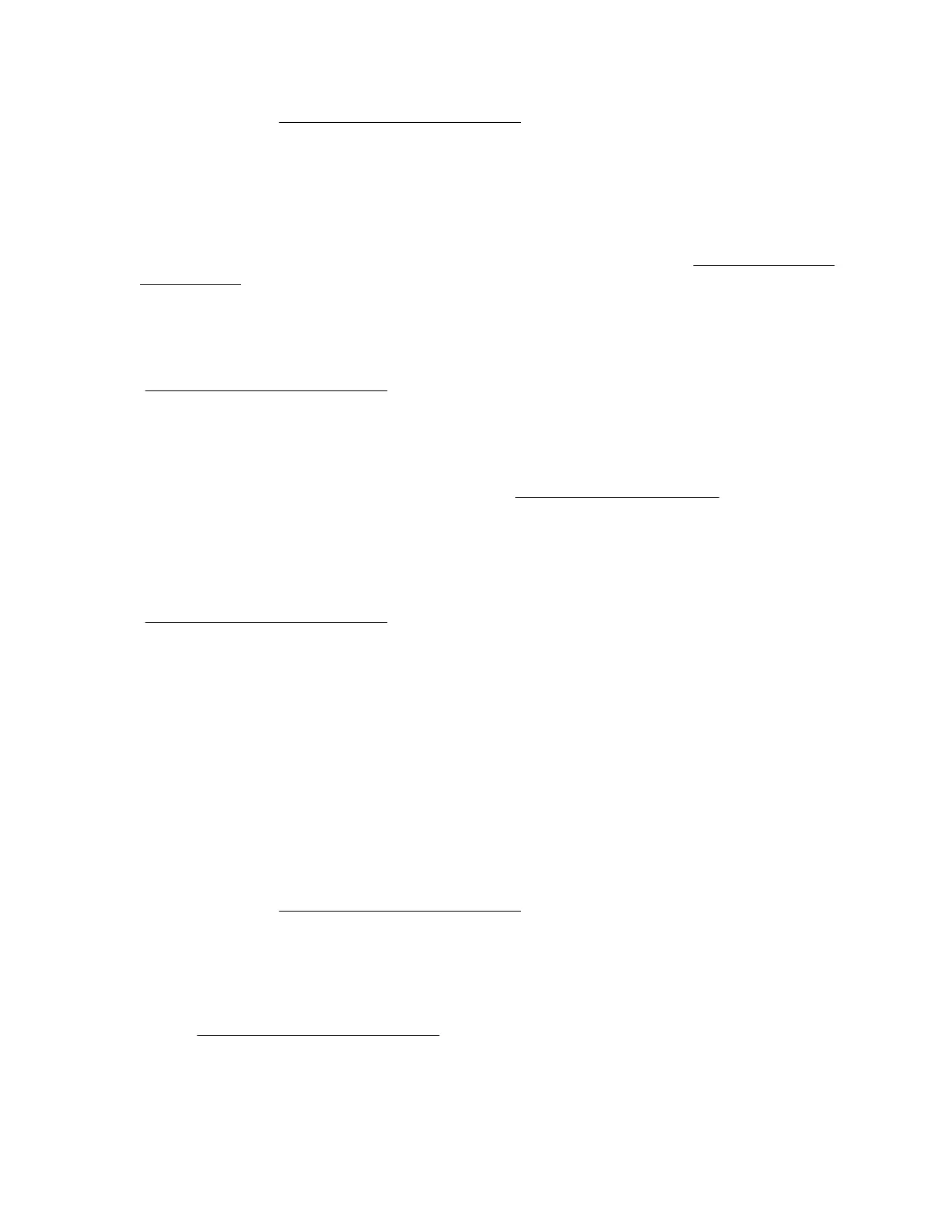HPE OneView User Guide and Help for HPE Synergy
The HPE OneView User Guide and Help for HPE Synergy is in the Hewlett Packard Enterprise
Information Library (www.hpe.com/info/synergy-docs). It describes resource features, planning tasks,
configuration quick start tasks, navigational tools for the graphical user interface, and more support and
reference information for HPE OneView.
HPE OneView Global Dashboard User Guide and Help
The HPE OneView Global Dashboard provides a unified view of health, alerting, and key resources
managed by HPE OneView across multiple platforms and data center sites. The HPE OneView Global
Dashboard User Guide is in the Hewlett Packard Enterprise Information Library (www.hpe.com/info/
synergy-docs). It provides instructions for installing, configuring, navigating, and troubleshooting the
HPE OneView Global Dashboard.
HPE Synergy Image Streamer User Guide
The HPE Synergy Image Streamer User Guide is in the Hewlett Packard Enterprise Information Library
(
www.hpe.com/info/synergy-docs). It describes the OS deployment process using Image Streamer,
features of Image Streamer, and purpose and life cycle of Image Streamer artifacts. It also includes
authentication, authorization, and troubleshooting information for Image Streamer.
HPE Synergy Image Streamer GitHub
The HPE Synergy Image Streamer GitHub repository (github.com/HewlettPackard) contains sample
artifacts and documentation on how to use the sample artifacts. It also contains technical white papers
explaining deployment steps that can be performed using Image Streamer.
HPE Synergy Software Overview Guide
The HPE Synergy Software Overview Guide is in the Hewlett Packard Enterprise Information Library
(www.hpe.com/info/synergy-docs). It provides detailed references and overviews of the various
software and configuration utilities to support HPE Synergy. The guide is task-based and covers the
documentation and resources for all supported software and configuration utilities available for:
• HPE Synergy setup and configuration
• OS deployment
• Firmware updates
• Troubleshooting
• Remote support
Best Practices for HPE Synergy Firmware and Driver Updates
The Best Practices for HPE Synergy Firmware and Driver Updates is in the Hewlett Packard Enterprise
Information Library (www.hpe.com/info/synergy-docs). It provides information on how to update the
firmware and recommended best practices to update firmware and drivers through HPE Synergy
Composer, which is powered by HPE OneView.
HPE OneView Support Matrix for HPE Synergy
The HPE OneView Support Matrix for HPE Synergy is in the Hewlett Packard Enterprise Information
Library (www.hpe.com/info/synergy-docs). It maintains the latest software and firmware requirements,
supported hardware, and configuration maximums for HPE OneView.
98 Resources for troubleshooting
