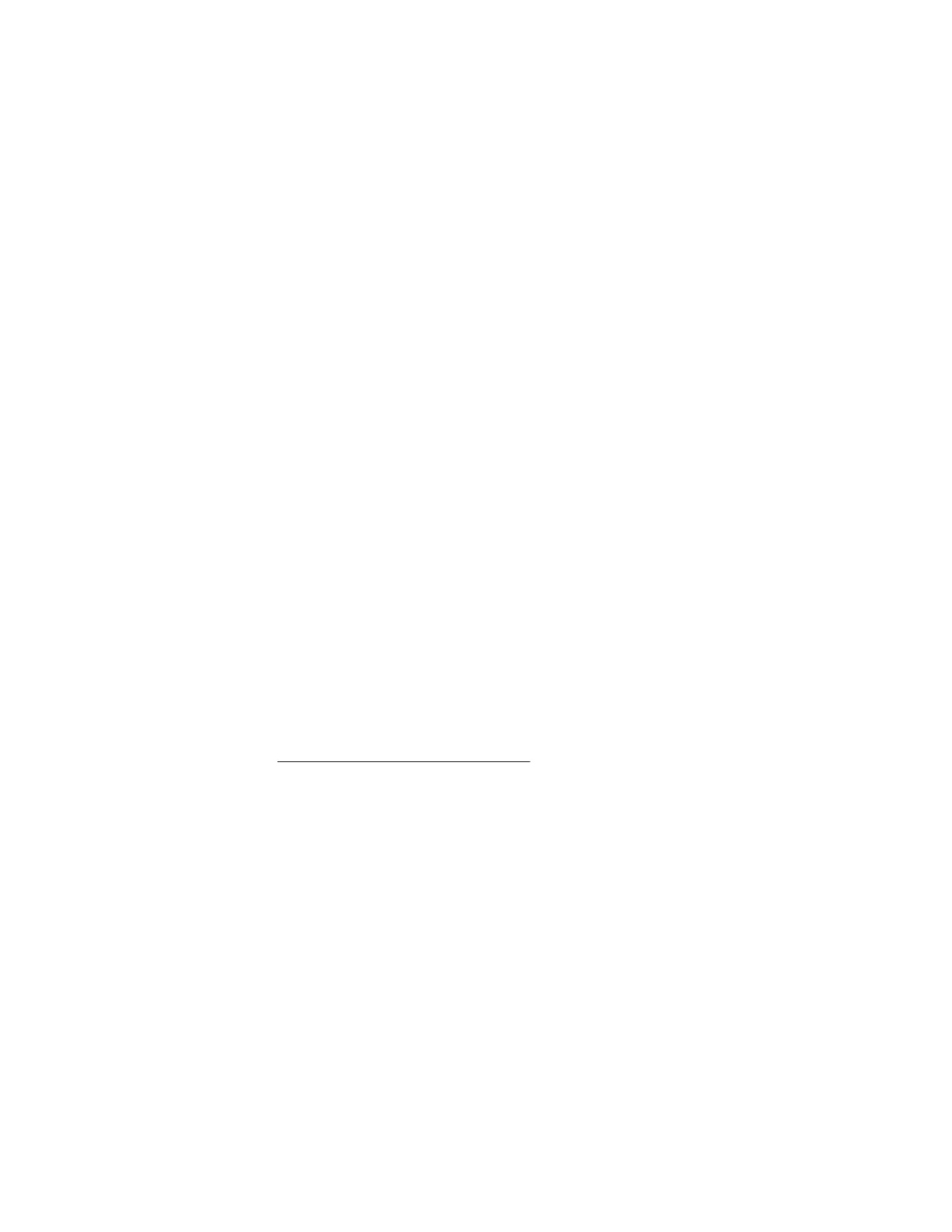Action
Reboot the system and wait for the backup energy source to sufficiently charge.
Solution 4
Cause
The backup energy source is not sufficiently charged and the charging process timed out.
Action
1. Check the IML for additional backup power source-related messages and perform any recommended
actions.
2. If the issue still exists, replace the backup power source.
For more information, see the compute module maintenance and service guide.
The persistent memory drives lose persistency
Symptom
A persistent memory drive can potentially lose its ability to persist data after it has booted to the OS.
When this event occurs, the compute module notifies the OS. The handling of this event is by the OS and
version dependent.
Solution 1
Cause
The Persistent Memory Address Range Scrub error threshold is exceeded.
Action
Using UEFI System Utilities, reinitialize the backup storage devices.
For more information, see the UEFI System Utilities user guide for your product on the Hewlett Packard
Enterprise website (http://www.hpe.com/info/uefi/docs).
Solution 2
Cause
The backup power source capacity no longer supports the backup operation.
Action
1. Review the IML for messages indicating the error with a backup power source.
2. Replace the backup power source device indicated in the IML.
For more information, see the compute module maintenance and service guide.
Hardware issues 47
