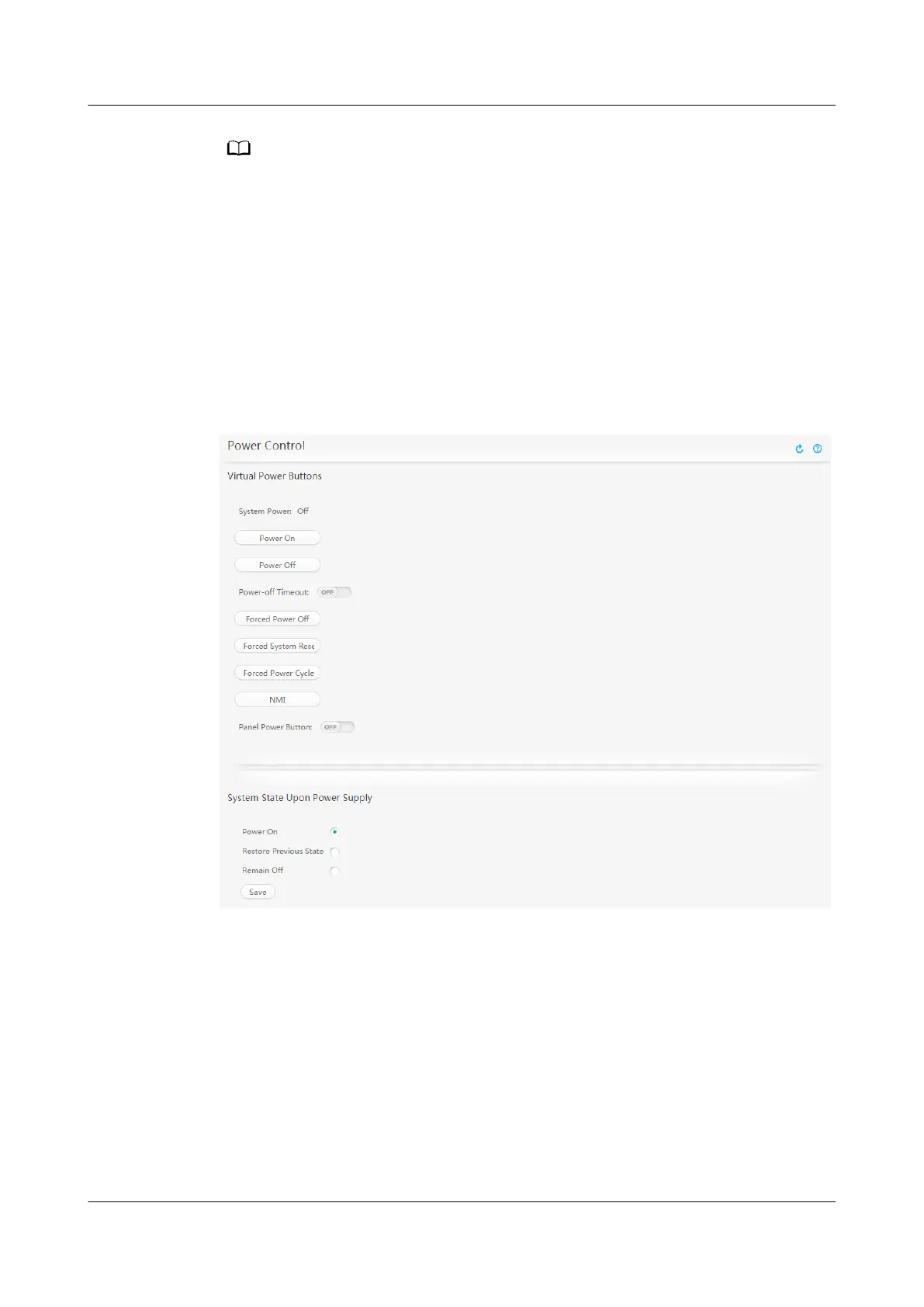After powering o the server, wait at least 1 minute to ensure that the server is completely
powered o. Then, you can power on the server again.
Procedure
Power
o the server using the iBMC WebUI.
Step 1 Log in to the iBMC WebUI. For details, see 9.2 Logging In to the iBMC WebUI.
Step 2 Choose Power > Power Control.
The Power Control page is displayed, as shown in Figure 4-2.
Figure 4-2 Power Control page
Step 3 Click Power O. In the displayed dialog box, click Yes to power o the server.
----End
RH2288H V3 Server
User Guide 4 Powering On and O the Server
Issue 46 (2022-12-28) Copyright © Huawei Technologies Co., Ltd. 120
