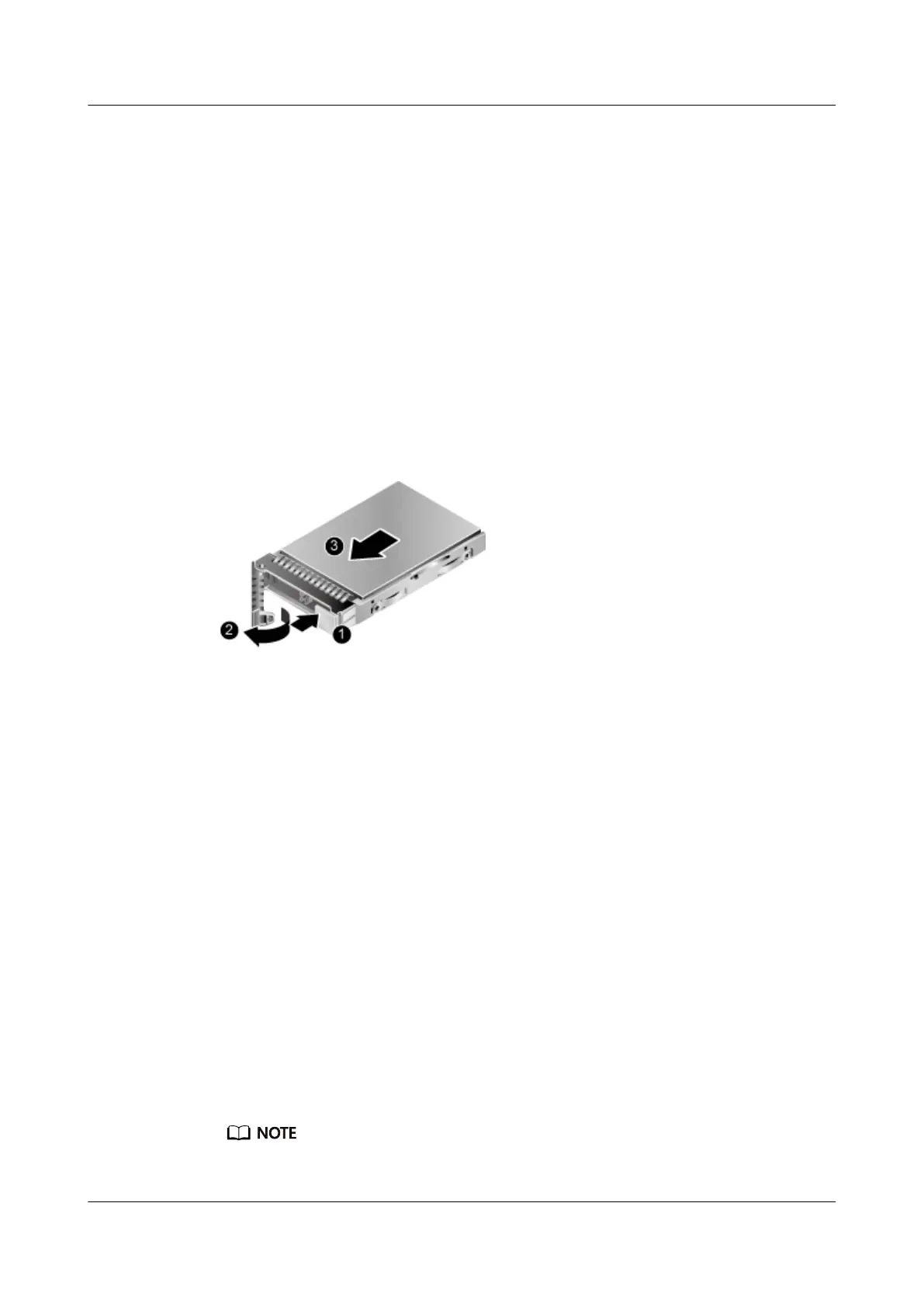● You have determined the position on the RH8100 V3 for removing a hard
disk.
Tools
● ESD gloves
● Packaging materials, for example, an ESD bag
Procedure
Step 1 Wear an ESD wrist strap or ESD gloves. For details, see 1 Safety Instructions.
Step 2 Press the release button on the hard disk enclosure. See step (1) in Figure 5-95.
The ejector lever automatically ejects.
Figure 5-95 Removing a hard disk
Step 3 Hold the ejector lever on the hard disk enclosure, and pull out the hard disk for
about 3 cm (1.18 in.). Wait at least 30s until the hard disk stops spinning, and
then remove it from the RH8100 V3. See step (2) in Figure 5-95.
Step 4 Place the removed hard disk in an ESD bag.
----End
5.7.4 Installing a Hard Disk
This topic describes how to install a hard disk.
Scenarios
Install a hard disk if:
● A hard disk has failed.
● A hard disk needs to be replaced with a new model.
● A hard disk has no free space.
● A hard disk needs to be added.
Do not power o the RH8100 V3 when installing a hard disk.
RH8100 V3 Server
User Guide 5 Removing and Installing Parts of the RH8100 V3
Issue 30 (2019-12-19) Copyright © Huawei Technologies Co., Ltd. 212
