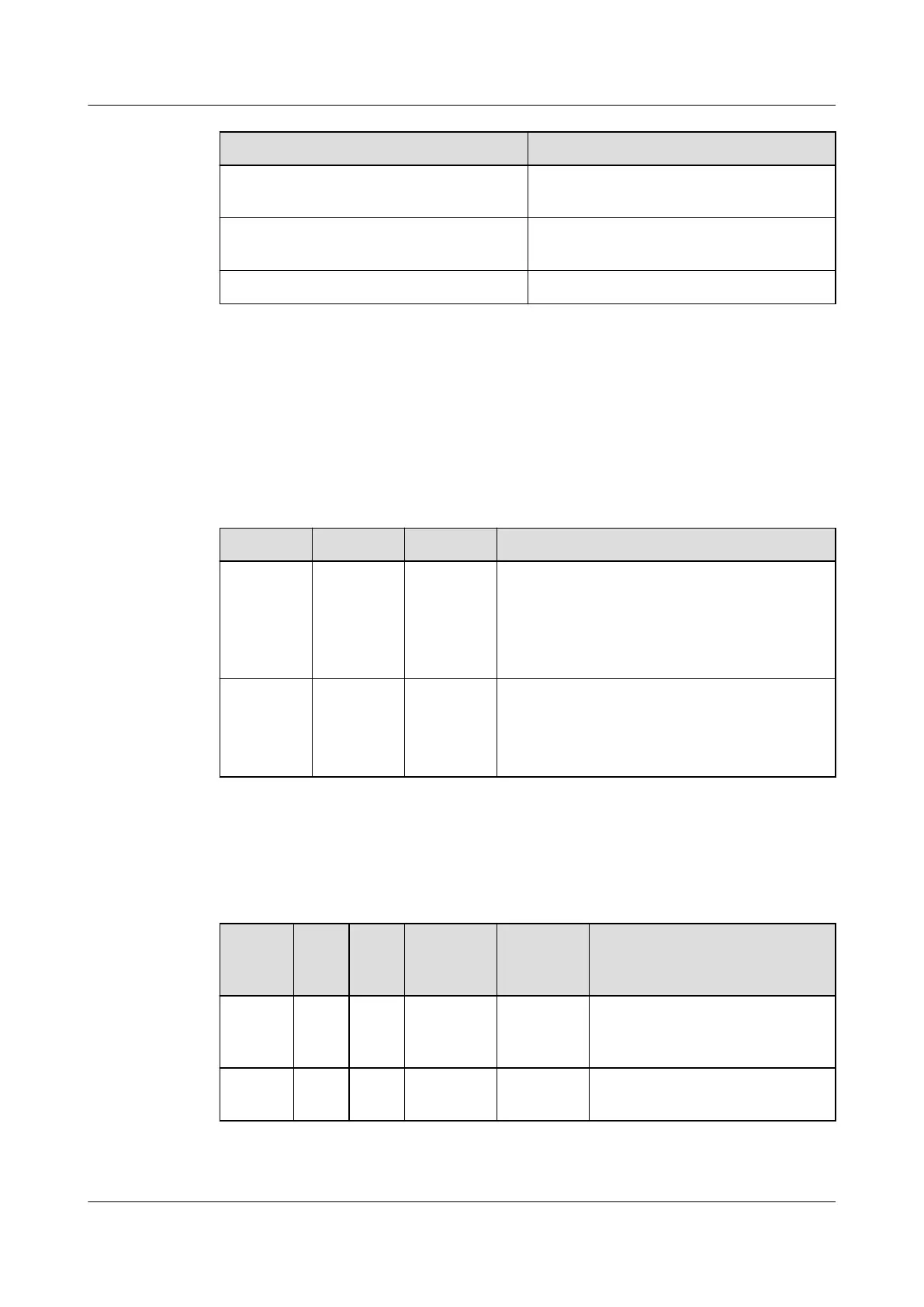No. Description
3 Indicates the vendor code (two
characters).
4 Indicates the year and month (two
characters).
5 Indicates the serial number (six digits).
2.3 Ports
This topic describes the RH8100 V3 ports.
Table 2-9, Table 2-10, and Table 2-11 describe the external ports on the front
and rear panels of the RH8100 V3.
Table 2-9 Ports on the front panel
Name Type Quantity Description
Video
graphics
array
(VGA)
port
DB15 1 The VGA port is connected to a display
terminal, such as a monitor.
In dual-system mode, you can switch the
VGA port between system A and system B
on the iBMC WebUI or LCD.
USB port USB 2.0 2 The USB port is connected to a USB device.
In dual-system mode, you can switch the
USB ports between system A and system B
on the iBMC WebUI or LCD.
Ports on the rear panel are on High-performance Fusion Console-1 (HFC-1) and
HFC-2.
Table 2-10 Ports on HFC-1 of the rear panel
Name
Type Qua
ntity
Single-
System
Mode
Dual-
System
Mode
Description
VGA
port
DB1
5
1 Unavailab
le
Available The VGA port is connected to
a display terminal, such as a
monitor.
USB
port
USB
2.0
2 Unavailab
le
Available The USB port is connected to
a USB device.
RH8100 V3 Server
User Guide 2 About the RH8100 V3
Issue 30 (2019-12-19) Copyright © Huawei Technologies Co., Ltd. 22
