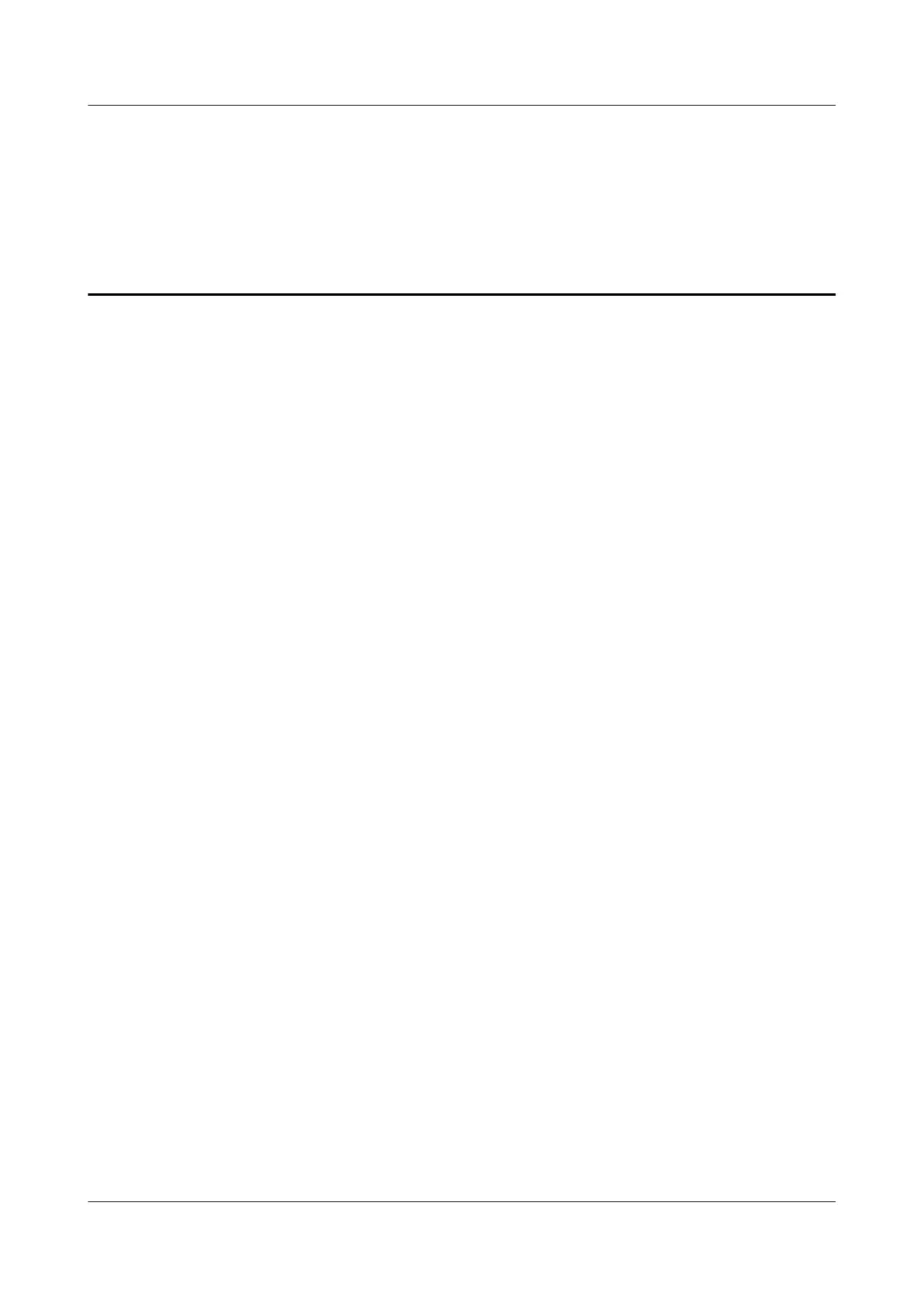Contents
About This Document................................................................................................................ ii
1 Safety Instructions.................................................................................................................. 1
2 About the RH8100 V3.............................................................................................................6
2.1 Functions.................................................................................................................................................................................... 6
2.2 Appearance................................................................................................................................................................................7
2.3 Ports...........................................................................................................................................................................................22
2.4 Indicators and Buttons........................................................................................................................................................ 24
2.5 Physical Structure..................................................................................................................................................................38
2.5.1 Compute Module...............................................................................................................................................................43
2.5.2 Front I/O Module...............................................................................................................................................................53
2.6 Logical Structure................................................................................................................................................................... 64
2.7 RAS Features...........................................................................................................................................................................69
2.8 Hard Partitioning Feature.................................................................................................................................................. 69
2.9 Software and Hardware Compatibility.......................................................................................................................... 70
2.10 Product
Specications....................................................................................................................................................... 72
2.11 Technical Specications.................................................................................................................................................... 75
3 Installing the RH8100 V3.................................................................................................... 80
3.1 Installation Overview...........................................................................................................................................................80
3.2 Unpacking the Chassis........................................................................................................................................................ 81
3.3 Installing the Server............................................................................................................................................................. 83
3.4 Connecting External Cables...............................................................................................................................................89
3.4.1 Connecting a Ground Cable...........................................................................................................................................89
3.4.2 Connecting Cables to a Mouse, Keyboard, and VGA Port...................................................................................91
3.4.3 Connecting a Network Cable........................................................................................................................................ 93
3.4.4 Connecting to a USB Device.......................................................................................................................................... 95
3.4.5 Connecting a Serial Cable.............................................................................................................................................. 97
3.4.6 Connecting a Power Cable............................................................................................................................................. 98
3.4.7 Laying Out Cables...........................................................................................................................................................102
3.4.8 Verifying Cable Connections....................................................................................................................................... 103
4 Removing the RH8100 V3................................................................................................. 104
5 Removing and Installing Parts of the RH8100 V3.......................................................107
RH8100 V3 Server
User Guide Contents
Issue 30 (2019-12-19) Copyright © Huawei Technologies Co., Ltd. v
