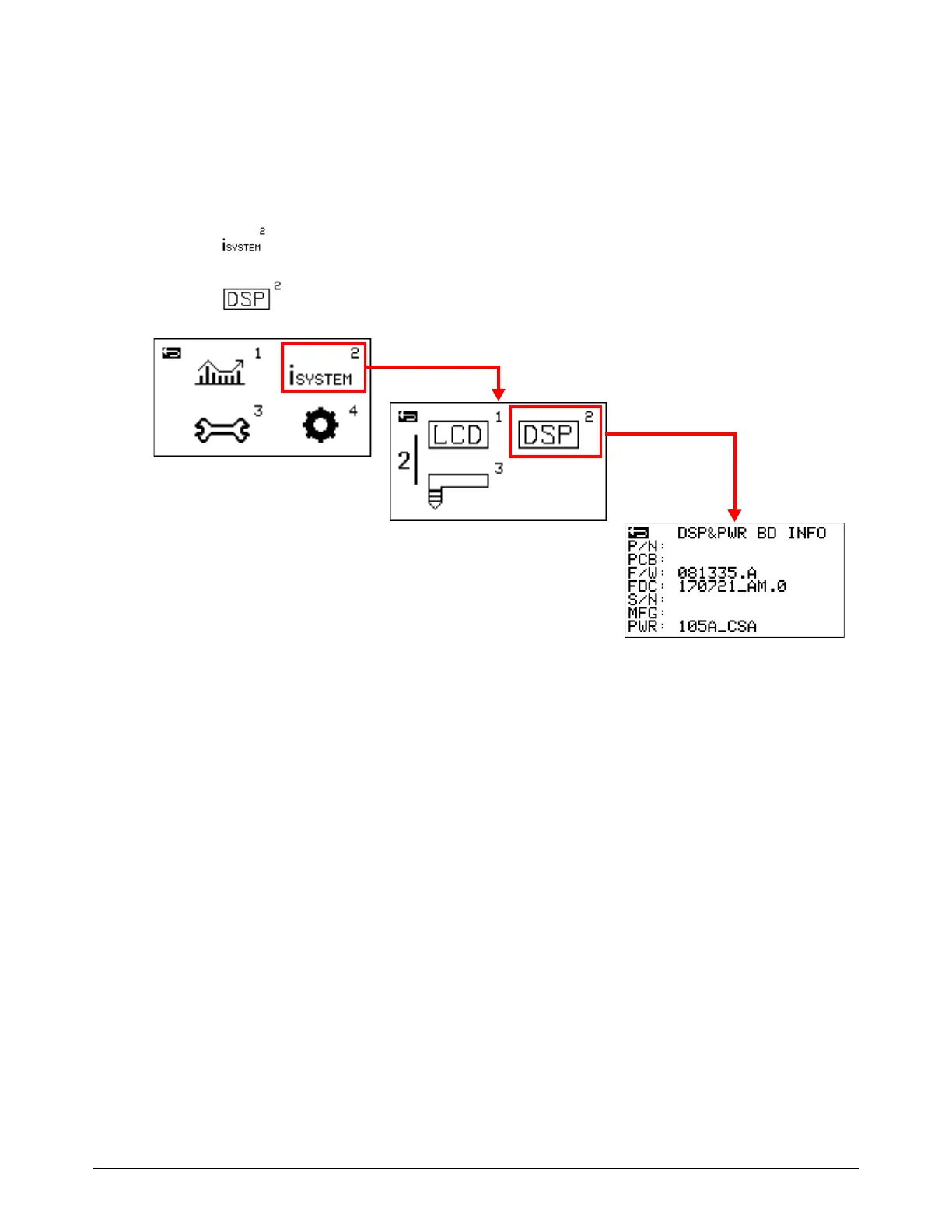Access Service Information and Settings
Powermax65/85/105 SYNC Troubleshooting Guide 810430 143
DSP PCB and Power PCB information
Go to the DSP PCB and Power PCB Information screen (DSP&PWR BD INFO) to see
service-related information about the plasma power supply’s power PCB and the firmware on the
digital signal processing (DSP) PCB.
1. Select on the main menu screen.
2. Select to go to the DSP&PWR BD INFO screen.
F/W – This field shows the part number (nnnnnn) and the version (.x) of the firmware on the DSP
PCB.
FDC – This field shows the code for the firmware’s build day (nnnnnn_xx) and the bootloader
version (.n) of the firmware.
PWR – This field shows the model of power PCB that is installed in the plasma power supply.
The other fields on this screen are for internal Hypertherm use only.